P. 481) – Canon imageCLASS LBP674Cdw Wireless Color Laser Printer User Manual
Page 489
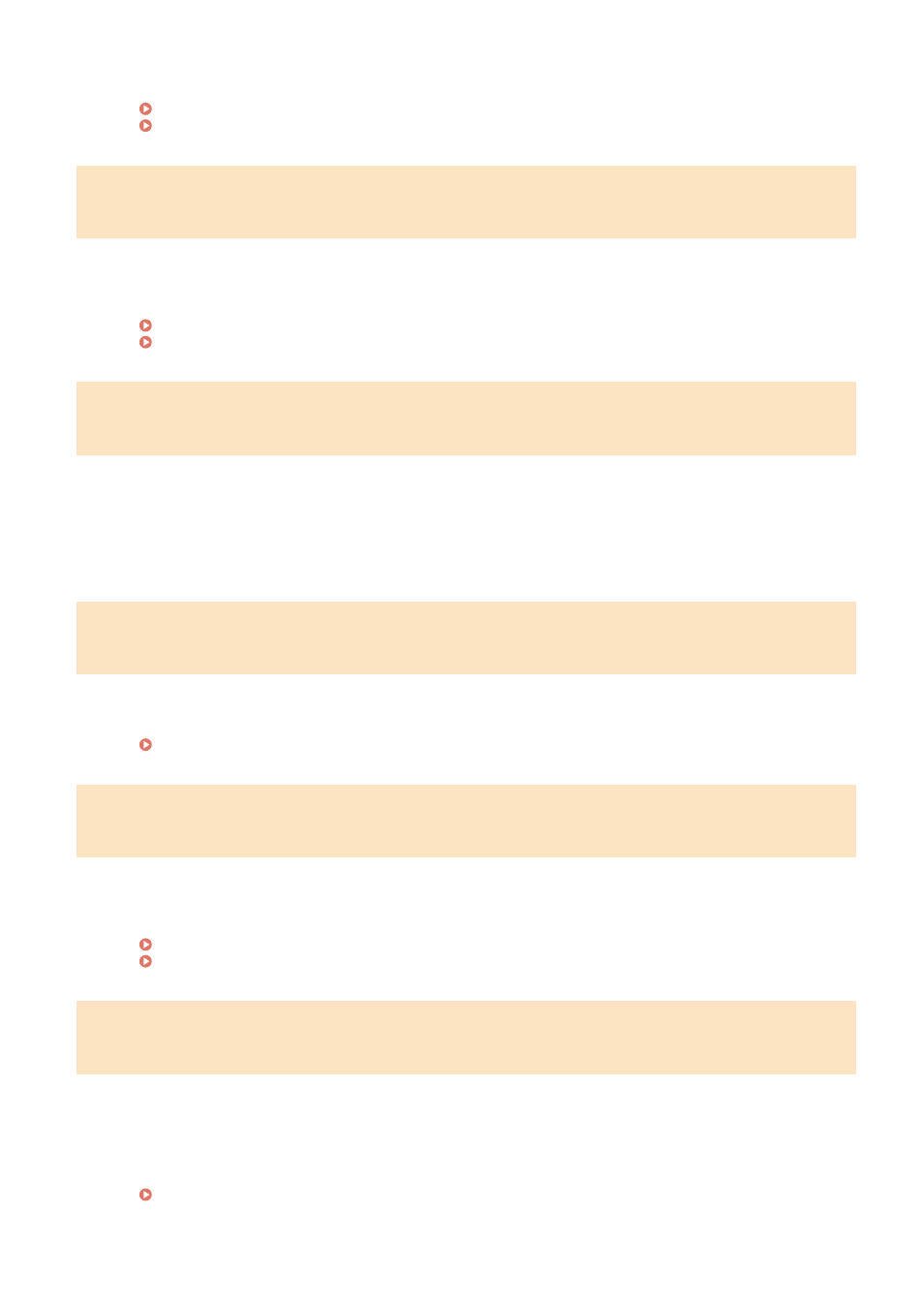
Set the Authentication Method and Authentication Information (Keys and Certificates, Password, CA
Certificate) Correctly.
Managing and Verifying a Key and Certificate(P. 234)
Could not perform IEEE 802.1X authentication. Configure the information
required for authentication.
The authentication method or authentication information of IEEE 802.1X is not set correctly.
Set the Authentication Method and Authentication Information (Keys and Certificates, Password, CA
Certificate) Correctly.
Managing and Verifying a Key and Certificate(P. 234)
Could not perform IEEE 802.1X authentication. No reply from the
destination.
The network connection may have a problem.
Check the Network Status and Settings.
●
Check the Ethernet cable and switch status.
●
Check the network key of the wireless LAN router, and configure the settings correctly on the machine.
Could not perform IEEE 802.1X authentication. The authentication server
certificate has expired.
The server certificate sent from the RADIUS server has expired.
Check the Expiry Date of the RADIUS Server.
Could not perform IEEE 802.1X authentication. The authentication server
certificate is incorrect.
A CA certificate that supports the certificate of the authentication server is not registered to the machine.
Check the Certificate Information of the Authentication Server, and Register a Supported CA
Certificate.
Registering a Key and Certificate or CA Certificate Obtained from an Issuing Authority(P. 247)
Could not perform Open System authentication. Check the encryption key
settings.
The WEP authentication methods of the machine and wireless LAN router (access point) do not match, or MAC address
filtering of the wireless LAN router is set to prevent a connection to the machine, thereby preventing Open System
Authentication.
Use the Manual Setup Method to Change the WEP Authentication Method to [Shared Key], and
Connect Again.
Connecting to a Wireless LAN by Setting the Details (Manual Setup Method)(P. 56)
In the MAC address filtering setting of the wireless LAN router, allow the connection to the machine.
Troubleshooting
481