Adjusting the print position, Adjusting the print, Position(p. 411) – Canon imageCLASS LBP674Cdw Wireless Color Laser Printer User Manual
Page 419: Adjusting the print position(p. 411)
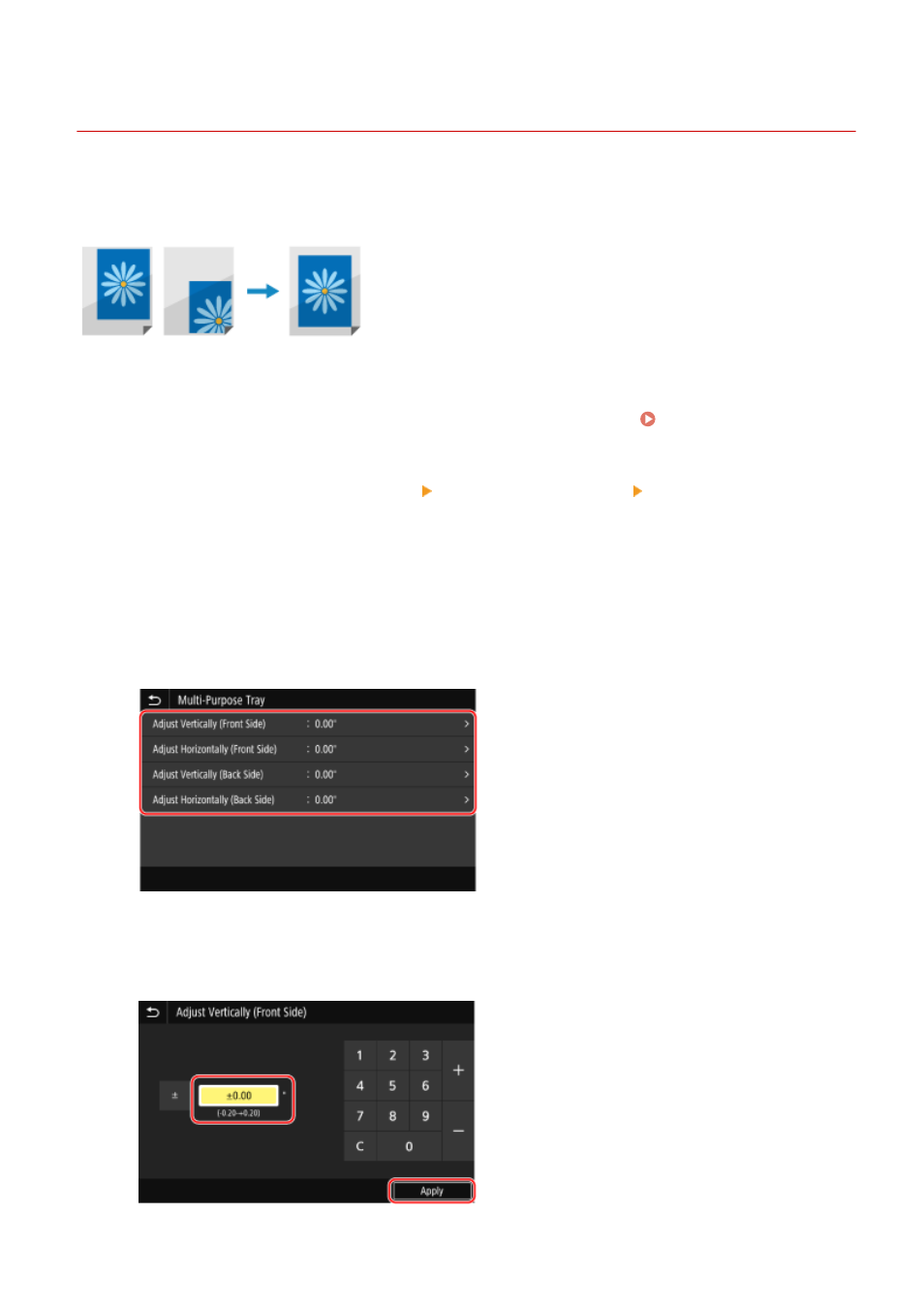
Adjusting the Print Position
95W3-08U
If text or images are printed off-center or outside of the printable range, you can adjust the print position to improve
printing results.
You can specify the adjustment direction and width for each paper source and print side (front and back side).
Use the operation panel to perform adjustment. You cannot perform adjustment using Remote UI from a computer.
1
On the operation panel, press [Menu] in the [Home] screen. [Home] Screen(P. 95)
2
Press [Adjustment/Maintenance] [Adjust Image Quality] [Adjust Print Position].
➠
The [Adjust Print Position] screen is displayed.
3
Select the paper source for which you want to adjust the print position.
4
Select a combination of the adjustment direction and print side.
Example:
When adjusting the print position of the front side of the paper in the vertical direction
Select [Adjust Vertically (Front Side)].
5
Enter the adjustment value, and press [Apply].
Specify the adjustment direction using + and -, and specify the adjustment width in units of 0.01" (0.1 mm).
Maintenance
411