External interface, Usb settings](p. 319), Vices with the machine. [usb settings](p. 319) – Canon imageCLASS LBP674Cdw Wireless Color Laser Printer User Manual
Page 327: External interface](p. 319), Usb settings
Advertising
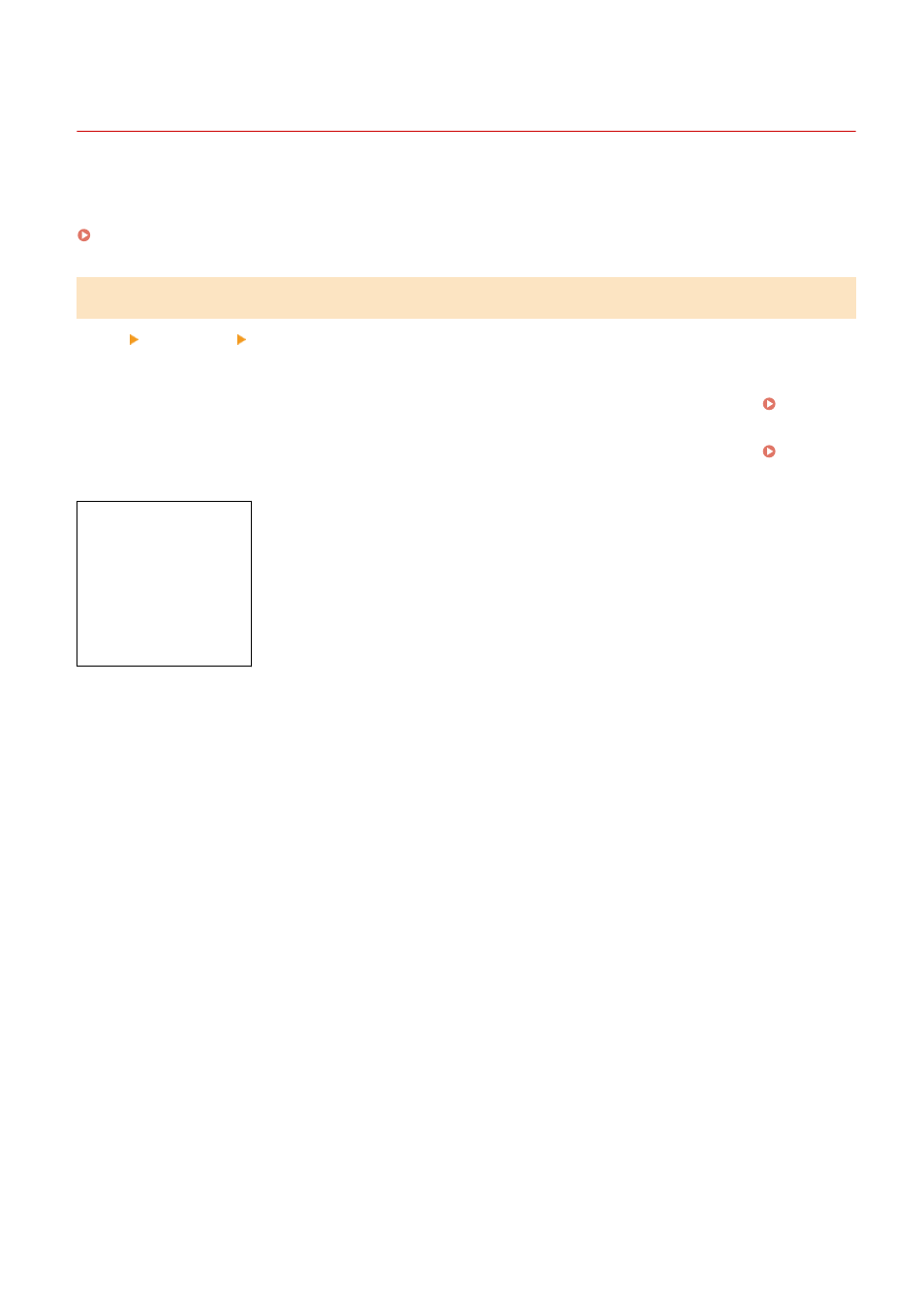
[External Interface]
95W3-070
Specify the settings for USB connections.
* Values in bold red text are the default settings for each item.
[USB Settings]
[Menu] [Preferences] [External Interface]
Specify the settings for using the USB ports and USB memory devices.
●
Specify whether to use the USB port for connecting to the computer in [Use as USB Device]. Preventing
Connection to Computer via USB Port(P. 259)
●
Specify whether to use memory media such as USB memory devices in [Use USB Storage Device]. Preventing
All Use of Memory Media(P. 251)
[Use as USB Device]
[Off]
[
On
]
[Use USB Storage Device]
[Off]
[
On
]
Settings Menu Items
319
Advertising