System time)(p. 246), P. 246), Communication error (tcp error) – Canon imageCLASS LBP674Cdw Wireless Color Laser Printer User Manual
Page 254: Deferred
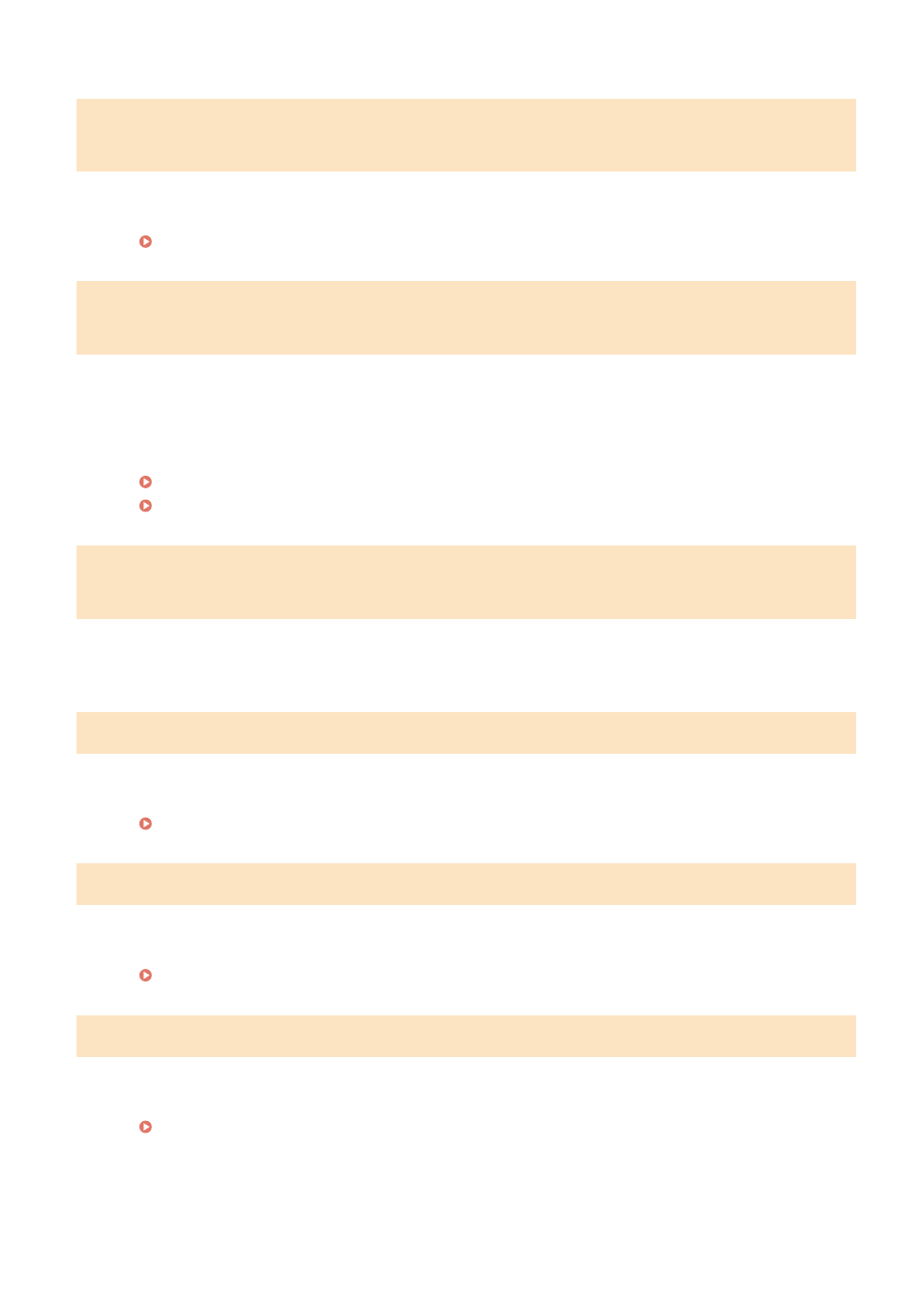
Communication Error (SCEP ERROR - Fail Info 2: Forbidden or Unsupported
Transaction)
Communication with the SCEP server is not allowed or supported.
Set the Communication Settings of the SCEP Server Correctly.
Generating a Key and Obtaining and Registering a Certificate from an SCEP Server(P. 240)
Communication Error (SCEP ERROR - Fail Info 3: Excessive Time Difference
Between CMS signingTime and System Time)
The time of the signingTime attribute in the authenticated attribute of CMS (PKCS#7) does not match the time of the
SCEP server.
Check the Date and Time Settings on the Machine.
If the settings are not correct, set the time zone, and then set the current date and time.
Request certificate issuance again.
Setting the Date and Time(P. 271)
Generating a Key and Obtaining and Registering a Certificate from an SCEP Server(P. 240)
Communication Error (SCEP ERROR - Fail Info 4: No Certificate Identified That
Matches Provided Criteria)
Unable to identify if the certificate matches the standard.
Contact the SCEP Server Administrator.
Communication Error (TCP ERROR)
Connection to SCEP server failed or timed out.
Set the Communication Settings of the SCEP Server Correctly.
Generating a Key and Obtaining and Registering a Certificate from an SCEP Server(P. 240)
Communication Error (HTTP ERROR <HTTP status code>)
HTTP error occurred.
Set the Communication Settings of the SCEP Server Correctly.
Generating a Key and Obtaining and Registering a Certificate from an SCEP Server(P. 240)
Deferred
SCEP server returned a deferred status.
Wait a Moment, and Request Certificate Issuance.
Generating a Key and Obtaining and Registering a Certificate from an SCEP Server(P. 240)
Security
246