Operation panel(p. 184), Canceling printing with the operation panel, Canceling printing with remote ui – Canon imageCLASS LBP674Cdw Wireless Color Laser Printer User Manual
Page 192
Advertising
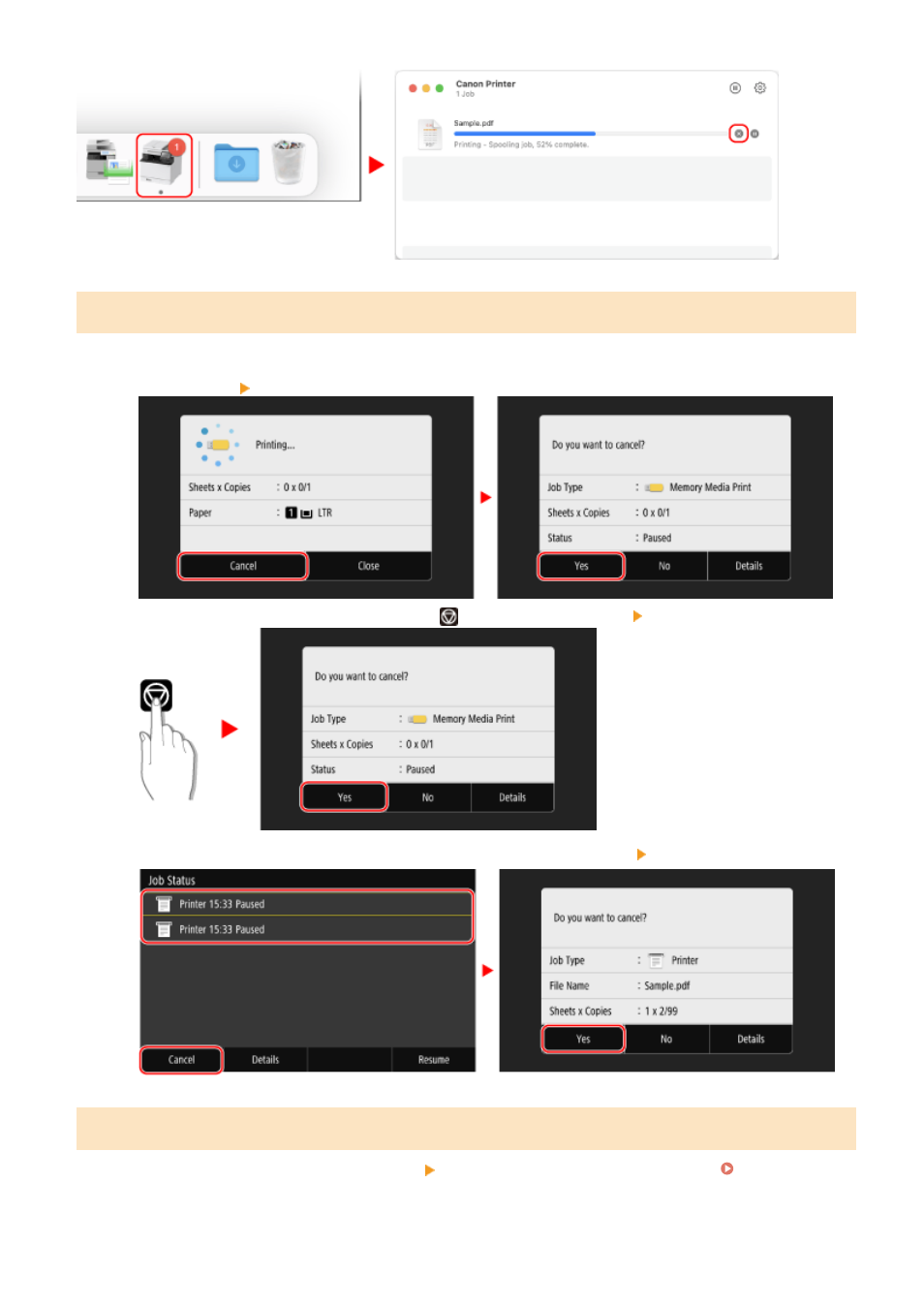
Canceling Printing with the Operation Panel
Follow the instructions on screen to cancel printing.
Press [Cancel] [Yes].
If the above screen is not displayed, press [
] on the operation panel [Yes].
If the job list screen is displayed, select the job to cancel, and press [Cancel] [Yes].
Canceling Printing with Remote UI
You can cancel printing with [Status Monitor/Cancel] [Job Status] screen in [Print] of Remote UI. Checking Usage
and Logs with Remote UI(P. 278)
Printing
184
Advertising