System manager id and pin, System manager id and pin(p. 9), Ess [log in]. system – Canon imageCLASS LBP674Cdw Wireless Color Laser Printer User Manual
Page 17: Manager id and pin(p. 9)
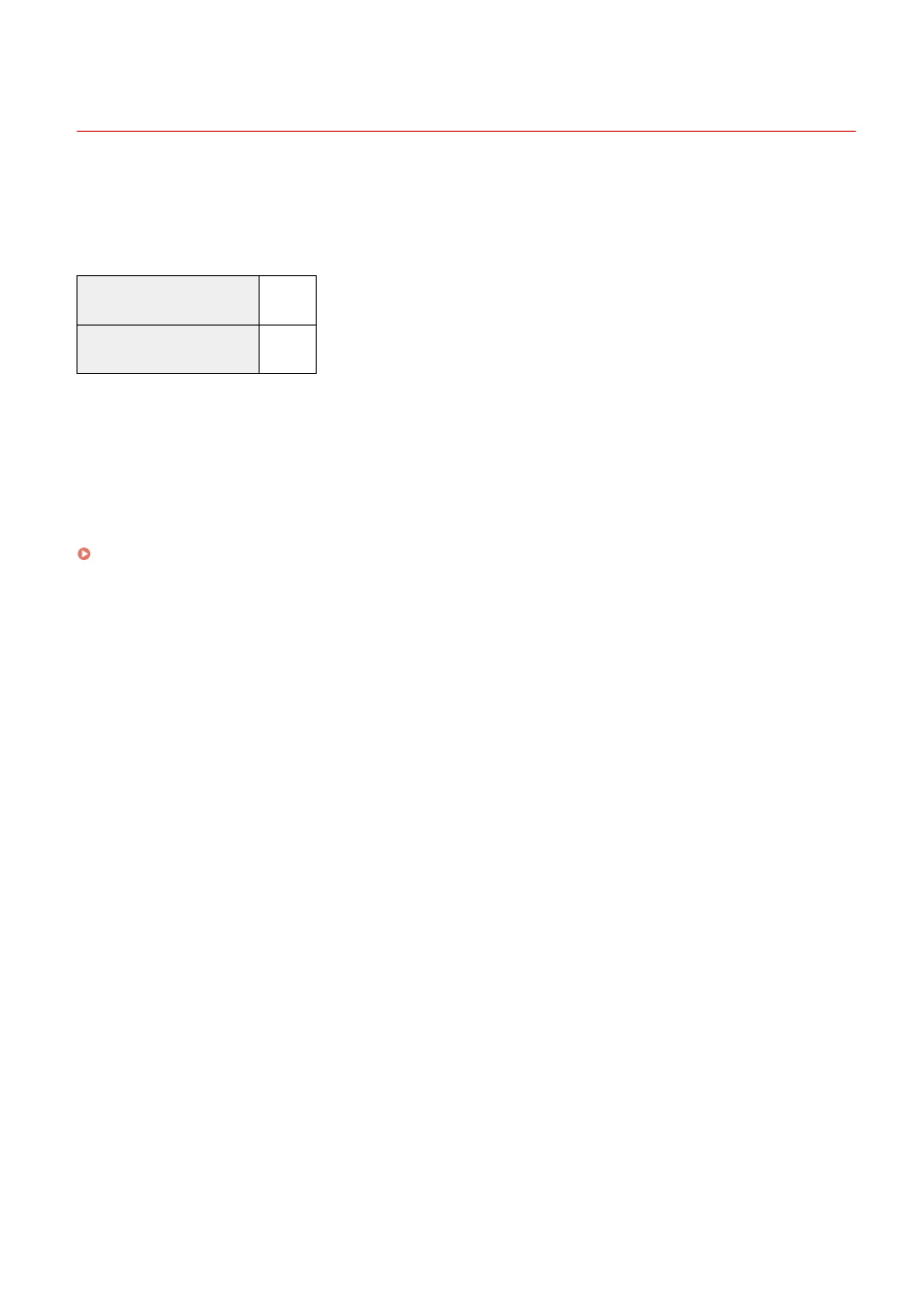
System Manager ID and PIN
95W3-005
The machine has a System Manager Mode for viewing and changing important settings.
When System Manager ID and System Manager PIN are set, only those users who know this information are able to
log into System Manager Mode.
The System Manager ID and System Manager PIN are set in advance as follows.
System Manager ID
7654321
System Manager PIN
7654321
●
When the System Manager Mode login screen appears, enter the above ID and PIN to log in if the default settings
have not been changed. To log in to Remote UI in System Manager Mode, you must change the System Manager
PIN from the default setting.
●
Change the default settings to protect the information, and allow only certain administrators to know this
information.
For details about how to change and set the System Manager ID and System Manager PIN, see the following:
Setting the Department ID and PIN for the Administrator(P. 207)
About the Machine
9