Paper settings and loaded size mismatch(p. 484), No reply from the destination, No response from the host – Canon imageCLASS LBP674Cdw Wireless Color Laser Printer User Manual
Page 492: Paper jammed, Paper settings and loaded size mismatch
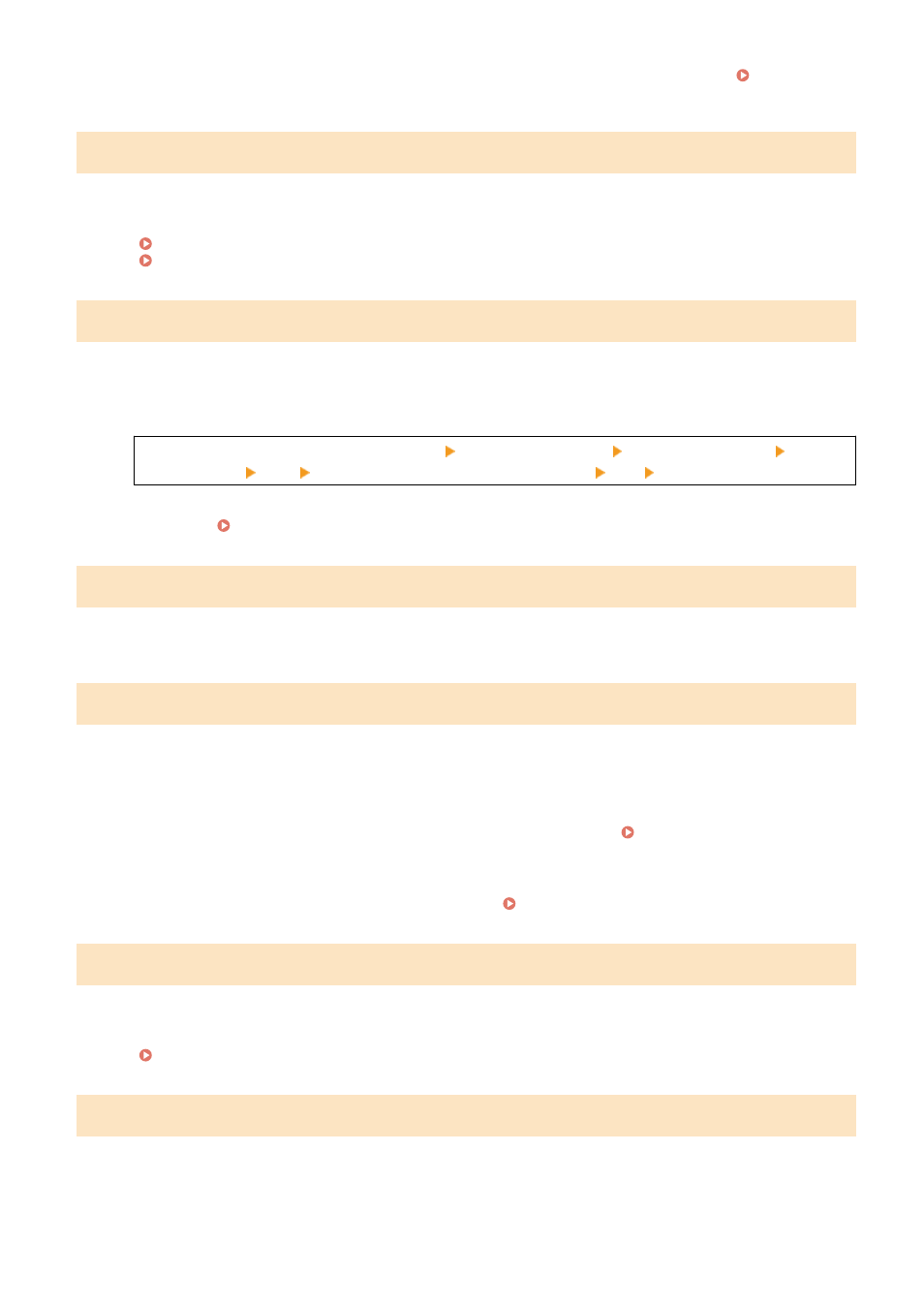
For details about how to print, see the procedure for when using the Secure Print function. Step 2:
Printing Secure Data by Entering a PIN or Password(P. 168)
Memory Full (Skip Error)
The memory is full with data that has not been printed due to an error.
Cancel Printing of the Data with an Error, or Press [Skip Error] on the [Status Monitor] Screen.
Canceling Printing with the Operation Panel(P. 184)
Viewing the Print Job Status and Log(P. 185)
Memory Media Print is restricted.
The settings are configured to not print data from a USB memory device.
To Cancel Restriction, Change the [Memory Media Settings] Setting.
The machine must be restarted to apply the settings.
Log in to Remote UI in System Manager Mode [Settings/Registration] [Access Files Settings] [Memory
Media Settings] [Edit] select the [Memory Media Print] checkbox [OK] restart the machine.
On the operation panel, select [Menu] in the [Home] screen, and then select [Function Settings] to change
the setting. [Memory Media Settings](P. 363)
No reply from the destination.
The Ethernet cable may not be connected or there may be a problem with the switch.
Check the Ethernet cable and switch status.
No response from the host.
The machine is not connected correctly to the network.
Check the Settings of the Machine and Network, and Connect Again.
When Connected via Wireless LAN
Configure the settings correctly according to your usage environment. Connecting to a Wireless
When Connected via Wired LAN
Check that the Ethernet cable is properly connected. Connecting to a Wired LAN(P. 47)
Paper jammed.
Paper jammed in the machine during printing.
Remove the Jammed Paper, and If Printing Does Not Resume Automatically, Try Printing Again.
Paper Settings and Loaded Size Mismatch
The size of the paper loaded in the machine does not match that set on the operation panel or printer driver.
Match the Size of the Loaded Paper with the Paper Size Setting.
When Using the Loaded Paper
Troubleshooting
484