Canon imageCLASS LBP674Cdw Wireless Color Laser Printer User Manual
Page 104
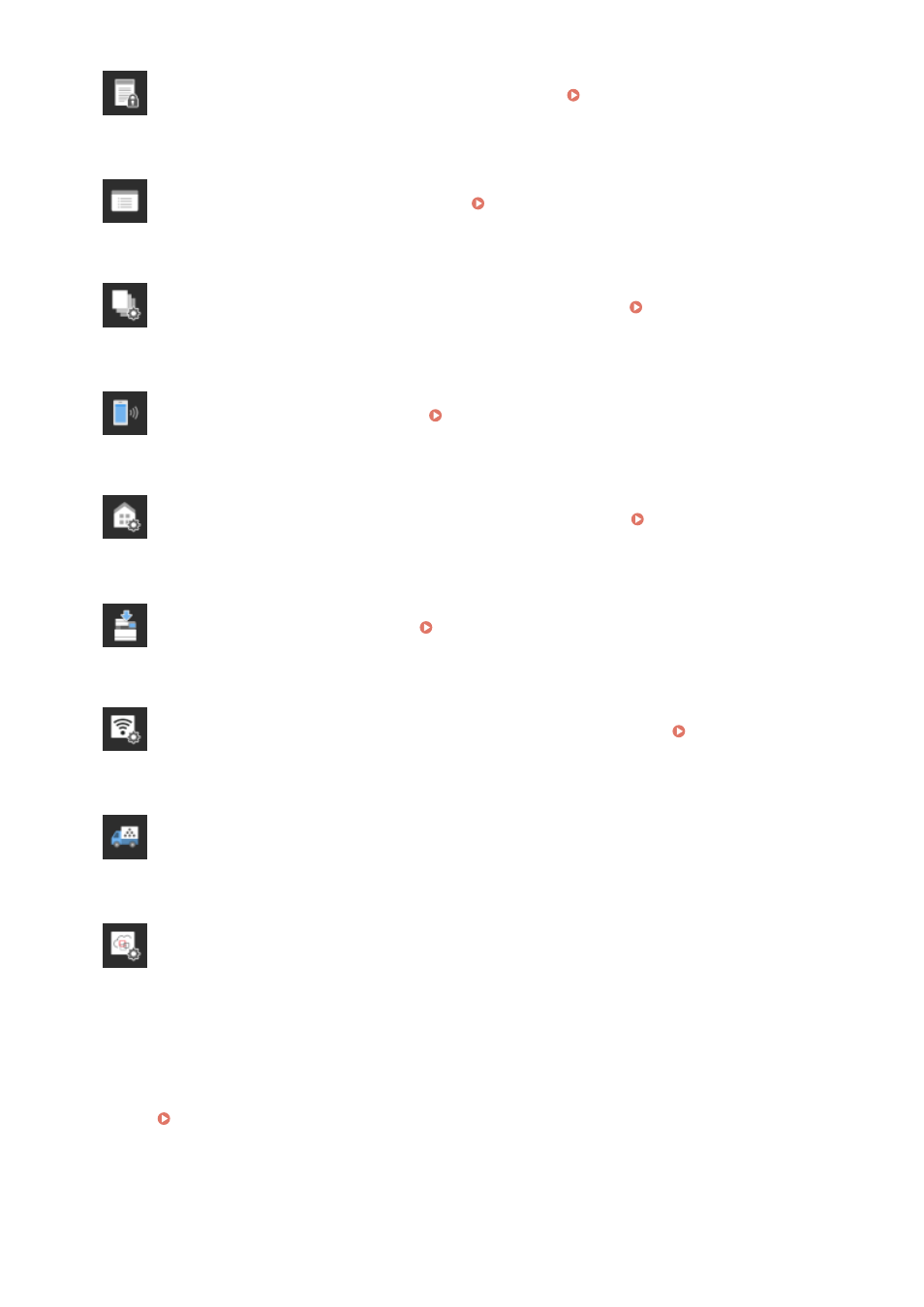
[Secure Print]
Prints data temporarily saved in the memory of the machine. Printing a Document Secured with a
[Menu]
Configure the various settings of the machine. Settings Menu Items(P. 295)
[Paper Settings]
Set the paper size and type to use, and register frequently used paper. Specifying the Paper Size and
[Mobile Portal]
Connect mobile devices to the machine. Connecting a Mobile Device to the Machine(P. 194)
[Home Screen Settings]
Add shortcut buttons to the [Home] screen and rearrange the buttons. Customizing the [Home]
[Update Firmware]
Updates the firmware via the Internet. Updating the Firmware(P. 288)
[Wireless LAN Settings]
Connects a computer to the machine via a wireless LAN router (access point). Connecting to a
Wireless LAN by Searching for a Router (Access Point Setup Method)(P. 54)
[Toner Delivery Settings]
You can configure settings for toner replenishment service. Use of the toner replenishment service
requires prior registration with select retailers. This service is only available in certain countries.
[uniFLOW Online Setup]
Installs applications for uniFLOW Online and uniFLOW Online Express.
For details about uniFLOW Online and uniFLOW Online Express, see the Canon website.
https://global.canon/
In addition to the above function and setting buttons, this screen also displays Application Library buttons.
Application Library enables you to perform operations with one touch.
To use this function, you must click [Application Library] on the Portal Page of Remote UI, and configure the
application. Portal Page of Remote UI(P. 276)
For more information, see the manual of the Application Library at the online manual site.
https://oip.manual.canon/
Basic Operations
96