P. 480), Could not perform cleaning, Could not perform correction – Canon imageCLASS LBP674Cdw Wireless Color Laser Printer User Manual
Page 488
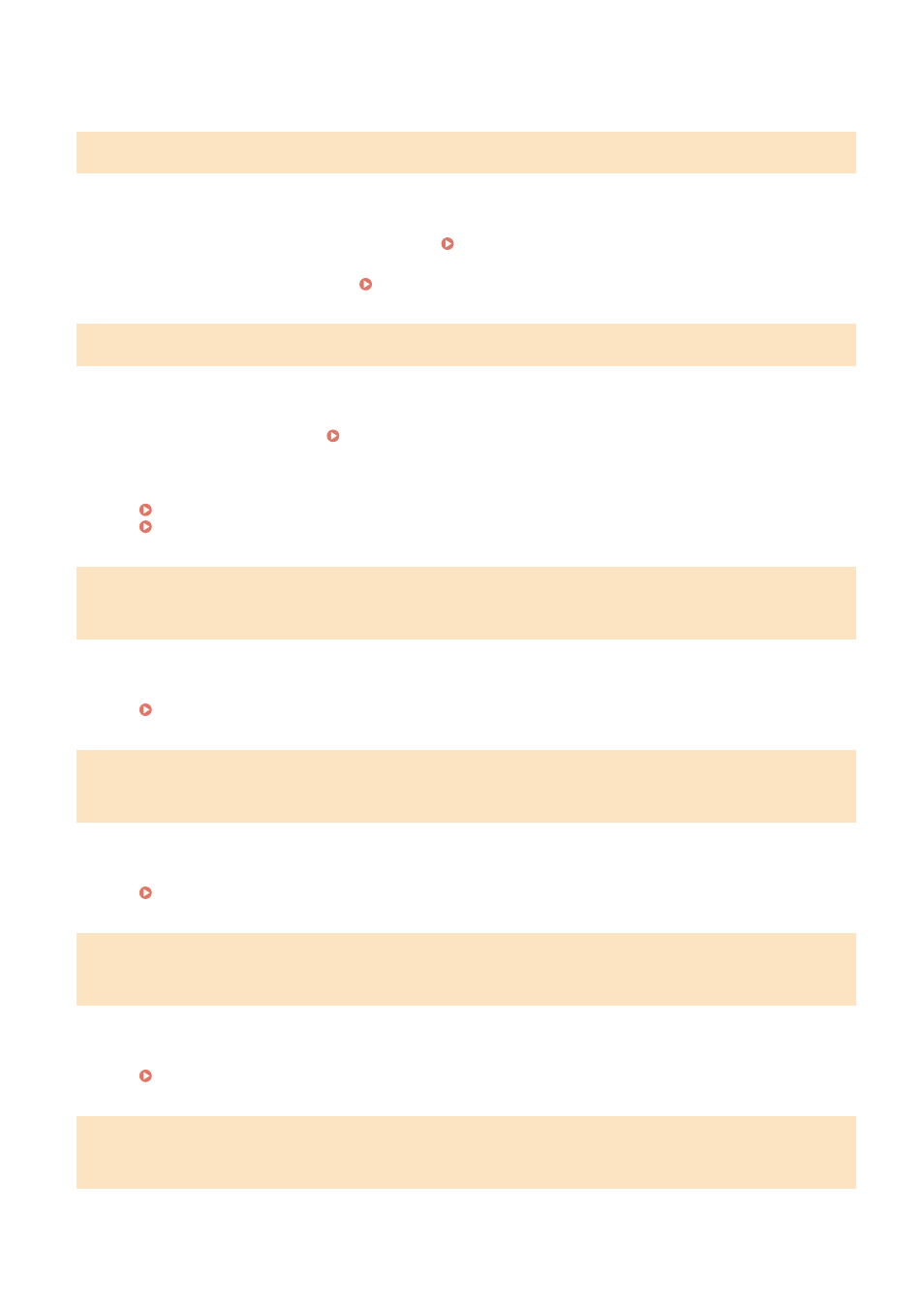
Did You Connect Within the Fixed Time?
Connect the mobile device to the machine within five minutes of the SSID and network key being displayed.
Could not perform cleaning.
Cleaning could not be performed due to jammed paper, loading of incorrect paper, or another problem.
Is Paper Loaded?
Load paper in the paper drawer if not loaded. Loading Paper in the Paper Drawer(P. 110)
Is Paper Jammed?
If so, remove any jammed paper. Paper Jams(P. 418)
Could not perform correction.
Correction could not be performed due to jammed paper or another problem.
Is Paper Jammed?
Remove any jammed paper. Paper Jams(P. 418)
Check the Remaining Amount of Toner in the Toner Cartridges.
A sufficient amount of toner in the toner cartridges is required to perform correction. Check the remaining
amount of toner in the toner cartridges, and replace any toner cartridges, as needed.
Checking the Remaining Amount of Consumables(P. 405)
Replacing the Toner Cartridges(P. 400)
Could not perform IEEE 802.1X authentication. Cannot analyze the
authentication server certificate.
Check the certificate of the authentication server, and change the setting, as needed.
Check the Certificate of the RADIUS Server, and Change the Setting, as Needed.
Could not perform IEEE 802.1X authentication. Change the authentication
password.
The password has expired.
Set a New Password.
Could not perform IEEE 802.1X authentication. Check the authentication
settings.
The authentication method set on the machine does not match that set on the RADIUS server.
Check the Authentication Method Set on the RADIUS Server, and Set This Correctly.
Could not perform IEEE 802.1X authentication. Configure the correct
authentication information.
The authentication method or authentication information of IEEE 802.1X is not set correctly.
Troubleshooting
480