Display timing for cart. prep.](p. 299), Remote ui language, Millimeter/inch entry switch – Canon imageCLASS LBP674Cdw Wireless Color Laser Printer User Manual
Page 307: Gram/pound switch, Display timing for cart. prep
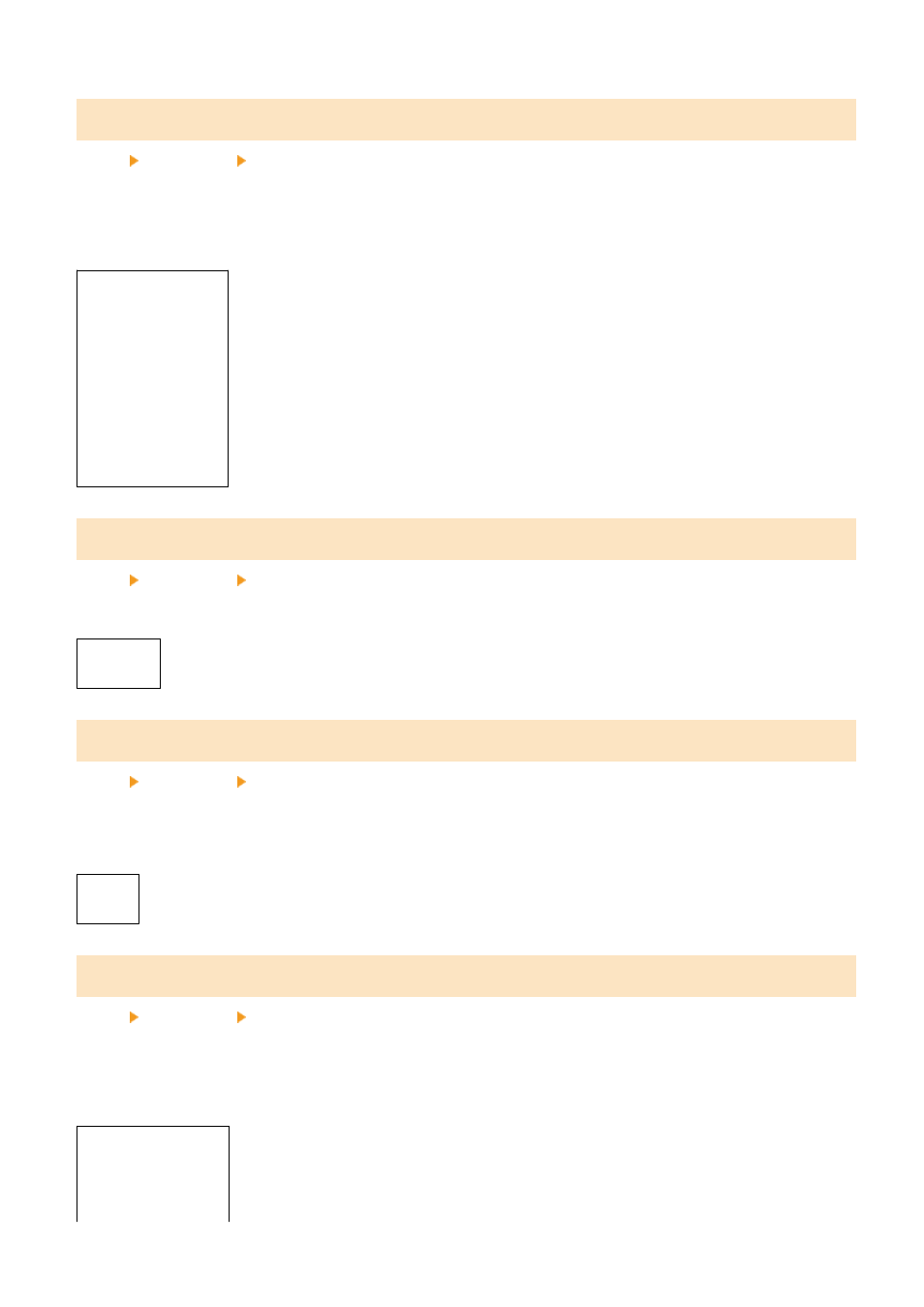
[Remote UI Language]
[Menu] [Preferences] [Display Settings]
Change the language shown on Remote UI screens.
* Depending on your country or region, the [Remote UI Language] setting may not be available, or its content or
default setting may be different.
[
English
]
[Japanese]
[French]
[Spanish]
[German]
[Italian]
[Portuguese]
[Chinese (Simplified)]
[Chinese (Traditional)]
[Korean]
[Millimeter/Inch Entry Switch]
[Menu] [Preferences] [Display Settings]
Change the units shown on the screen for entering length and width.
[Millimeter]
[
Inch
]
[Gram/Pound Switch]
[Menu] [Preferences] [Display Settings]
You can change the units displayed such as for the paper weight.
* [Gram/Pound Switch] is only displayed when [Select Country/Region] is set to [United States (US)] or [Canada (CA)].
[Gram]
[
Pound
]
[Display Timing for Cart. Prep.]
[Menu] [Preferences] [Display Settings]
When the toner in a toner cartridge runs low, a message appears notifying you to prepare a new toner cartridge. To
manually specify when this message appears (the toner level in a cartridge), set [Auto] to [Off] and specify the timing
in [Custom].
When [Auto] is set to [On], the machine automatically decides when to display the message.
[Auto]
[Off]
[Custom]
2 to
20
to 99 (%)
Settings Menu Items
299