Rgb source profile](p. 353), Cmyk simulation profile](p. 353) – Canon imageCLASS LBP674Cdw Wireless Color Laser Printer User Manual
Page 361
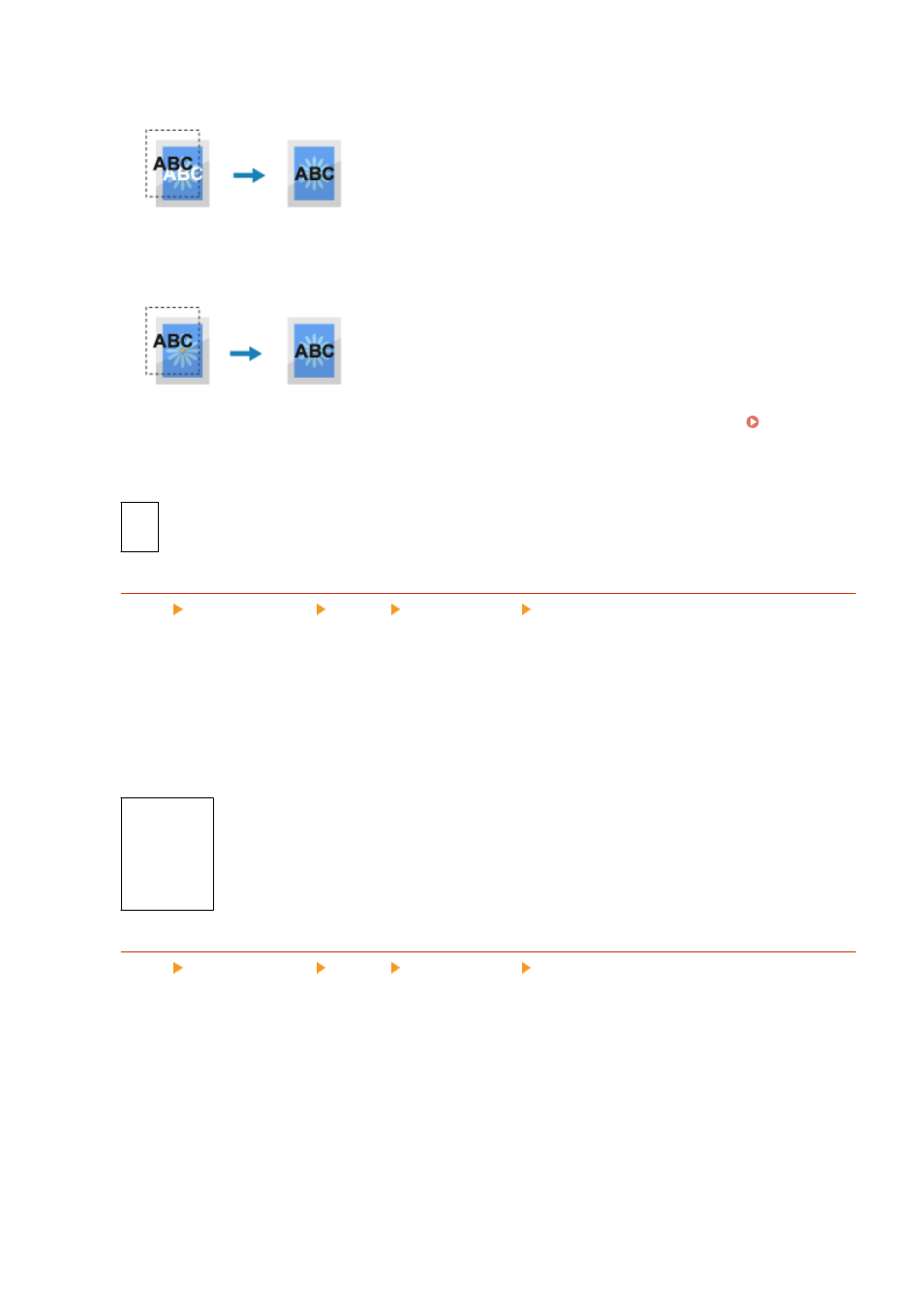
If [Off] is specified
The colored background or figure behind the black text is printed knocked out (left blank) and the black text
is then printed into the knocked-out area.
* Specifying [Off] in this setting may result in black being printed paler or a white border appearing around
the edges of black text.
If [On] is specified
The colored background or figure is printed and the black text is then printed on top of the color.
* You can specify this setting if the setting for black text is to print using 1-color black (K) toner. [Pure Black
* [Black Overprint] may not be displayed depending on the model, the installed options, and other settings.
[Off]
[
On
]
[RGB Source Profile]
[Menu] [Function Settings] [Printer] [Printer Settings] [PDF]
Specify the color profile for RGB data that is appropriate for the monitor being used.
●
Specify [sRGB] in this setting if you are using an sRGB monitor. This adjusts the colors to the industry
standard for ordinary Windows monitors so that printed colors match those shown on the monitor.
●
To ensure no loss in the brightest and darkest areas of the data, specify a value from [Gamma 1.5] to
[Gamma 2.4] in this setting. Higher settings produce darker prints.
●
To convert to CMYK data when no RGB input profile is used, specify [None].
[
sRGB
]
[Gamma 1.5]
[Gamma 1.8]
[Gamma 2.4]
[None]
[CMYK Simulation Profile]
[Menu] [Function Settings] [Printer] [Printer Settings] [PDF]
Specify the simulation target used to print CMYK data. The machine converts CMYK data to a device-dependent
CMYK color model based on the simulation.
●
Specify [JapanColor(Canon)] in this setting to print with color tones close to the Japanese standard. The
JapanColor profile is applied.
●
Specify [U.S. Web Coated v1.00(Canon)] in this setting to print with color tones close to the US standard. The
U.S. Web Coated profile is applied.
●
Specify [Euro Standard v1.00(Canon)] in this setting to print with color tones close to the European standard.
The Euro Standard profile is applied.
Settings Menu Items
353