Black overprint](p. 352) – Canon imageCLASS LBP674Cdw Wireless Color Laser Printer User Manual
Page 360
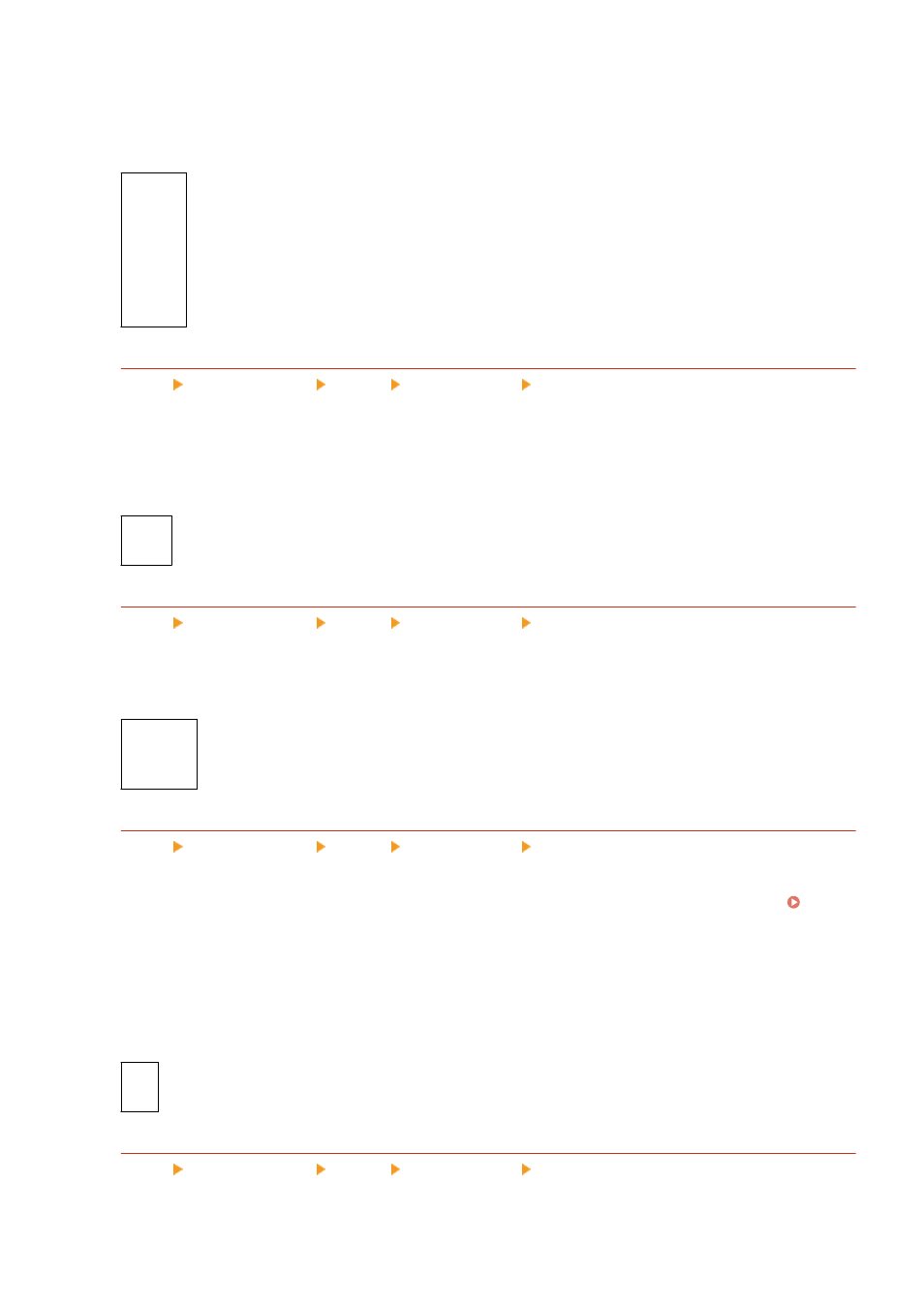
Specify whether to reduce the size of a multi-page original and print the pages arranged on one sheet of paper.
To print multiple pages on one sheet (N on 1), select the number of pages to be combined.
Example:
To print a 4-page document on one side of the paper
Select [4 on 1].
[
Off
]
[2 on 1]
[4 on 1]
[6 on 1]
[8 on 1]
[9 on 1]
[16 on 1]
[Print Comments]
[Menu] [Function Settings] [Printer] [Printer Settings] [PDF]
Specify whether to print the comments in a PDF file.
If you specify [Auto] in this setting, the document and comments
*1
are printed.
*1
This only applies to comments specified for printing within the PDF file.
[Off]
[
Auto
]
[Line Refinement]
[Menu] [Function Settings] [Printer] [Printer Settings] [PDF]
Specify whether to standardize the thickness of fine lines in printed documents.
Specifying [On (Slim)] in this setting will produce finer lines than the [On] setting, but may also cause lines to be
too fine or faded.
[
On
]
[On (Slim)]
[Off]
[Pure Black Text]
[Menu] [Function Settings] [Printer] [Printer Settings] [PDF]
Specify whether to print black text using 1-color black (K) toner.
If you specify [Off] in this setting, documents are printed according to the settings in [Output Profile]. [Output
* This applies to black text where the color information is as follows:
●
R = G = B = 0%
●
C = M = Y = 100%
●
C = M = Y = 0%, K = 100%
[Off]
[
On
]
[Black Overprint]
[Menu] [Function Settings] [Printer] [Printer Settings] [PDF]
Specify whether overprinting (printing colors on top of each other) is used when black text appears on a color
background or is overlaid on a colored figure.
Settings Menu Items
352