Printing is slow, Printing is slow(p. 467) – Canon imageCLASS LBP674Cdw Wireless Color Laser Printer User Manual
Page 475
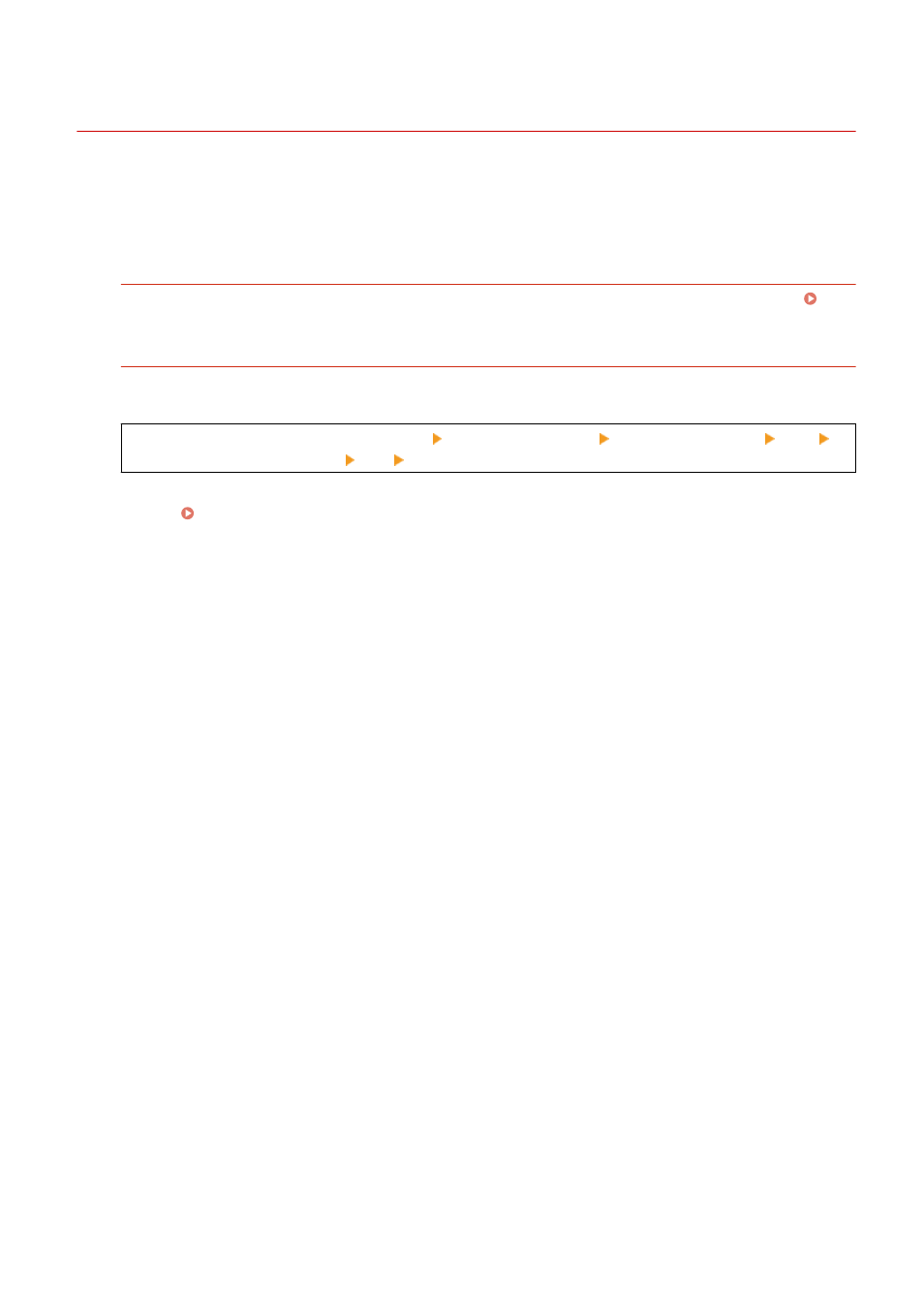
Printing Is Slow
95W3-0AF
It takes time until the first page is printed. The printing speed may be slower after continuous printing or printing on
narrow paper to allow for adjustments of the temperature or image quality of the machine.
In all other cases, an error may have occurred. Troubleshoot by checking the items below.
Check the Paper Orientation.
This symptom may occur depending on the paper orientation. Change the paper orientation if possible.
Is Secure Print Enabled?
This symptom may occur when Secure Print is enabled. Use the procedure below to disable Secure Print.
The machine must be restarted to apply the settings.
Log in to Remote UI in System Manager Mode [Settings/Registration] [Secure Print Settings] [Edit]
clear the [Secure Print] checkbox [OK] restart the machine.
On the operation panel, select [Menu] in the [Home] screen, and then select [Function Settings] to configure the
settings. [Secure Print](P. 333)
Troubleshooting
467