Canon imageCLASS LBP674Cdw Wireless Color Laser Printer User Manual
Page 99
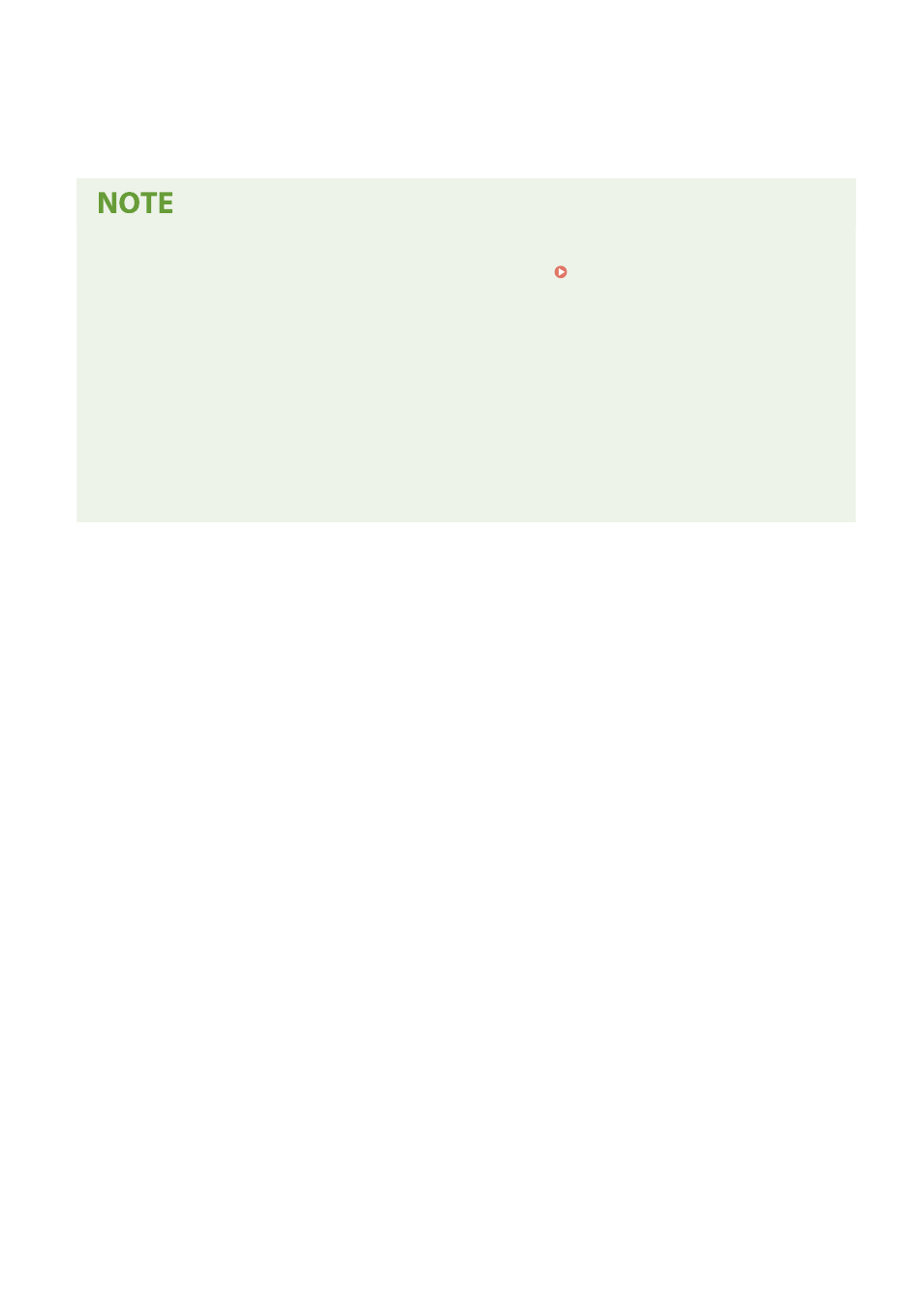
➠
The settings are applied.
6
Log out from Remote UI.
●
The machine does not enter sleep mode in the following cases:
- When the data indicator on the operation panel is lit or blinking Operation Panel(P. 17)
- When the [Menu] screen, a paper jam or other error message
*1
, or Direct Connection SSID or network key
display screen is displayed on the operation panel
- When the machine is performing an adjustment, cleaning, or other operation
- When the machine is importing, exporting, or processing data via an external device, such as a USB
memory device or computer
*1
The machine may enter sleep mode depending on the message.
●
If the machine is not allowed to enter sleep mode, it may perform auto calibration to maintain the image
quality. Performing calibration uses the toner cartridge, which may affect its lifetime.
Basic Operations
91