Figure 118: bouncing ball frame sequence – Daktronics Venus 1500 Ver 3.x User Manual
Page 102
Advertising
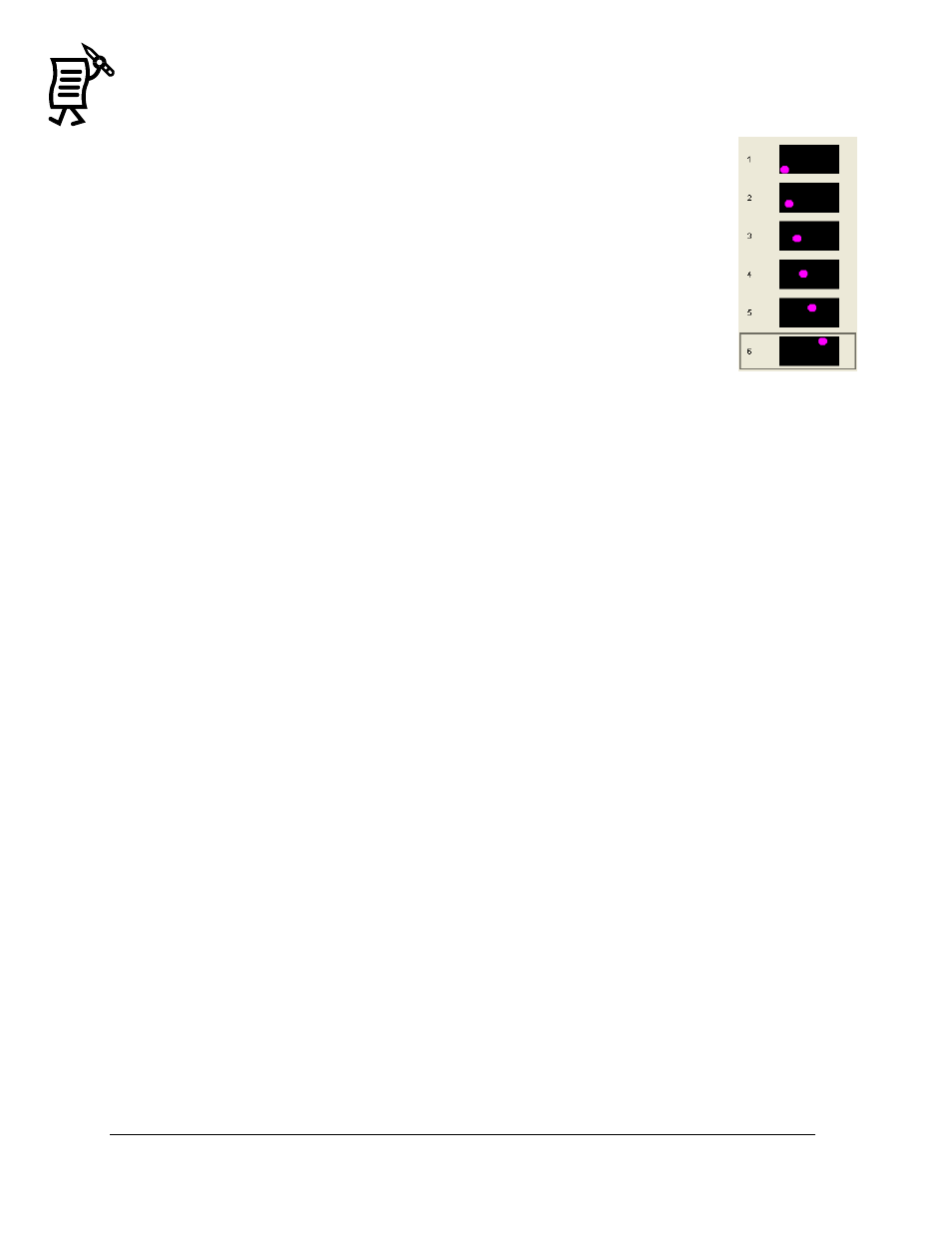
The Venus 1500 Message Studio
Tutorial
88
12. Continue copying and dragging the ball downward so that it seems to
bounce back down as it hits the top.
13. Once finished copying and dragging, open the Properties window.
14. Change the Duration field to 0.0 seconds.
15. In the Frame Range check the Range from field, select frames 1 to the
last frame number in the message.
16. Check the Duration box.
17. Click Apply.
18. Click OK.
19. Preview the animation. If the ball moves too fast, go to the Properties
window again and adjust the Duration to the desired speed.
20. Save the message.
Figure 118:
Bouncing Ball
Frame Sequence
Advertising
This manual is related to the following products: