Creating a script to blank the display, Figure 163: blank display script – Daktronics Venus 1500 Ver 3.x User Manual
Page 149
Advertising
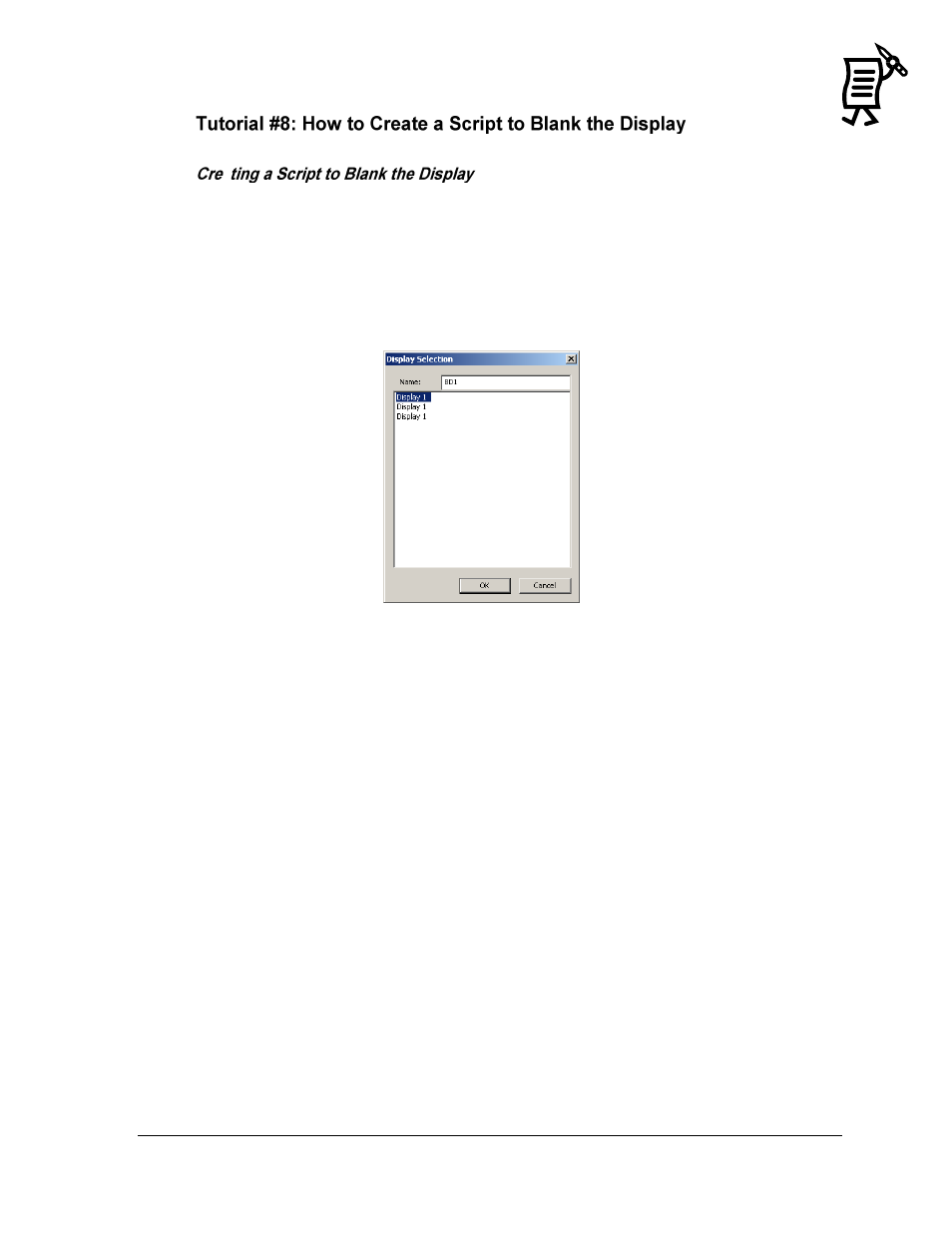
The Venus 1500 Display Manager
135
Tutorial
a
1.
Right-click in the cell on the script table where the script should be located and a pop-
up menu will appear.
2.
Click New > Blank Display and a Display Selection window will appear. Refer to
Figure 163.
3.
Enter a name for the script in the Name field.
4.
Select the display(s) that the script is going to blank and click OK. Or click Cancel to
void the action and close the window.
Figure 163: Blank Display
Script
Advertising
This manual is related to the following products: