Tutorial #17: how to use the masking tool, Figure 110: mask tool – Daktronics Venus 1500 Ver 3.x User Manual
Page 95
Advertising
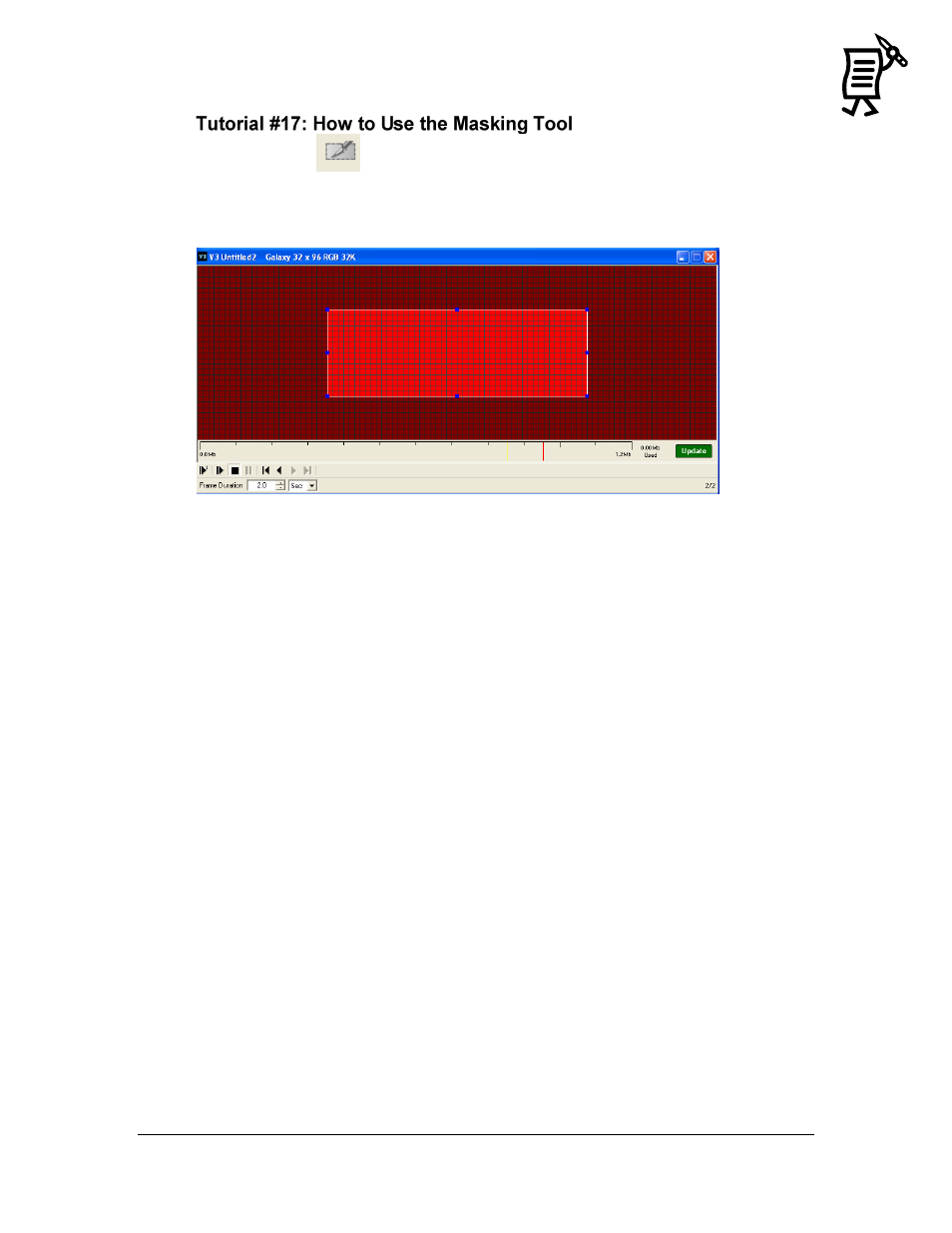
The Venus 1500 Message Studio
Tutorial
81
The Masking Tool
(Graphic toolbar) is used to extract an image from the background.
Once the masking tool is clicked, a box with blue handles will appear in the editor. Use the
handles to change the area of the background to the desired size. Refer to Figure 110.
Once the area is selected, right-click on the box and select either Cut from background or
Copy from background. If Copy from background is selected, a new duplicate image will be
created. If Cut from background is selected, a copy of the image will be made and that part of
the image will be removed from the background.
Figure 110: Mask Tool
Advertising
This manual is related to the following products: