Tutorial #8: how to import an existing message, Figure 86: select venus 1500 message file(s) – Daktronics Venus 1500 Ver 3.x User Manual
Page 77
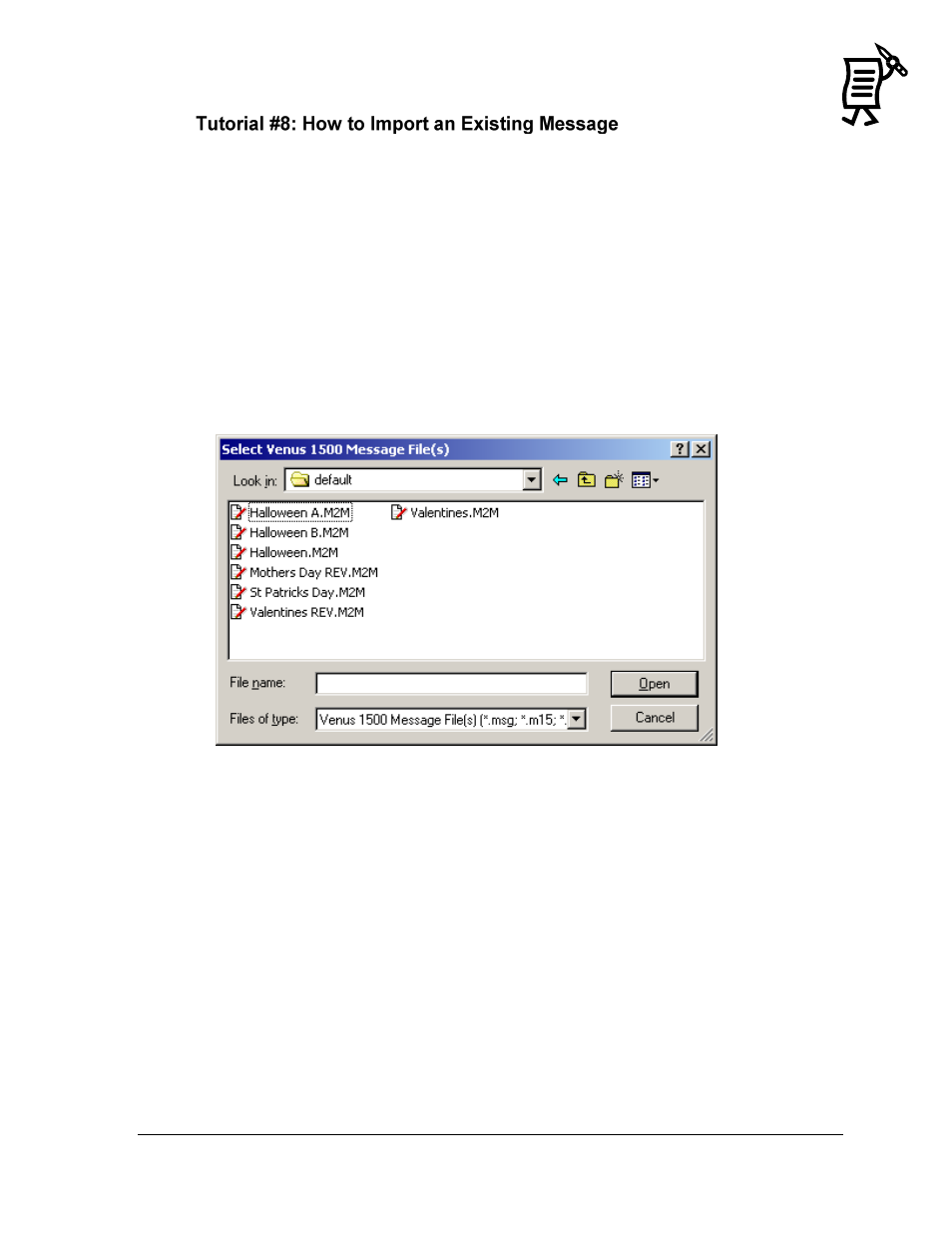
The Venus 1500 Message Studio
Tutorial
63
Venus 1500 can import messages, graphics, and animations from an external source such as a
CD into the database being used by the Venus 1500 program. It can also import messages
created in an earlier version of the Venus 1500 software.
Note: It is only possible to import into a Graphic Frame.
To import:
1.
Create a new graphic frame. Refer to Tutorial #7.
2.
Select Import from the File menu.
3.
Select Message. The dialog Select Venus 1500 Message File(s) appears.
4.
Navigate to the location on the computer or network where the messages are stored.
5.
Select the desired file and click Open. The file’s name will be added in the selected
folder. Refer to Figure 86.
Note: Files can only be imported to libraries of the same display type. (A 32x144 message can
only be saved to a 32x144 display; Version 2 or Version 3 is not important here.)
Figure 86: Select Venus 1500 Message File(s)