Using the mouse and keyboard – Daktronics Venus 1500 Ver 3.x User Manual
Page 183
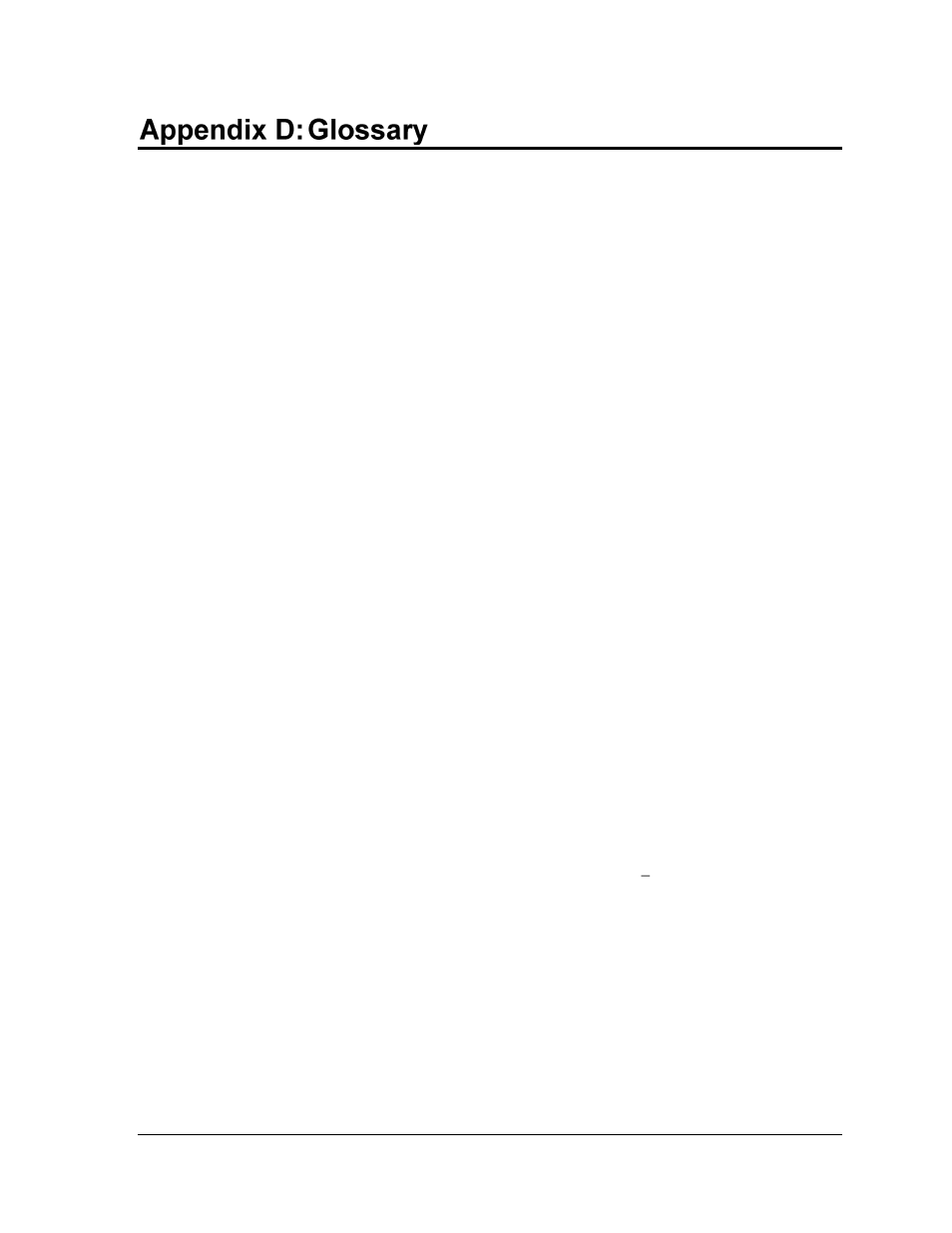
Glossary
165
The following are terms and definitions used throughout the manual and software.
Apply: allows changes to take effect without closing some dialogs. This is an alternative to OK.
Attributes: various characteristics and options applied to frames and text. Attributes can include color,
justification, and flashing text as well as various entry and exit effects.
Baud Rate: refers to the speed of serial communications.
Cancel: stops the last command and closes the window. Pressing [
ESC
] on the keyboard can also
activate this icon.
Com Port: the serial port in the PC that is used to communicate with the display.
Configure: refers to programming the size and display type of a display or specifying parameters for
a network or group of displays within the software.
DataTrac
®
: Daktronics family of text-only (alphanumeric) LED displays; they are offered as single-
sided units and show 5x7, single stroke character fonts.
Dialog: an interface between the user and the software. It normally contains interface tools such as
clickable buttons, fields, radio buttons, check boxes, lists, and menus.
Dial-Up: refers to the type of communication between the main control system and a display. Dial-up
indicates that a dialing modem is required to communicate with the display.
Direct: refers to the type of communication between the main control system and a display. Direct
indicates a serial connection between the PC and display(s).
Display Address: a number in the range of 1 through 240 that identifies an individual display on a
network. Each display on a network must have a unique display address.
Display Type: refers to the type of Daktronics display (DataTrac, InfoNet, Galaxy, GalaxyPro, Multi-
Galaxy, SunSpot or Glow Cube), display color (monochrome, tricolor, or RGB), and number of lines
and characters per line. Messages and schedules are based on display type not the individual display.
Knowing the display type is required for configuring the software.
Effect: a ―moving‖ characteristic applied to a line of text or a graphic frame to create interest and
variety in a message.
Ethernet: a local area network (LAN) protocol that uses a bus topology.
Event: refers to a message displayed within a schedule or a scheduled brightness change.
Frame: a ―page‖ of text on the display. Text, characters, and graphics are placed onto the frame to
create messages. A message is composed of one or more frames.