Using the online media kit, Figure 91: ftp login configuration – Daktronics Venus 1500 Ver 3.x User Manual
Page 80
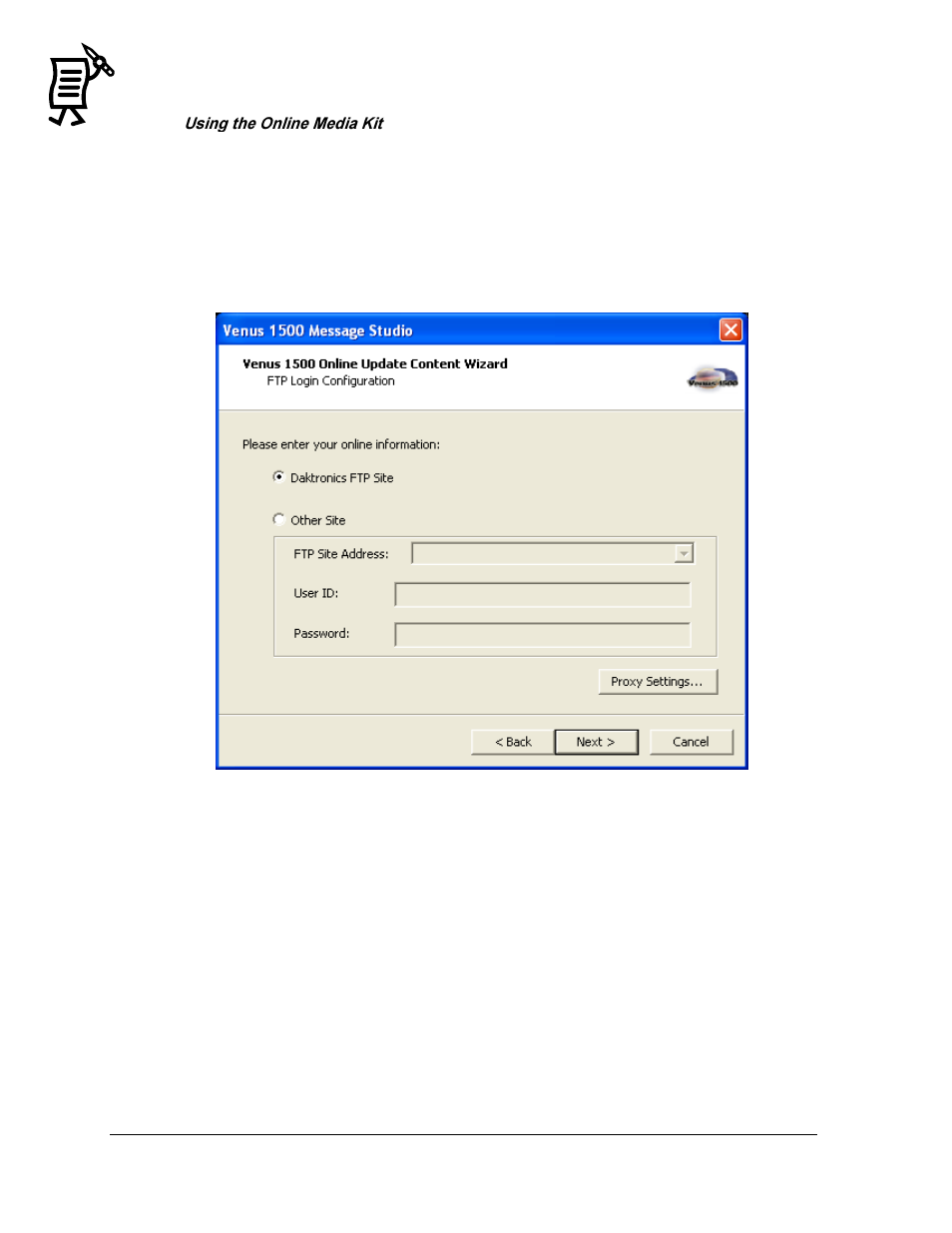
The Venus 1500 Message Studio
Tutorial
66
1. Select File > Import > Online Media Kit.
2. A window will appear explaining the Online Update Content Wizard. The Wizard will
allow content to be downloaded from an online site using either an automatic or
manual mode. When ready, click Next
to begin the update.
3. Enter the online information requested, shown in Figure 91. Choose the Daktronics
FTP Site or Other Site. From this page, proxy settings can also be set if working
behind a proxy. If not behind a proxy, Default Proxy or None should be checked.
The Default Proxy uses the settings found in Internet Explorer.
4. If a site other than the Daktronics FTP site is chosen, then a valid site address and
path needs to be entered for the FTP Site Address edit box, as well as a User ID and
Password. When finished in this window, click Next.
5. Now choose either Automatic Update or Manual Update. Click Next.
Instructions for each type of update follow.
Figure 91: FTP Login Configuration