Figure 38: text filter setup – Daktronics Venus 1500 Ver 3.x User Manual
Page 45
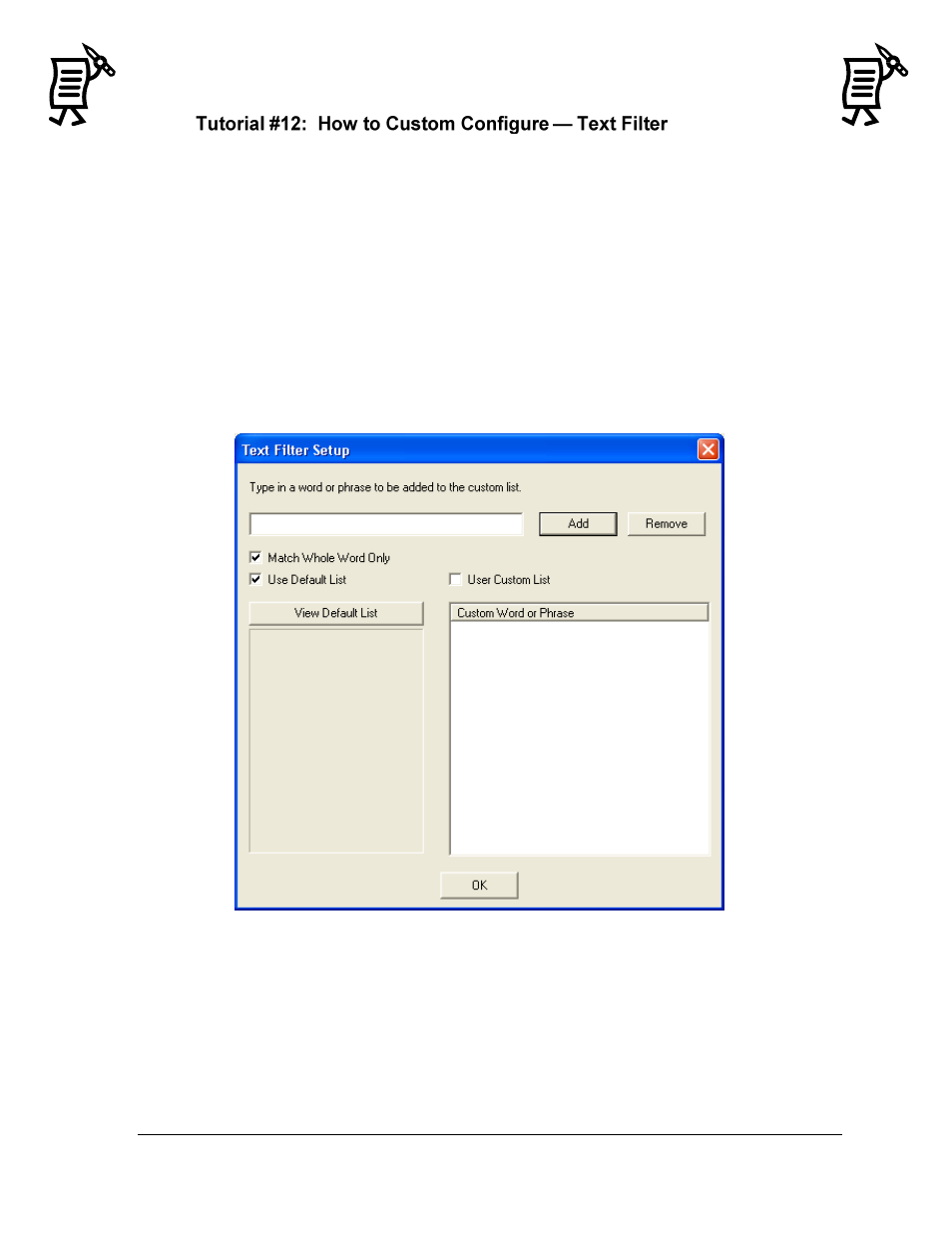
The Venus 1500 Administrator
31
Tutorial
This section will provide instructions on configuring the text filter.
1.
Click on the Administrator button in the Venus 1500 Shell.
2.
From the Edit menu, select Text Filter Setup.
Note: Two filter lists can be enabled: Default List and Custom Word or Phrase list. The Default
List is a default profanity filter that protects against words identified in the FCC vs. Pacifica
Foundation (438 U.S. 726 [1978]) legal case. The custom filter protects against words identified
by the operator.
To view the default list, click View Default List. Refer to Figure 38.
WARNING: The words in the Default List can be seriously offensive to many people. View
this list with the understanding that it is a filter system for the Message Editor program and is
not meant to be offensive.
3.
Select the box next to the desired filter. A check mark indicates the filter is enabled.
4.
Select Match Whole Word Only to filter the exact words or phrases in these lists. (For
example, if the word ―and‖ was added to the Custom List, the word ―handle‖ will be
filtered if Match Whole Word Only is unchecked as it contains the word ―and.‖ It will
not be filtered if the box is checked.)
Figure 38: Text Filter Setup