Adding a description, Naming and saving the schedule – Daktronics Venus 1500 Ver 3.x User Manual
Page 127
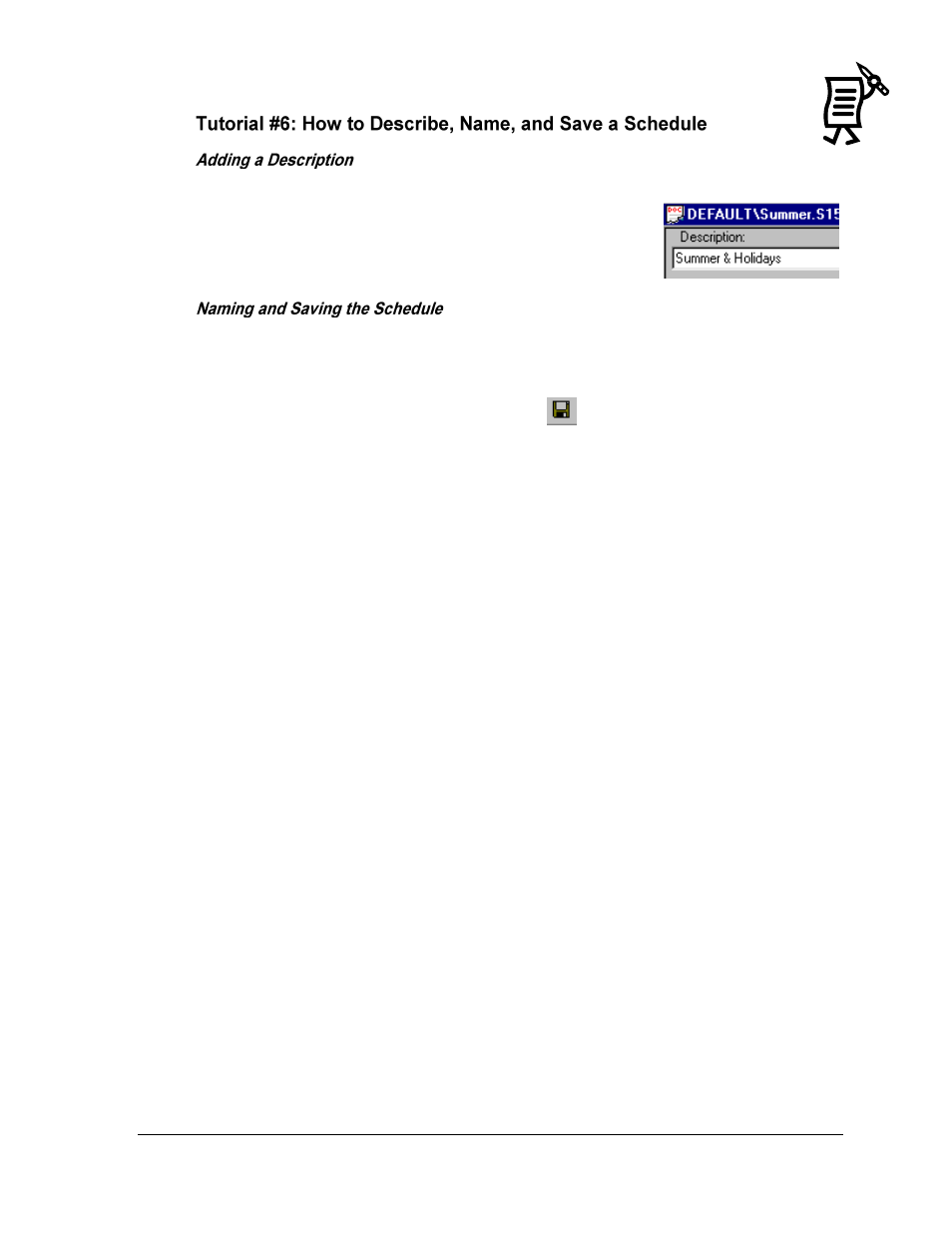
The Venus 1500 Schedule Studio
Tutorial
113
A description may be added to a schedule to identify it from other similar schedules. This
description does not change if the events change. The schedule
description will be visible in the Open Schedule dialog box. To add
a description, click in the description field and type the
description for the schedule.
To name (or rename) the schedule, click on the File pull-down menu and select Save As. The
Save Schedule dialog box appears. Select the library in which the schedule should be stored.
Enter the schedule name in the File Name box. Click Save.
To quickly save a schedule during editing, click on
or select Save from the File pull-
down menu.
Saving at regular intervals is recommended to prevent accidental loss of information