Tutorial #19: how to create basic animation, Figure 114: basic animation example – Daktronics Venus 1500 Ver 3.x User Manual
Page 99
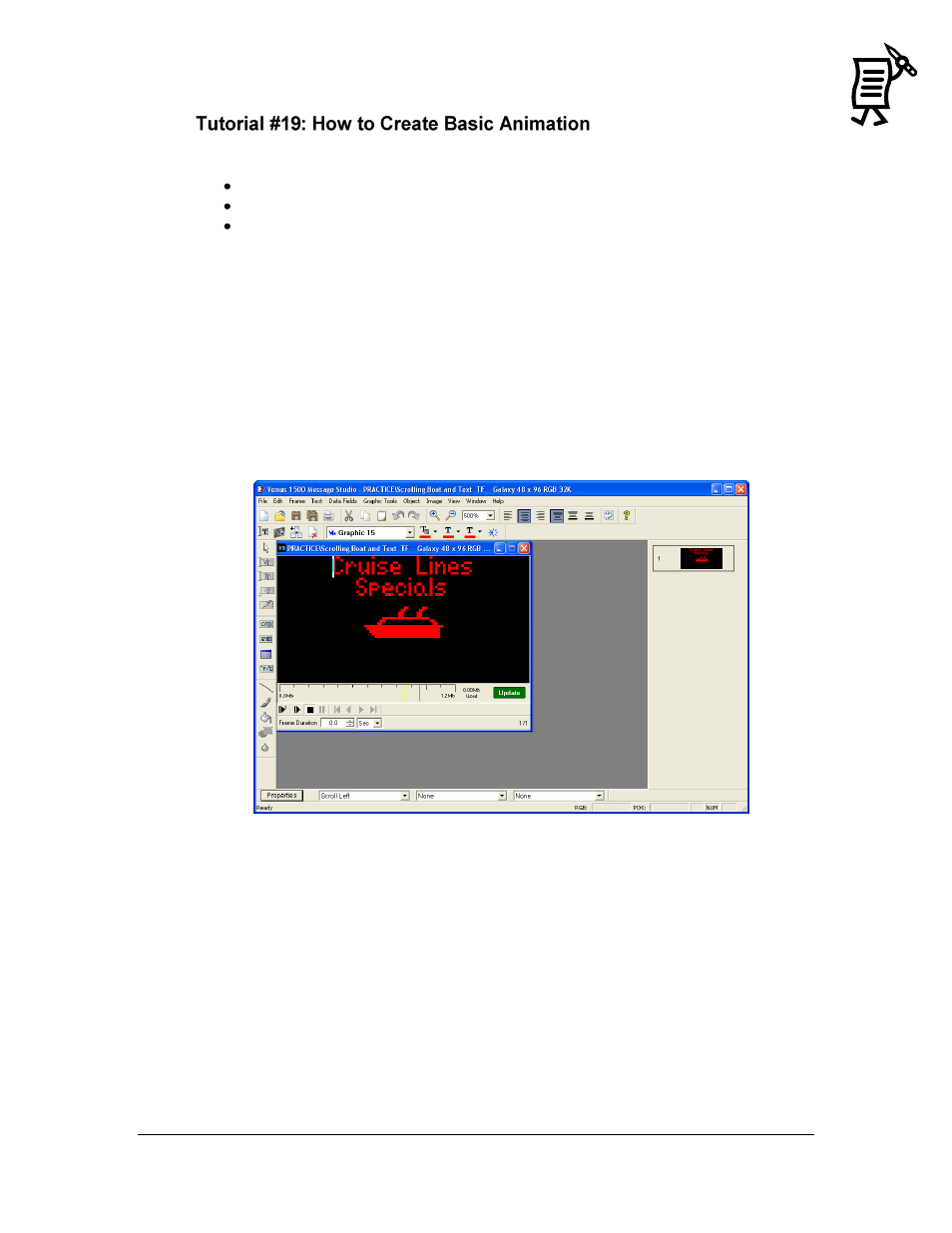
The Venus 1500 Message Studio
Tutorial
85
In the Message Studio, basic animation can be created through three methods:
In a text frame.
In a graphic frame – smooth motion.
In a graphic frame – jumping motion.
Text Frame
Create a message in a text frame that contains text and a character or object that move
together across the screen. For example…
1. Open a New message from the File menu.
2. Select the corresponding display type.
3. In the open text frame, type in the text ―Cruise Lines Specials.‖
4. Next, place the cursor in the third line of the message.
5.
From the Text menu, open the Character Map and select font Graphic 15. Choose a
character such as a ship and close the fonts. Refer to Figure 114.
6. Since this is a single-frame message, change the duration to 0.0 seconds in the Frame
Duration box below the active frame.
7. Adjust the time and the effects directly on this frame from the down arrows next to
the Properties button. Open the Entry effects menu below and select Scroll Left.
8. Preview the frame to see how the text moves across the screen continuously.
9. If the scroll effect should run slower, stop the preview, and change the effect rate
from the Properties window.
10. Preview the message again to see the adjustments.
11. Save the message.
Figure 114: Basic Animation Example