Tutorial #26: how to create new folders, Figure 128: save message dialog, Figure 129: new folder – Daktronics Venus 1500 Ver 3.x User Manual
Page 113
Advertising
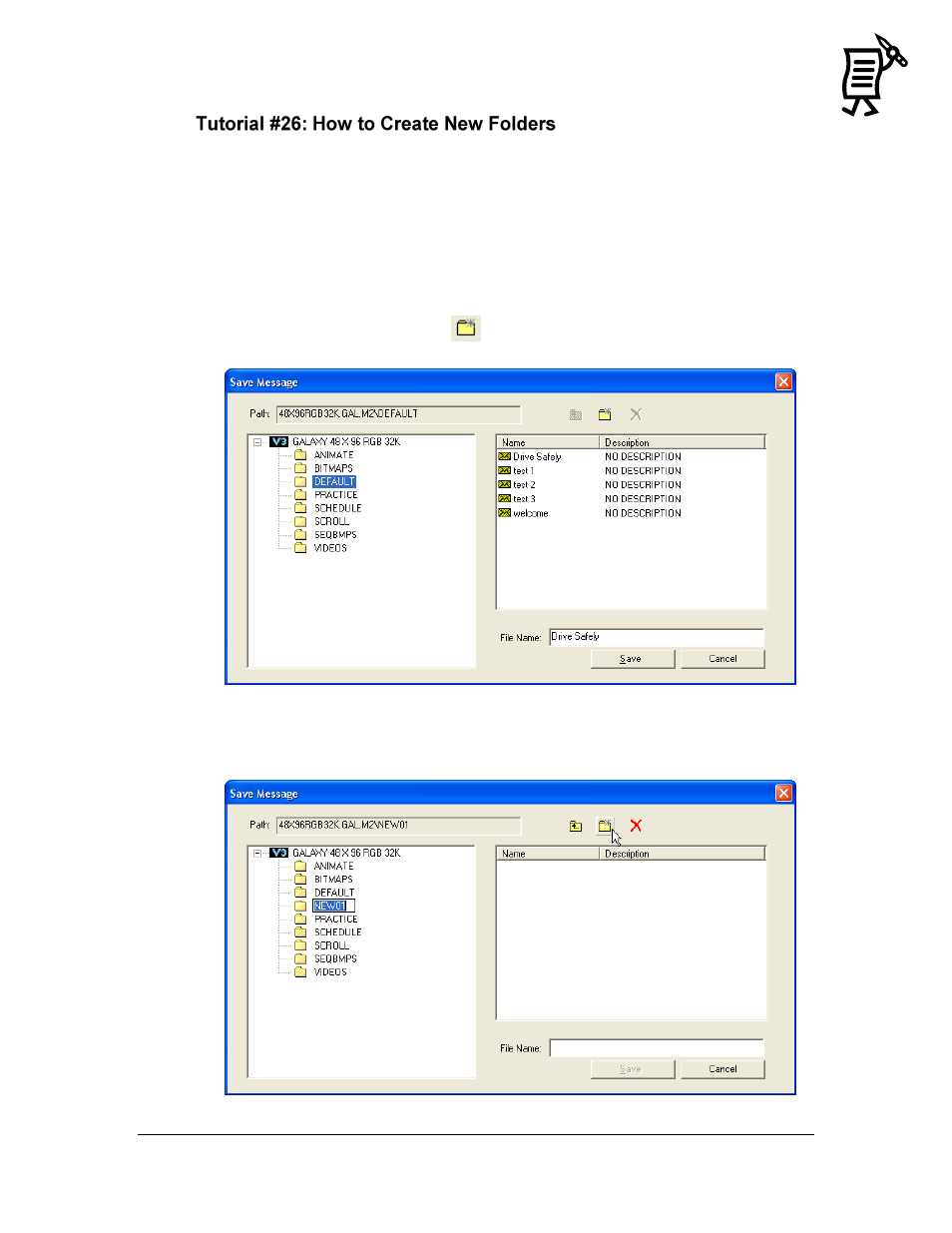
The Venus 1500 Message Studio
Tutorial
99
Folders help to organize messages so that they can be found easily for editing or reviewing.
For example, if some messages relate to Summer Sales and others to Winter Sales, two folders
can be created with these names to save the corresponding messages in them. Refer to the
following steps:
1.
Create a new message following the steps in Tutorial #1
―How to Create a Text
Message.‖
2.
In the File menu, select Save As to open the Save Message dialog box. Refer to Figure
128.
3.
Click the Create Folder button
.
4.
On the left side of the Save Message dialog box, a box highlighting NEW01 will appear.
Refer to Figure 129.
Figure 128: Save Message Dialog
Figure 129: New Folder
Advertising
This manual is related to the following products: