Daktronics Venus 1500 Ver 3.x User Manual
Page 185
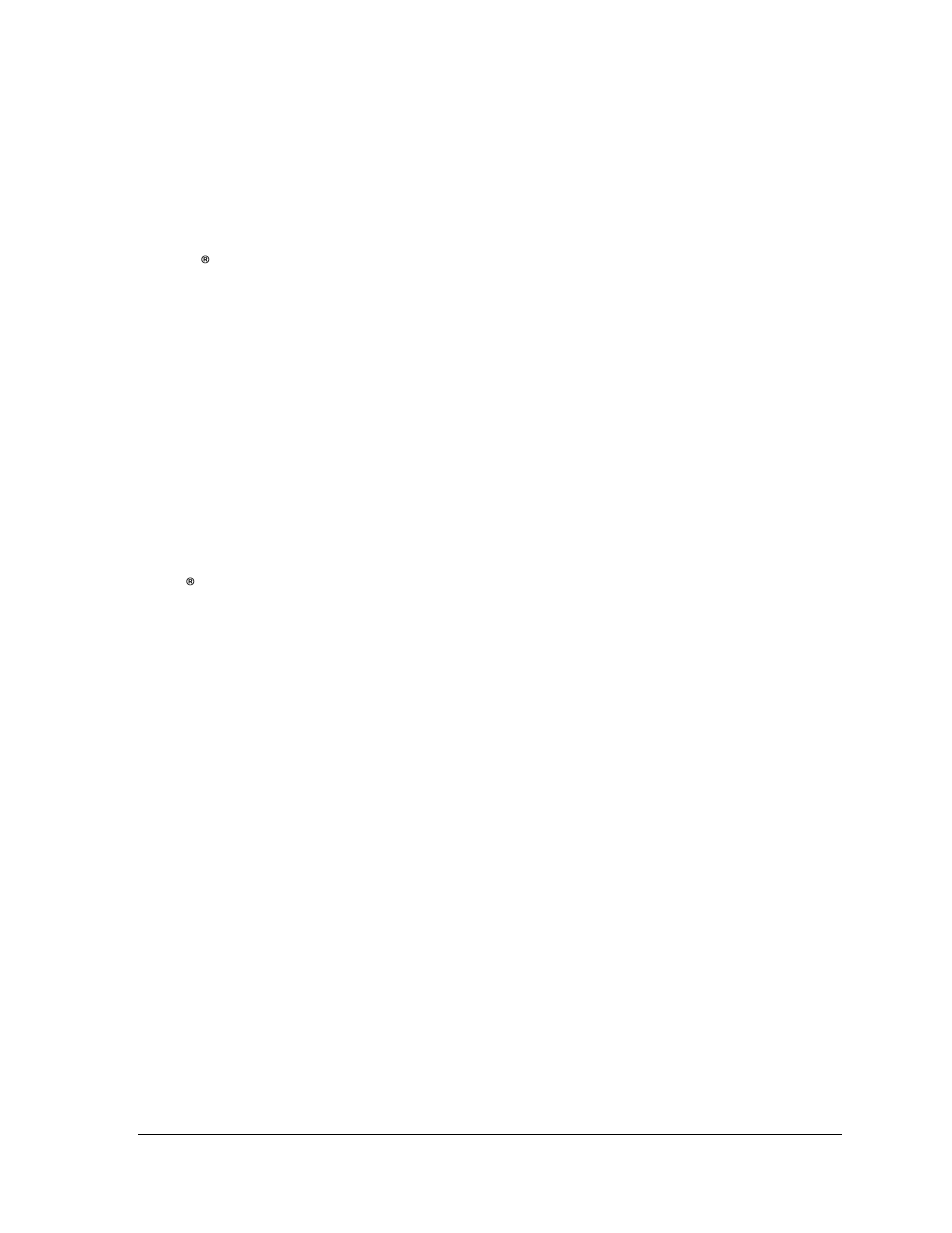
Glossary
167
Shell: the main tool bar which appears when the Venus 1500 software program starts. Each
component of the software (Message Studio, Schedule Studio, etc.) is launched from this program.
Status: refers to the display’s name and version number, the date and time running on the display,
last reset time, temperature, display brightness, and running messages. This information is available
when communicating with a display.
SunSpot : Daktronics registered trademark name for matrix-based, monochrome, incandescent
(lamp) displays.
Transmission Control Protocol/Internet Protocol (TCP/IP): the suite of communications protocols
used to connect hosts on the Internet or Local Area Network (LAN).
TCP/IP Connection Type: the display connection across an Ethernet network using the TCP/IP
protocol. In some instances, this type of connection requires a serial server device connected to an
Ethernet network for communication to displays.
TCP/IP Socket: the software communication component within the TCP/IP protocol used for sending
and receiving data across the network.
Tricolor (RG): displays capable of showing red, green, and amber colors. Red and green LEDs
combine to create the amber color.
Venus : Daktronics registered trademark name for a family of message/animation display control
software systems. The higher the Venus control system model number, the larger the matrix it can
control.