Figure 15: com port selection, Figure 16: auto detect setup – Daktronics Venus 1500 Ver 3.x User Manual
Page 29
Advertising
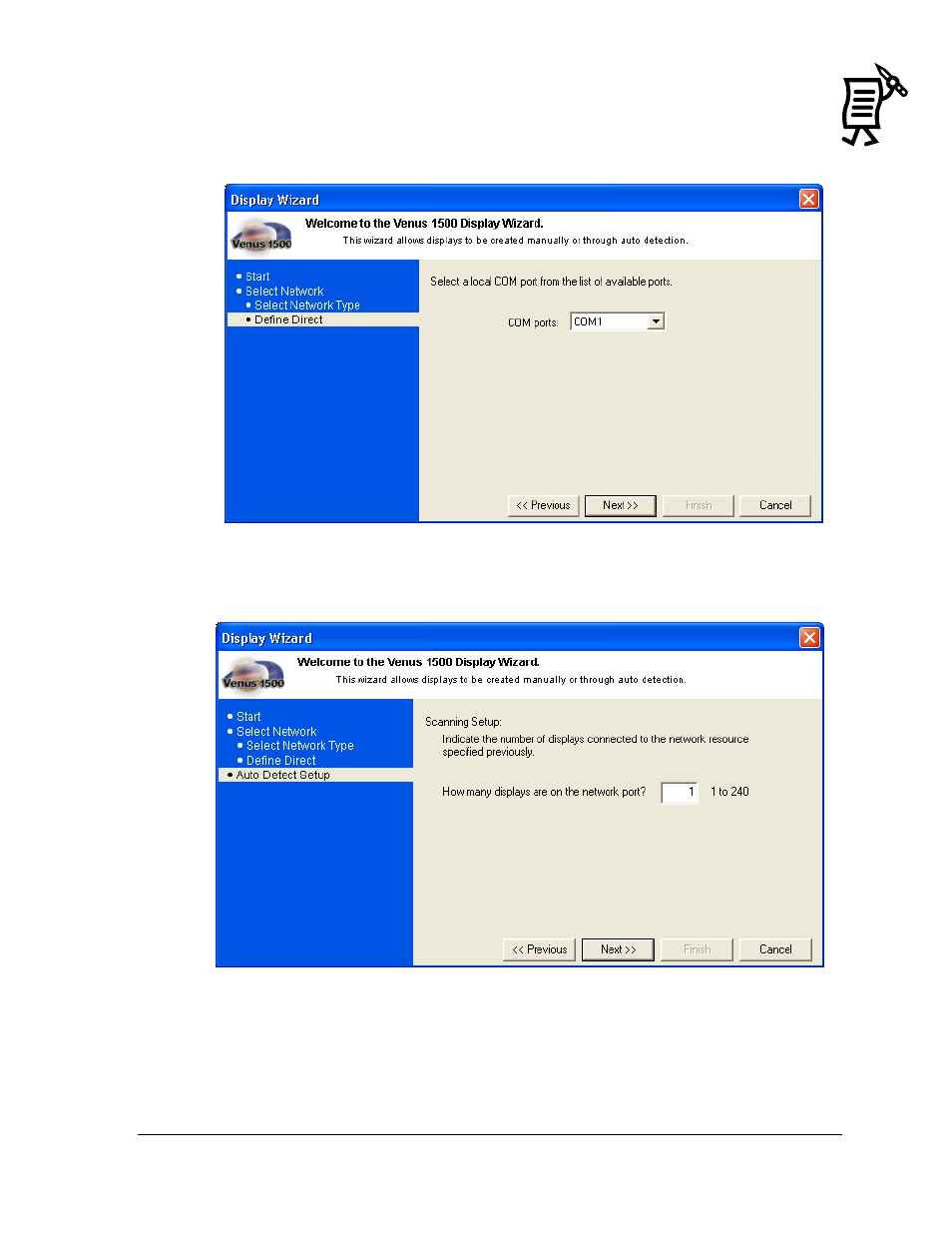
The Venus 1500 Administrator
15
Tutorial
14.
Select a local COM port from a drop-down list of available ports (Figure 15) and click
Next.
15.
Type in the number of displays on the network port, and click Next.
Figure 15: COM Port Selection
Figure 16: Auto Detect Setup
Advertising
This manual is related to the following products: