Toolbars, Standard toolbar, Figure 45: standard toolbar – Daktronics Venus 1500 Ver 3.x User Manual
Page 52
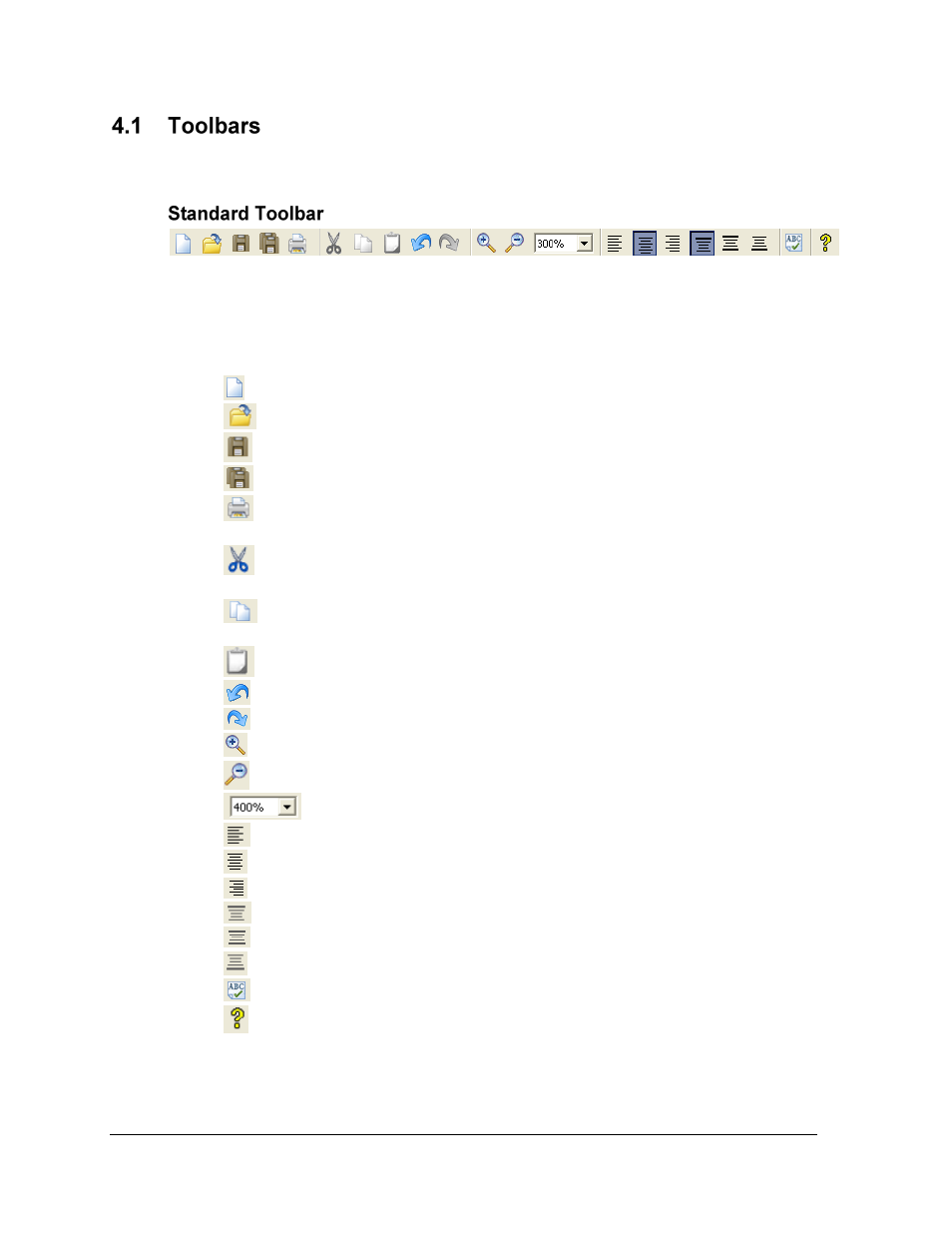
The Venus 1500 Message Studio
38
The Message Studio contains numerous toolbars that assist in creating messages.
The Standard Toolbar offers basic tools for creating new messages, opening existing
messages, saving files, printing, cutting, copying, and pasting elements. Below are
descriptions for the buttons on the Standard Toolbar:
Create new message opens a new message file.
Open existing message opens an existing file.
Save active message saves the active open file.
Save all open messages saves all open files.
Print active message prints a paper copy of a sequence of all frames or of
selected frames.
Cut selection to clipboard cuts a selection and places that selection on the
clipboard.
Copy selection to clipboard copies a selection and places that selection on the
clipboard.
Paste content from clipboard pastes the contents from the clipboard into the file.
Undo action from history reverses the last action.
Redo action from history reverses the undo action.
Increase message scale enlarges the view of the frame.
Decrease message scale reduces the view of the frame.
Zoom field allows the operator to enter a specific zoom percentage.
Justify left positions the text to the left of the frame.
Justify center positions the text in the center of the frame.
Justify right positions the text to the right of the frame.
Justify top positions the text to the top of the frame.
Justify middle positions the text to the middle of the frame.
Justify bottom positions the text to the bottom of the frame.
Check spelling activates the spell check.
Help displays the electronic copy of this manual.
Figure 45: Standard Toolbar