Tutorial #6: how to use the spell checker, Figure 83: text menu, Figure 84: spell check – Daktronics Venus 1500 Ver 3.x User Manual
Page 75
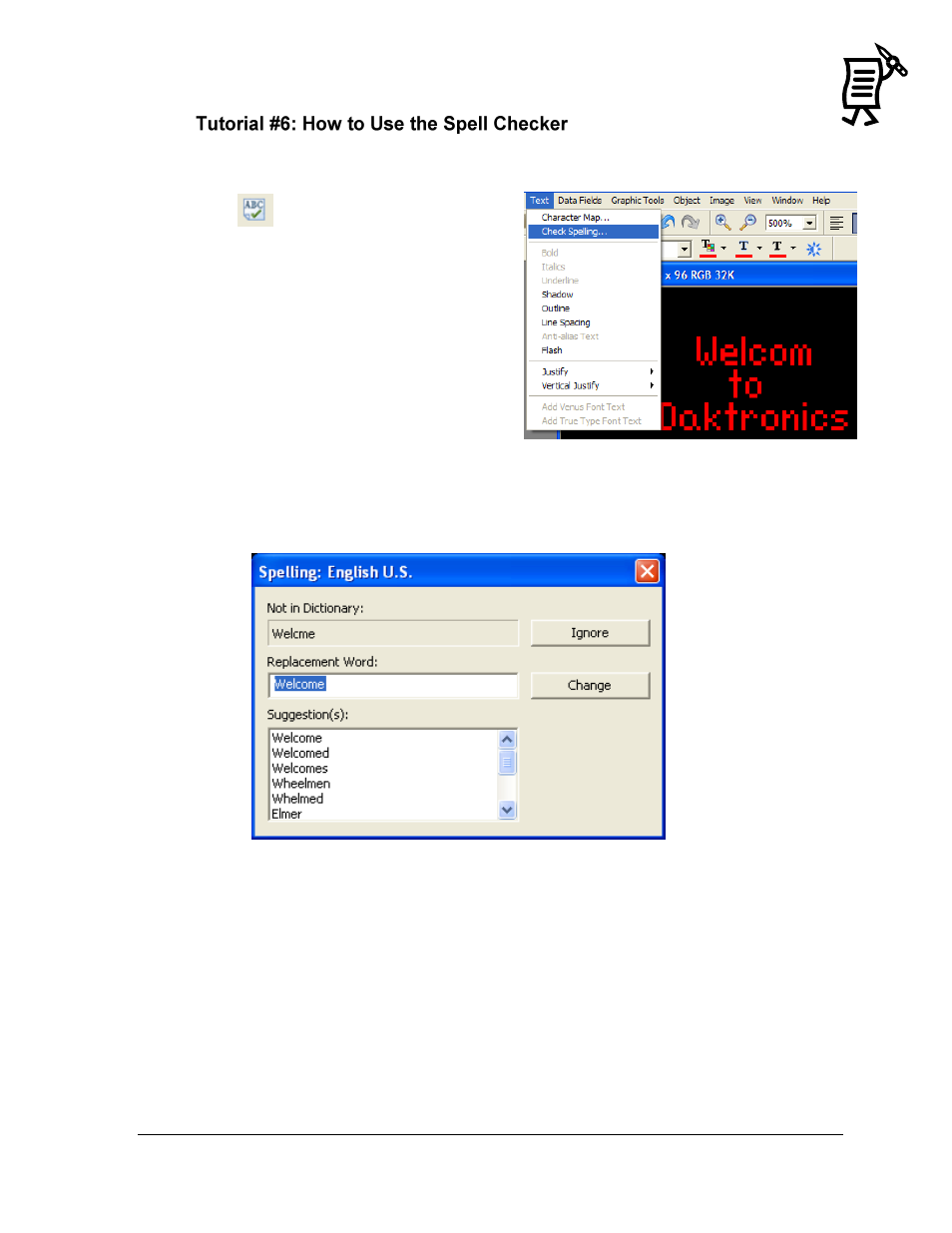
The Venus 1500 Message Studio
Tutorial
61
To use the Spell Checker:
1.
Click on the Check Spelling button
or open the Text menu and select
Check Spelling. Refer to Figure 83.
2.
When the spell checker identifies
misspelled words‚ it places them in the
first field of the Check Spelling window.
A list of spelling suggestions follows in
the next field (Figure 84).
3.
The operator can ignore the spelling
change or replace the misspelled word
with a suggested spelling. Clicking
Ignore leaves a word unchanged.
Selecting Change replaces the
misspelled word with the selected one.
Note: Check Spelling will scan all frames in a Version 3 display message and only the
selected frame in a Version 2 display message.
Figure 84: Spell Check
Figure 83: Text Menu