Daktronics Venus 1500 Ver 3.x User Manual
Page 5
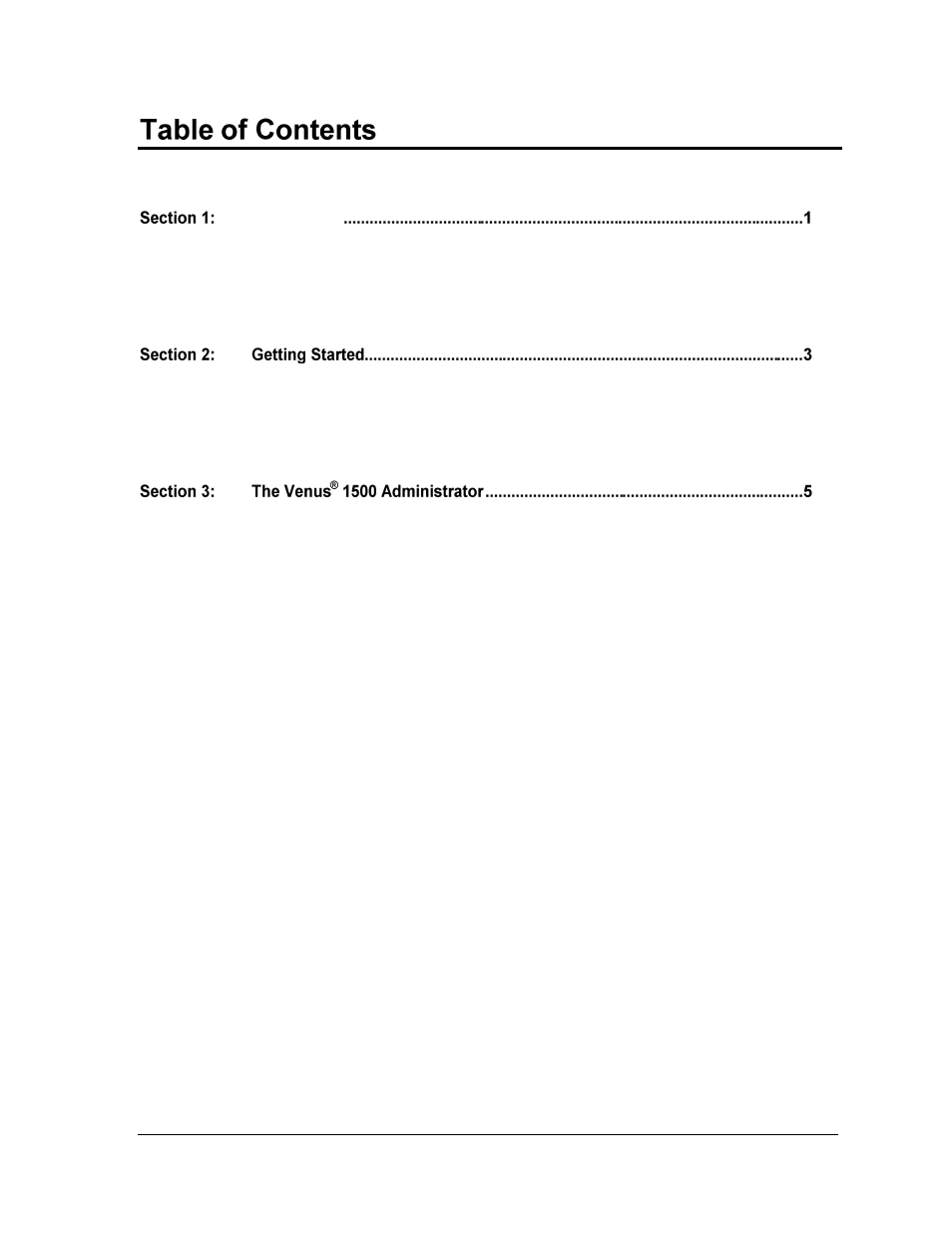
Table of Contents
i
Basic Steps to Using the Venus 1500 Control System Software ................................. 3
Communication Defaults (Networks Default Settings) .............................................. 8
Tutorial #1: How To Configure a Display/Network with Display Wizard .. 11
Tutorial #2: How to Configure a Network Manually ....................................... 18
Tutorial #3: How to Configure a Display Manually ......................................... 21
Tutorial #4: How to Configure a Display Type Manually ............................... 23
Tutorial #5: How to Add, Edit, and Delete a Network ...................................... 24
Tutorial #6: How to Edit a Display’s Configuration .......................................... 25
Tutorial #7: How to Delete a Display or Display Type from a Network ....... 26
Tutorial #8: How to Create a Group of Displays ............................................... 27
Tutorial #9: How to Add a Multi-Galaxy Display Type ................................... 28
Tutorial #12: How to Custom Configure — Text Filter .................................... 31