Tutorial #6: how to get data status (monitor), Figure 185: monitor window – Daktronics Venus 1500 Ver 3.x User Manual
Page 167
Advertising
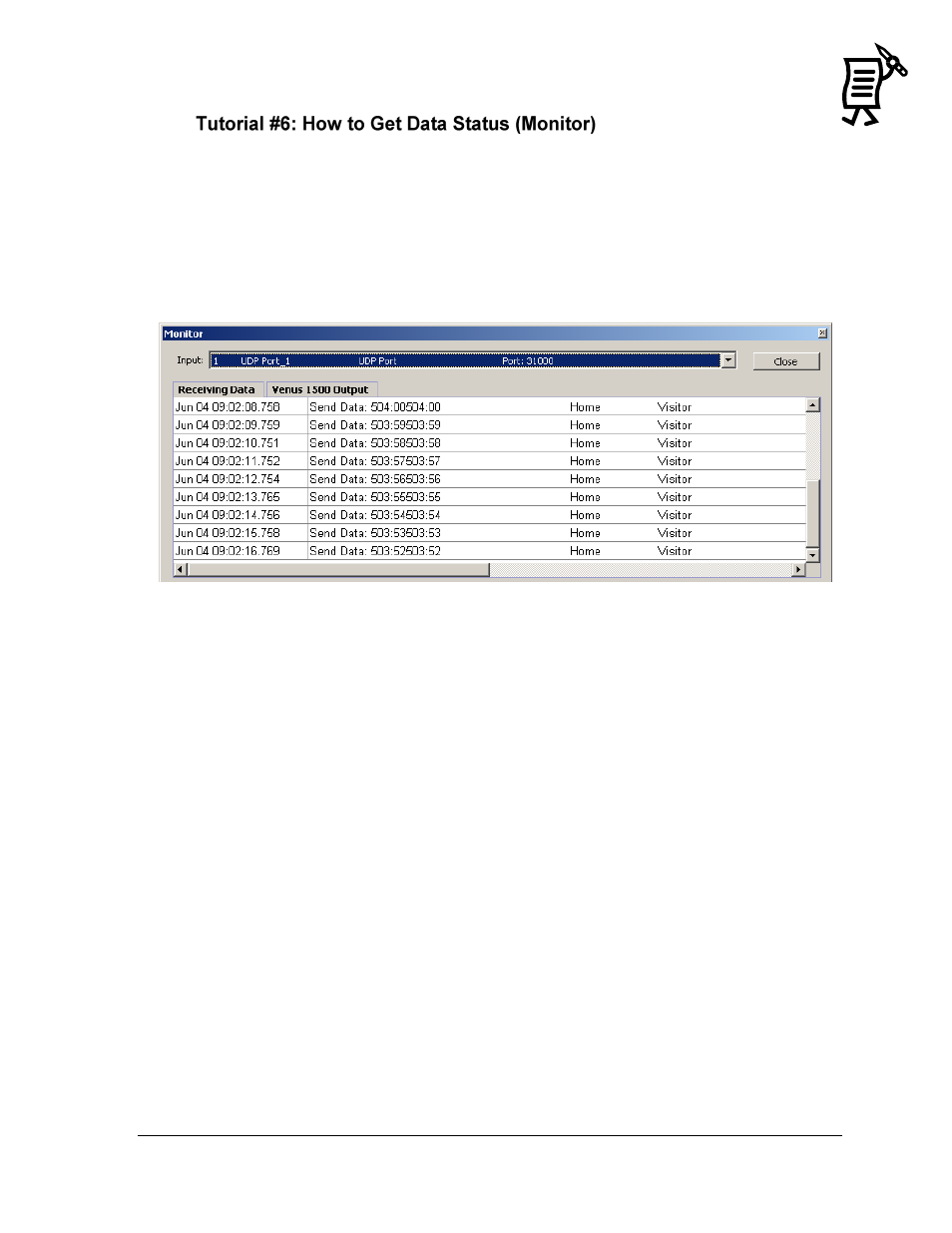
Venus 1500 Real-Time
153
Tutorial
The monitor shows the status of data coming in and being sent to the displays.
To access the monitor window:
1.
Right-click on the appropriate input.
2.
Select Monitor to open the Monitor window. Refer to Figure 185.
3.
Choose the input number from the down arrow.
4.
Click the Receiving Data tab to see the data that is being sent from the input.
5.
Click the Venus 1500 Output tab to see the commands that are being sent to the
displays.
6.
Click the Close button to exit.
Figure 185: Monitor Window
Advertising
This manual is related to the following products: