Figure 89: venus 1500 installation box, Figure 90: select display type dialog – Daktronics Venus 1500 Ver 3.x User Manual
Page 79
Advertising
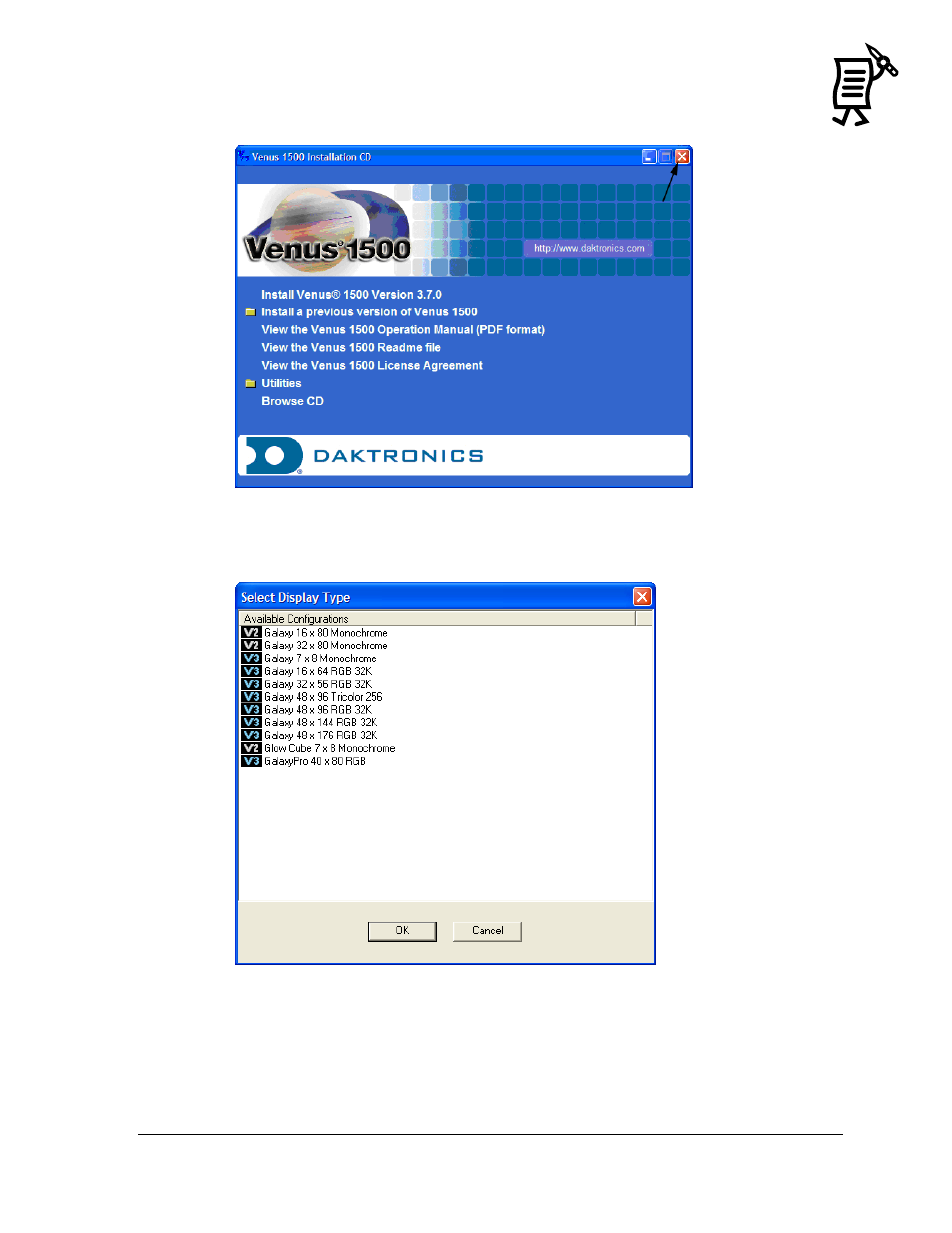
The Venus 1500 Message Studio
Tutorial
65
4.
Close the Auto-run for the Venus 1500 installations if it starts (Figure 89).
5.
When prompted with a dialog box, select the display type for the images to be
imported in the corresponding display type. Refer to Figure 90.
6.
Click OK.
7.
A progress monitor will appear while the files are being copied. Once the progress
monitor disappears, the import is complete.
Figure 89: Venus 1500 Installation Box
Figure 90: Select Display Type Dialog
Advertising
This manual is related to the following products: