Figure 111: sample drawing 1, Figure 112: sample drawing 2 – Daktronics Venus 1500 Ver 3.x User Manual
Page 97
Advertising
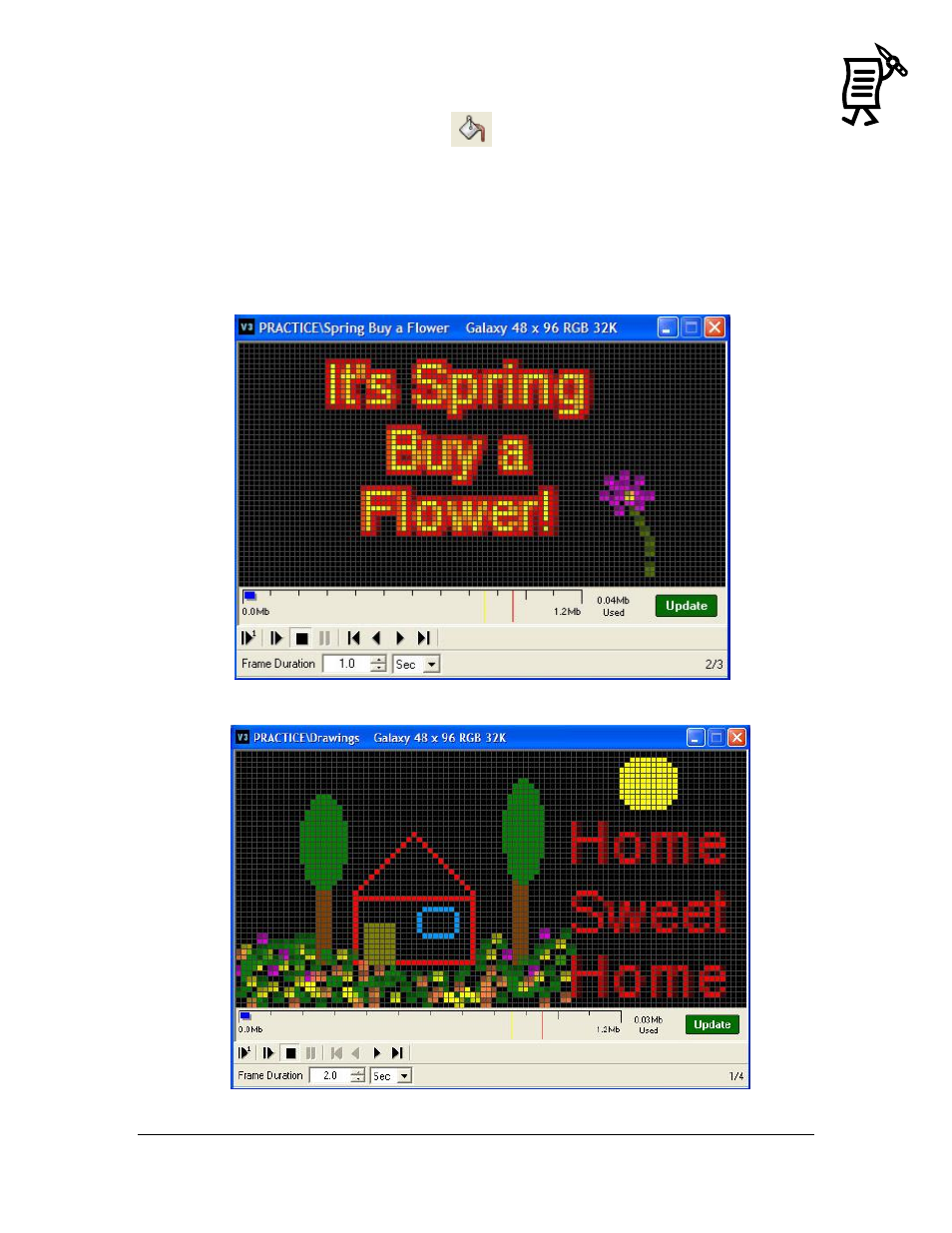
The Venus 1500 Message Studio
Tutorial
83
11.
When clicking on the Fill Tool
, the color palette will be activated to select the
preferred fill color.
When clicking inside a shape with the paint bucket cursor, the shape will be filled with that
color. When clicking outside the shapes, the entire frame background will be filled with the
selected color.
Some finished examples of simple drawings are shown here:
Figure 111: Sample Drawing 1
Figure 112: Sample Drawing 2
Advertising
This manual is related to the following products: