The venus 1500 message studio, Figure 44: venus 1500 message studio – Daktronics Venus 1500 Ver 3.x User Manual
Page 51
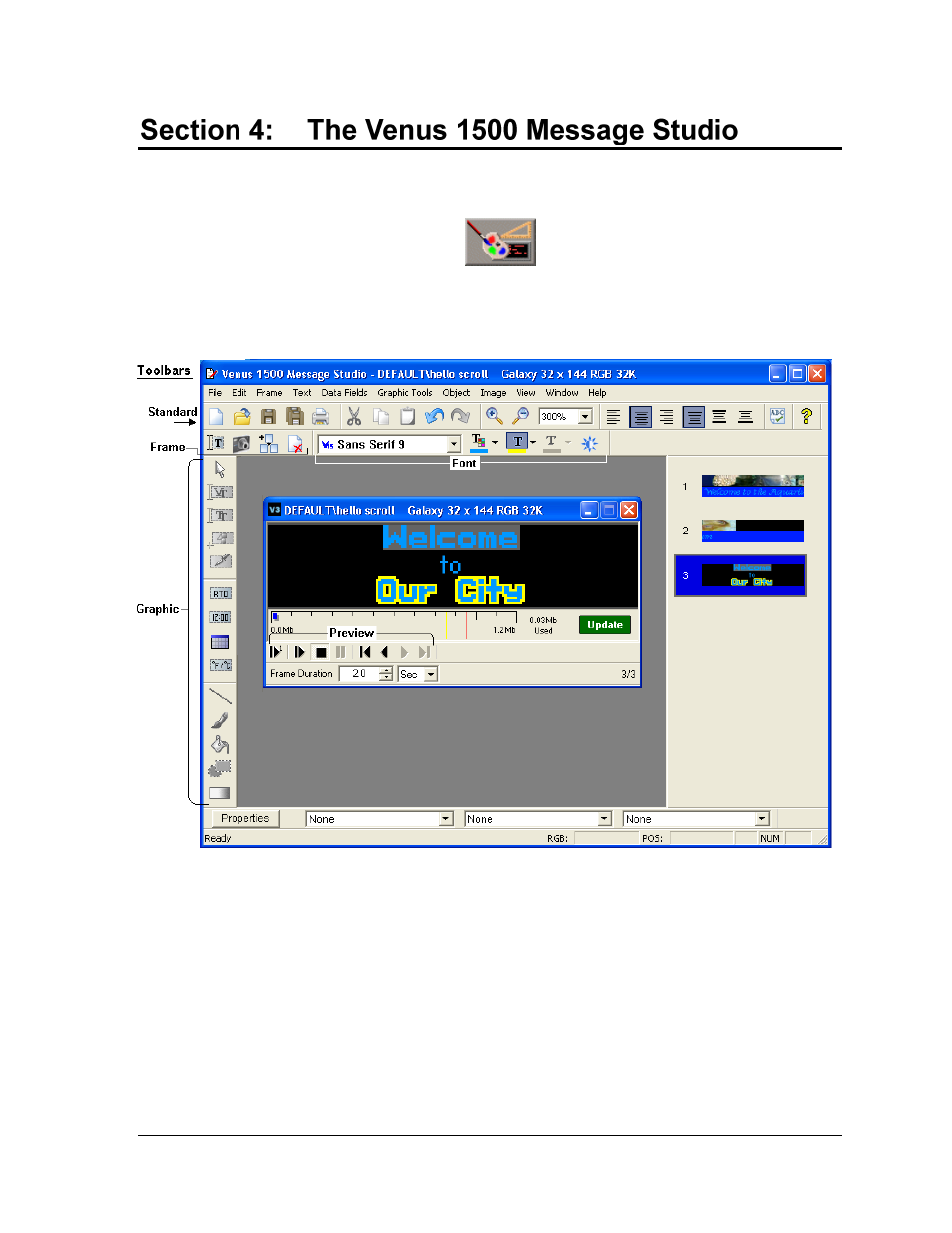
The Venus 1500 Message Studio
37
The Venus 1500 Message Studio creates the messages that will appear on the displays. This section will
give instructions on creating basic text messages, animated graphics, and effects for a display.
To activate the Venus 1500 Message Studio, click
on the Venus 1500 Shell. In the Venus 1500
Message Studio, text and graphics are entered into ―frames.‖ One or more frames create a message.
Thumbnails of existing frames for the current message are displayed along the right side of the
screen. Refer to Figure 44.
A variety of toolbars are available to create messages. These toolbars are labeled in Figure 44. Each
tool of the toolbars is described in the sections following.
The Venus 1500 Version 3 software controls multiple display types, which are Galaxy, Sunspot, Glow
Cube, Infonet, Datatrac, Multi-Galaxy, and GalaxyPro. The display type will enable different message
options in the Venus 1500 Message Studio.
Figure 44: Venus 1500 Message Studio