Figure 125: frame properties – Daktronics Venus 1500 Ver 3.x User Manual
Page 110
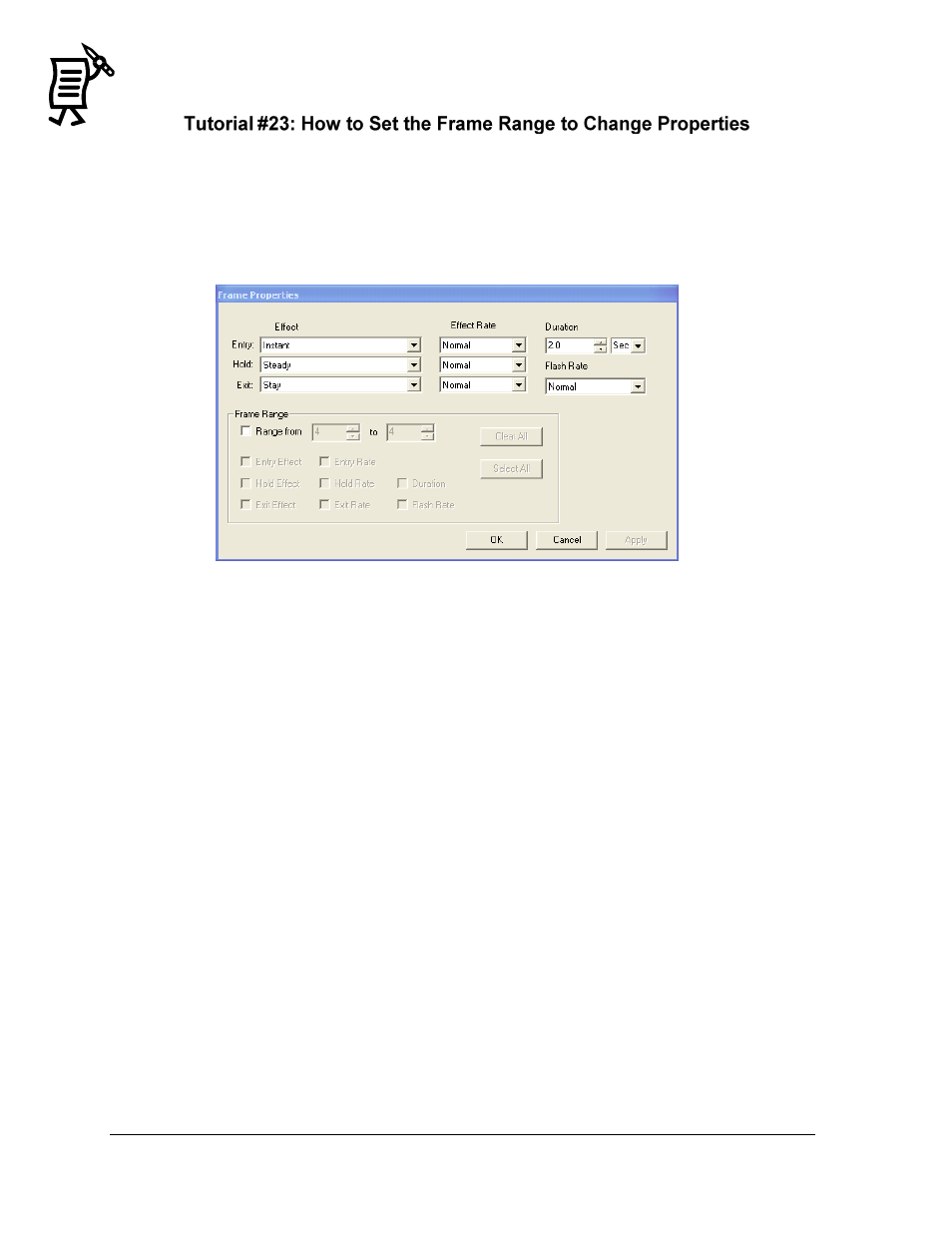
The Venus 1500 Message Studio
Tutorial
96
Frame Properties in Venus 1500 can adjust the effects for a group of frames at one time. To do
this, refer to the following steps:
1.
Open Message Studio.
2.
Open or create a message with multiple frames.
3.
From the menu bar, select Frame > Properties or click on the Properties button below
the frame. Refer to Figure 125.
4.
Choose the desired effects, rates, and duration for the frames.
5.
Check the Range from box.
6.
Type in the range of frames that the frame properties will be applied to.
7.
Check the effect(s), rate(s), duration, and/or flash rate to be applied to the selected
range of frames or click Select All if all effects and rates should be applied to all
frames.
8.
Click Apply.
9.
Click OK.
Figure 125: Frame Properties