Figure 19: auto detection summary – Daktronics Venus 1500 Ver 3.x User Manual
Page 31
Advertising
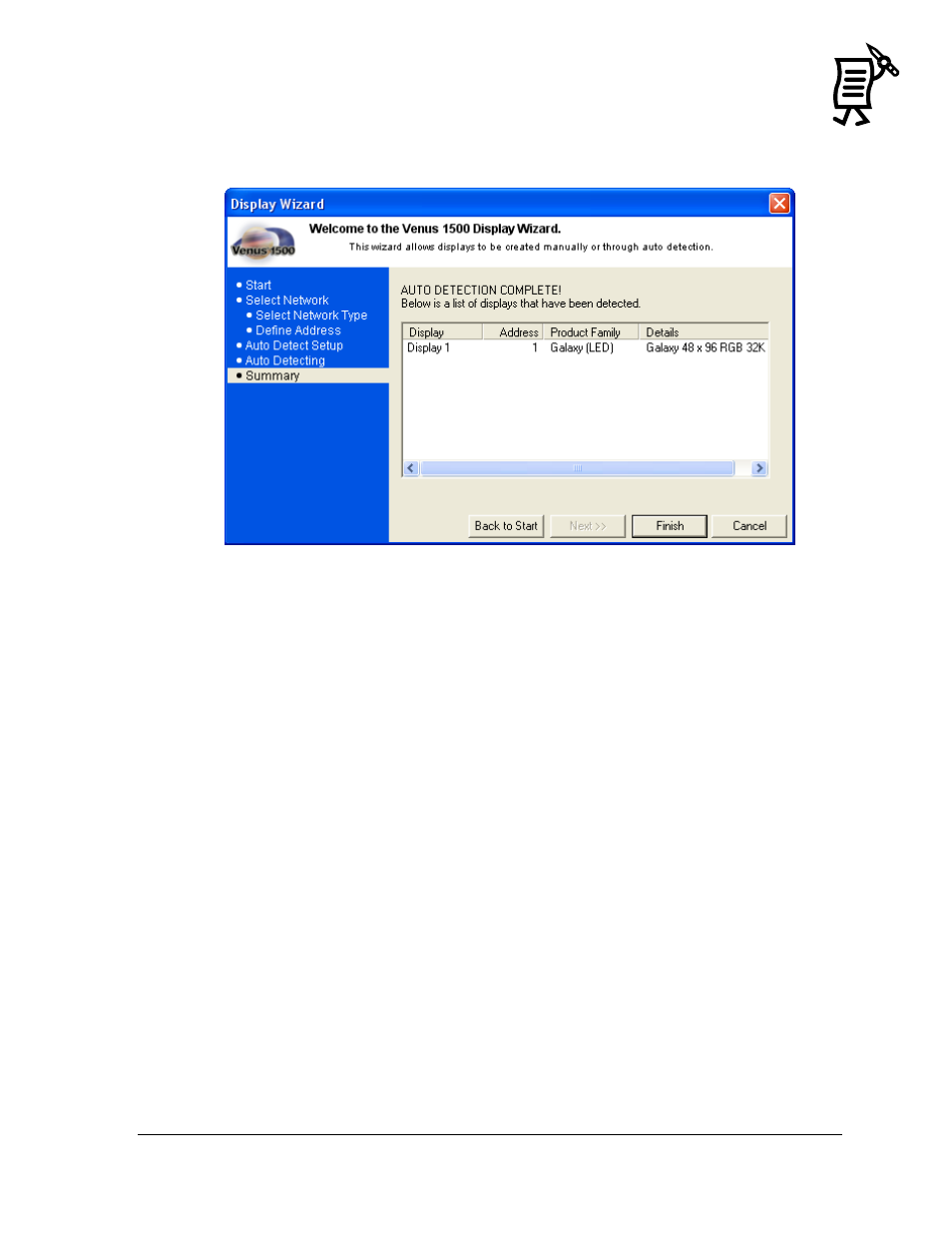
The Venus 1500 Administrator
17
Tutorial
18.
The Display Wizard will show an auto-detection summary of the display that was
found (Figure 19). Click Finish.
19.
To import animations now, insert the Venus 1500 Installation CD and click Yes. Click No
to void the import. Refer to Figure 12. The animations will be added to the Animate
folder in the Message Studio. If animations are available for this display type, they will
be imported automatically.
Figure 19: Auto Detection Summary
Advertising
This manual is related to the following products: