Renaming a folder, Deleting a folder – Daktronics Venus 1500 Ver 3.x User Manual
Page 114
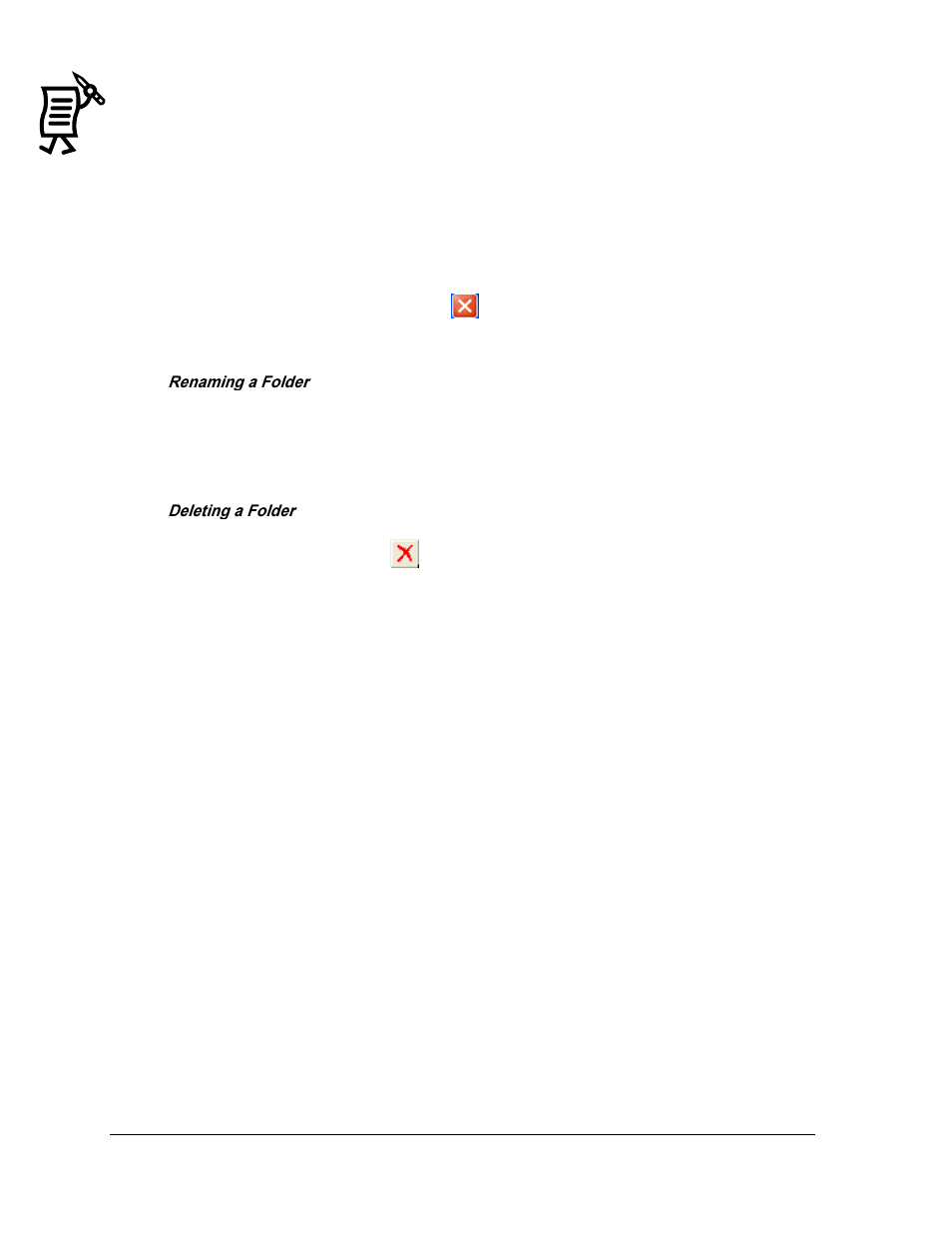
The Venus 1500 Message Studio
Tutorial
100
5.
The box indicates that a name can now be typed. For example, type the abbreviation
for Summer Sales ―SUMSALES.‖
6.
The Venus 1500 Message Studio will not allow names with certain restricted or ―illegal‖
characters, such as spaces, commas, etc. If the user does enter one of these characters
accidentally, a window will pop up indicating so. Simply click OK and retype a name
that fits these restrictions. Note: Version 2 message names cannot exceed 8 characters,
and Version 3 message names cannot exceed 35 characters.
7.
The new folder will appear in the folders list in alphabetical order.
8.
Type the File Name for the message that is to be saved or simply close out of the Save
Message dialog box by clicking on
. The folder can be created even if no messages
are saved in it yet.
1.
Open the Save Message dialog box.
2.
Click once on the desired folder name.
3.
Click on it again until the folder name appears inside a box.
4.
Type the new name.
1.
Highlight the folder name in the Save Messages dialog box.
2.
Click on the delete button
.
WARNING! This action will automatically delete the folder and will NOT send it to the
Recycle Bin. It cannot be retrieved. The messages inside that folder may be retrieved from the
display memory if they appear as Stored Messages in the Display Manager.