Adobe photoshop, Figure 97: image size window – Daktronics Venus 1500 Ver 3.x User Manual
Page 84
Advertising
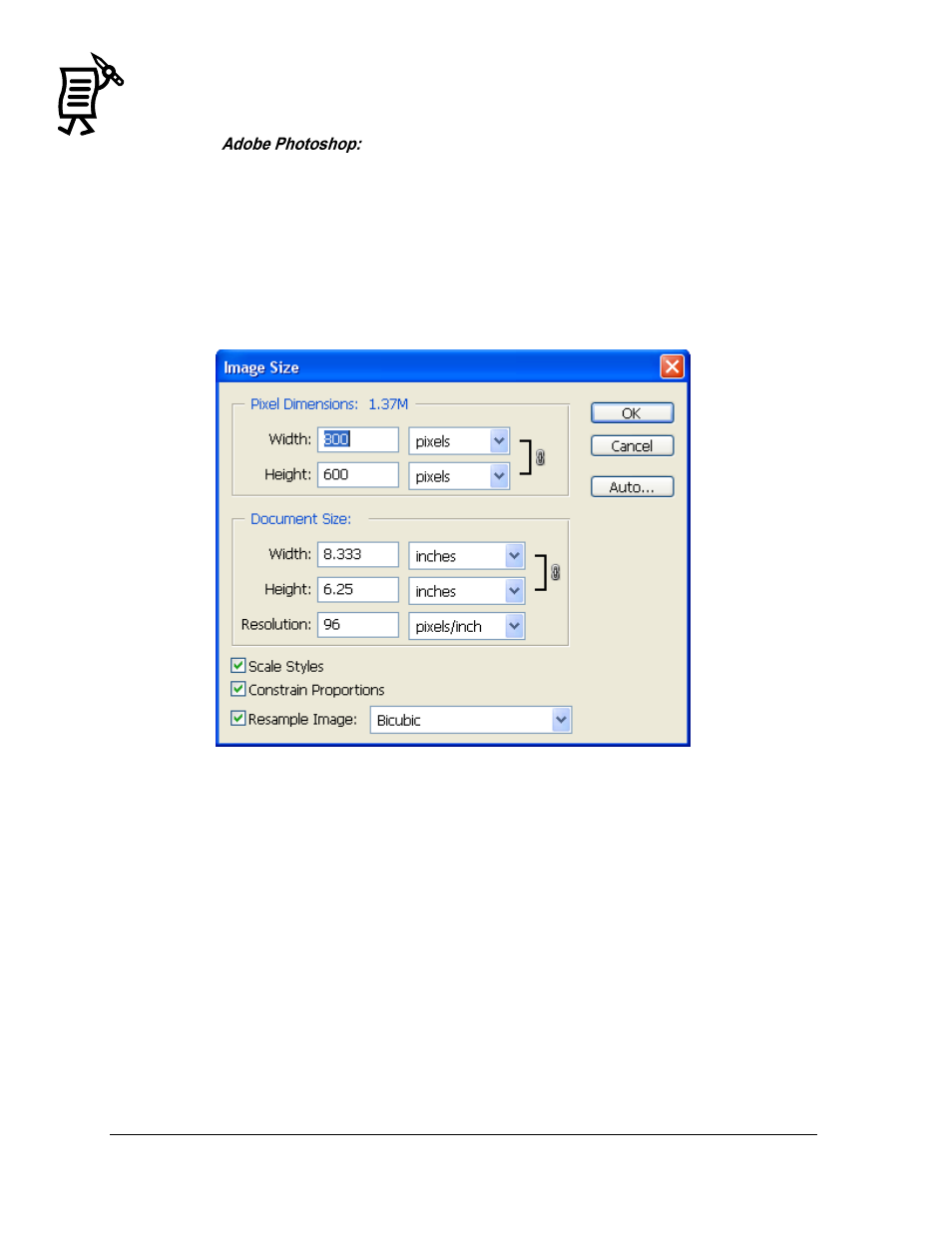
The Venus 1500 Message Studio
Tutorial
70
1.
Open the original image.
2.
Open the Image menu.
3.
Select Image Size (Figure 97).
4.
Make sure the Constrain Proportions box is checked.
5.
Change the width or height to the dimensions of the display. (For an image that is 195
pixels wide and a display that is 96 pixels wide, adjust the width to 96 and the height
will automatically adjust.)
6.
Click OK.
7.
Save the image.
Figure 97: Image Size Window
Advertising
This manual is related to the following products: