Deleting an entry – Daktronics Venus 1500 Ver 3.x User Manual
Page 121
Advertising
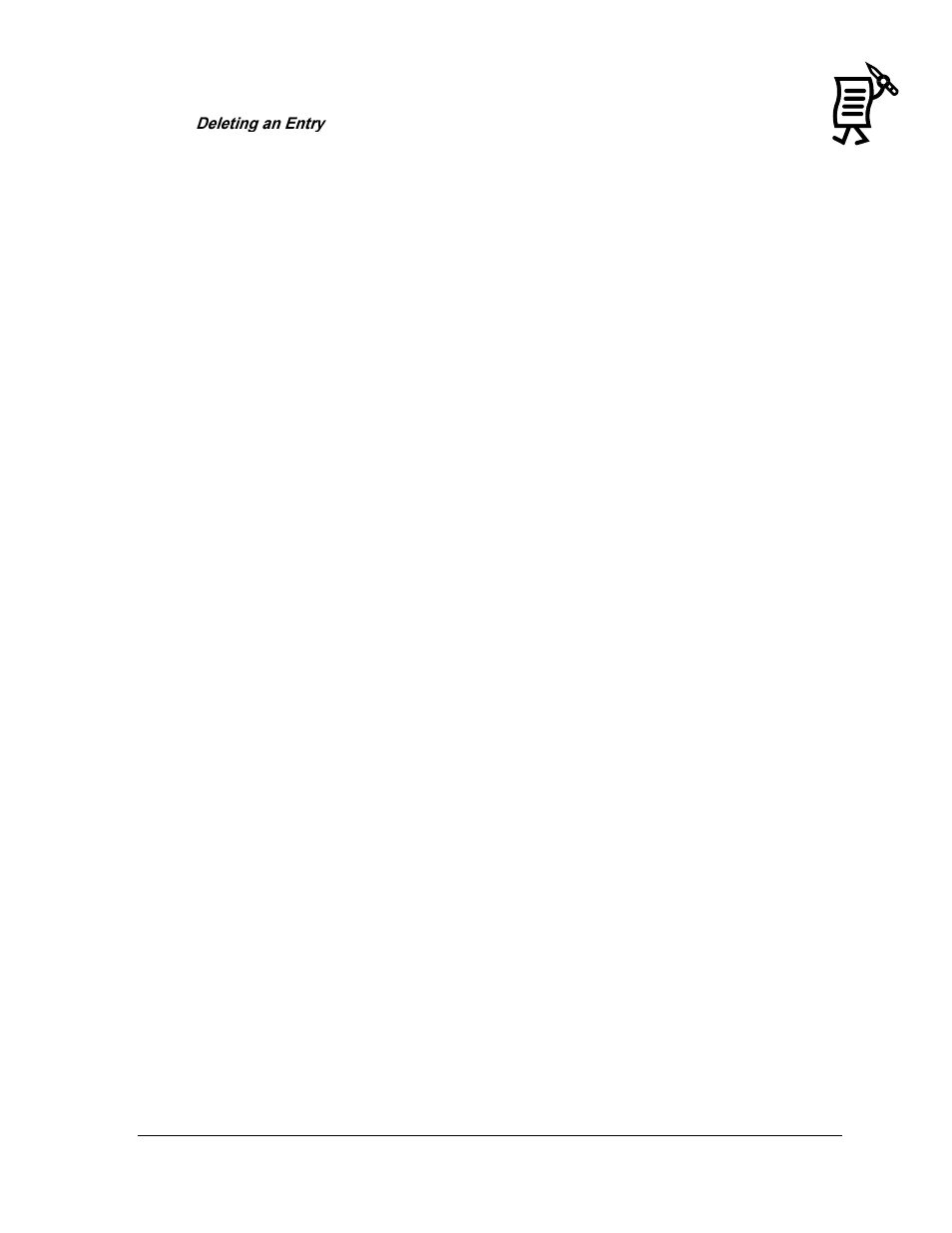
The Venus 1500 Schedule Studio
107
Tutorial
To delete an entry, highlight the desired entry by clicking on the entry number. Then click
on the yellow minus sign in the toolbar.
Note: In Schedule Studio, the undo and redo buttons do not exist. Once an entry is deleted, it
cannot be recovered
Advertising
This manual is related to the following products: