Display configuration, Editing and deleting displays, Creating a group of displays – Daktronics Venus 1500 Ver 3.x User Manual
Page 21: Display type configuration, Adding a multi-galaxy display type, Removing a display type
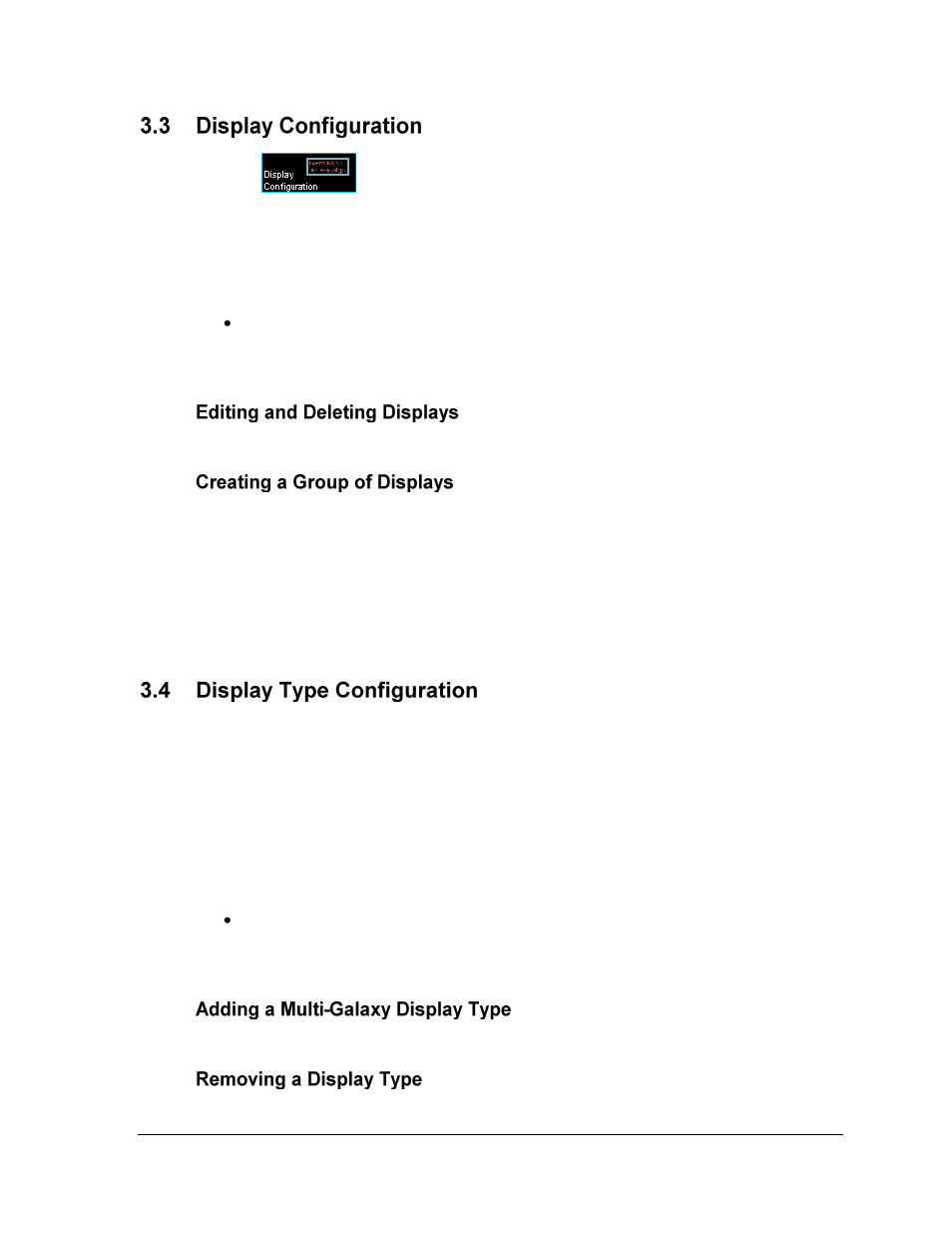
The Venus 1500 Administrator
7
Selecting
enables displays and groups to be added, edited, and deleted.
Note: Confirm the display size, technology, and color of the display before configuring the
Venus 1500 Control System. Incorrect configuration settings may cause unwanted display
results. Refer to Section 3.1 Display Creation Wizard for the recommended method of
configuring a display.
Manual Display Creation is an alternative to using the Display Wizard to configure
displays. Instructions for this process are available in Tutorial 3: How to Configure a
Display Manually.
Refer to Tutorials 6 and 7 for instructions on editing and deleting displays.
A display group is a collection of displays that are the same display type (refer to Section
3.4). A group allows multiple displays to be selected in Display Manager. This allows
communication tasks to be easily applied to a single group of displays. Note: A group is not
required for sending data to the display. Refer to Tutorial 8 for instructions on creating a
group of displays.
Note: Display types must be configured and displays added before this option can be used.
Refer to Section 3.4.
Display type refers to the model of the display. A display type may be Galaxy
®
, DataTrac
®
,
or InfoNet
®
, for example. In addition, Galaxy displays may be monochrome, tricolor, or RGB.
The display type information is necessary for proper configuration. Multi-Galaxy display
type refers to the displays that include two different LED types in the same display (example:
one monochrome and one tricolor).
The number of display types that can be configured in the system is virtually unlimited. Refer
to Section 3.1 Display Creation Wizard for the recommended way of configuring a display
type.
Manual Display Creation is an alternative to using the Display Wizard to configure
displays types. Instructions for this process are available in Tutorial 4: How to
Configure a Display Type Manually.
Refer to Tutorial 9 for instructions on adding a multi-Galaxy display type.
Refer to Tutorial 7 for instructions on how to remove a display type.