The venus® 1500 administrator, Display creation wizard, Figure 5: venus 1500 administrator – Daktronics Venus 1500 Ver 3.x User Manual
Page 19: Display configuration
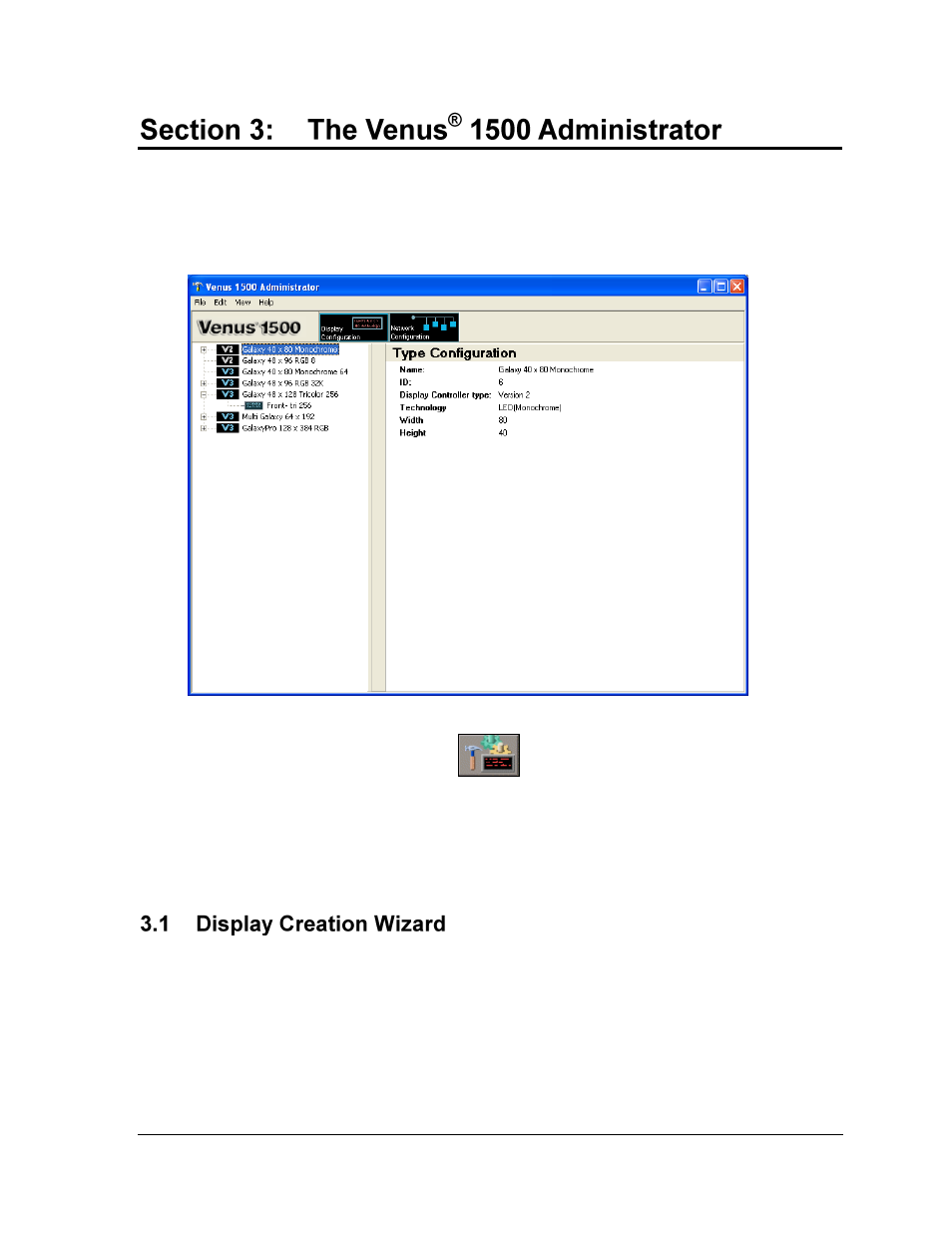
The Venus 1500 Administrator
5
The Venus 1500 Administrator is used to configure displays, display types, display groups, and
networks. Refer to Figure 5. The Administrator is also used to test the network, set up text filters,
configure the message database, and apply zoning restrictions.
To activate the Venus 1500 Administrator, click
from the Venus 1500 Shell.
The screen is divided into two areas. When Display Configuration is selected, the left column will list
all of the currently configured display types. When Network Configuration is selected, the left
column will list all of the currently configured networks. The right side of the screen displays the
configuration details for the currently selected display or network.
Display Wizard is the recommended way to configure new networks, displays, and display
types, since it provides a systematic process for configuration. Refer to Tutorial 1: How to
Configure a Network and Display with the Display Wizard.
Note: It is also possible to configure networks, displays, and display types manually by
following the instructions in the following sections: 3.2 Network Configuration, 3.3 Display
Configuration, and 3.4 Display Type Configuration.
Figure 5: Venus 1500 Administrator
– Display Configuration