Figure 137: schedule brightness – Daktronics Venus 1500 Ver 3.x User Manual
Page 124
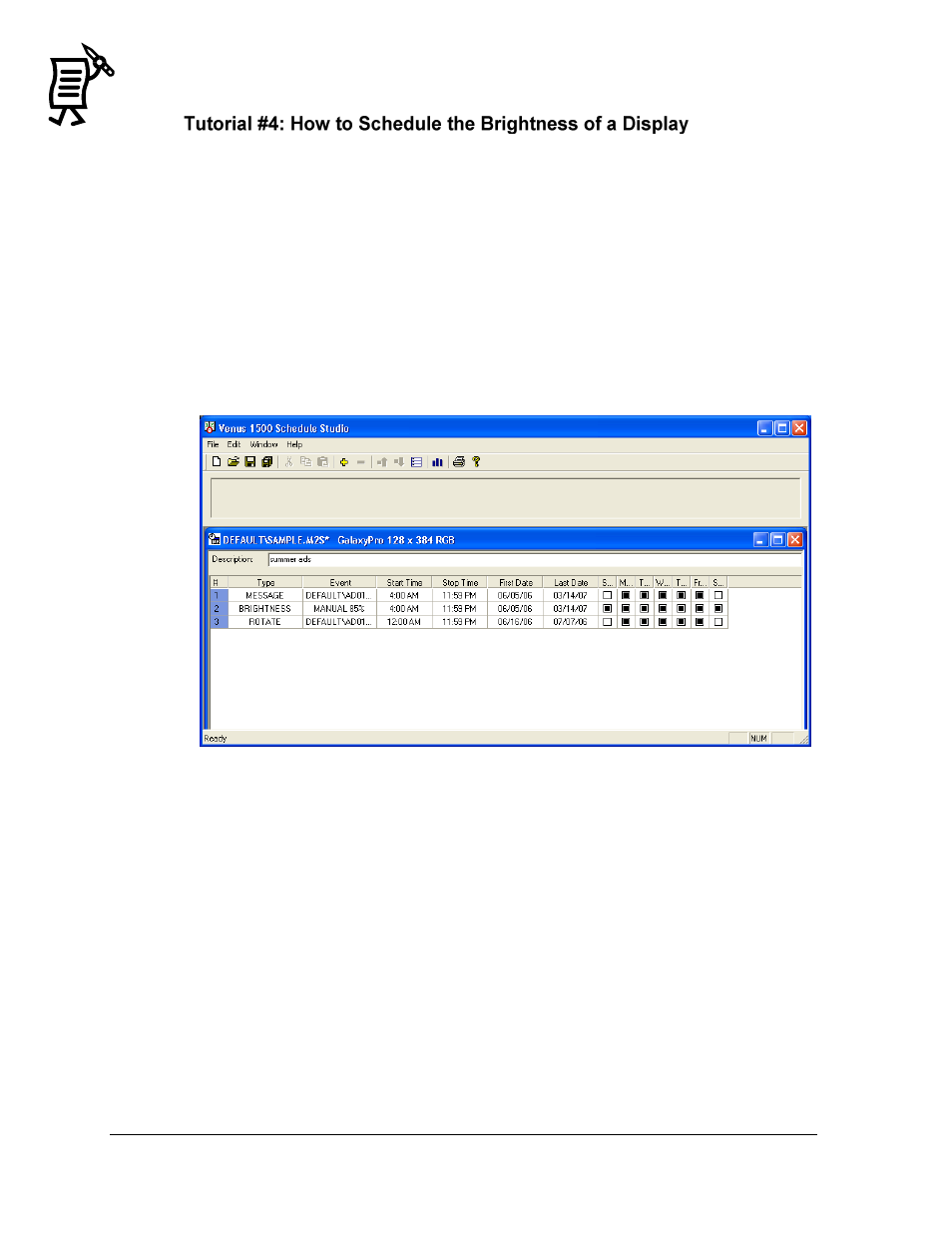
The Venus 1500 Schedule Studio
Tutorial
110
Brightness can be set to either automatic or manual. Auto will adjust the brightness of the
display’s LEDs based on readings from an installed light sensor. Manual is used to set a
specific value of brightness for the display at a particular time. Possible values range between
0 (complete dimming) to 63 (full brightness) for Version 2 Control Systems and 1-100 for
Version 3 Control Systems.
To schedule the brightness of a display, follow the directions below:
1.
In the Type field, select Brightness.
2.
The Event field will show Auto. To change this to Manual, click on the Event field and,
from the down arrow, select Manual. This sets a specific value for the brightness of the
display at a particular time. When the Event field is no longer selected, it is possible to
see the percentage of brightness when Manual is selected.
Note: This feature is especially useful when no light sensor is installed in the display. If a
photocell is installed, choose Auto so the brightness adjusts automatically according to the
readings of the photocell or use the Manual mode to schedule the desired brightness.
Figure 137: Schedule Brightness