Control area, Display diagnostic information, Figure 145: display list right-click menu – Daktronics Venus 1500 Ver 3.x User Manual
Page 133: Figure 146: display properties dialog, Figure 147: configuration manager
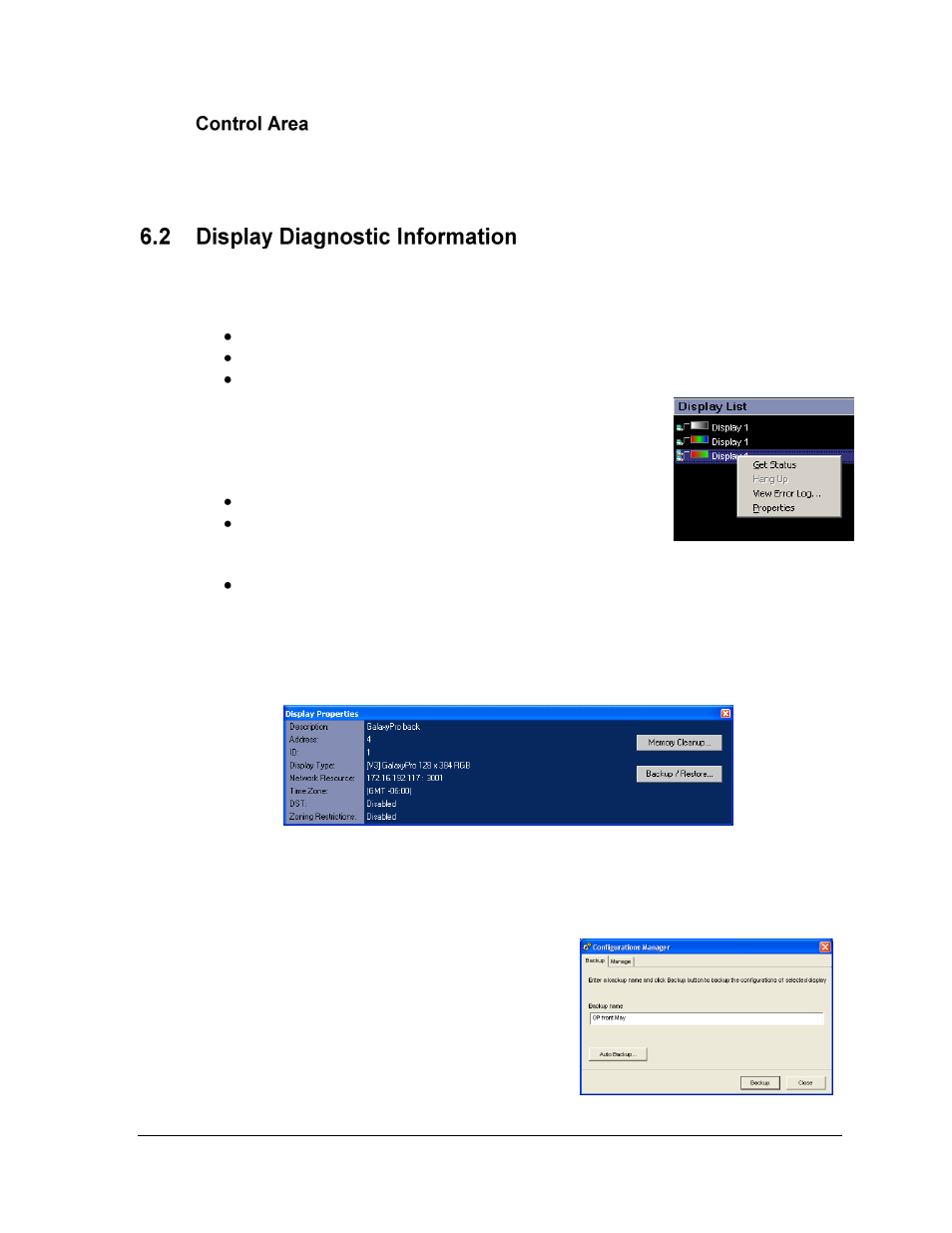
The Venus 1500 Display Manager
119
The control area of the screen is located to the right of the Display List and Get Status area. Its
general appearance will change depending on whether Message, Schedule, or Diagnostic
Control Studios are being used.
A variety of information can be viewed within the Display List in the Display Manager. The
color of the display name in the Display List is the first source of information.
White- the display is operating normally.
Red- the controller is experiencing a communication failure.
Yellow- that there is a task failure.
Additional diagnostic information is available for each configured
display by using a right-click on the display's name. Refer to
Figure 145. This can be done in any view of the Display Manager.
Get Status retrieves the current status of the display.
Hang Up applies only to displays with a modem. Clicking
on this command simply hangs up the modem and ends
communication with the display.
View Error Log shows the operator any errors that have
registered with the display. This also allows the operator to clear all errors currently
registered with the display.
o
Properties displays the information that was entered when the display was
configured. Within the properties window, Memory Cleanup and Back-
up/Restore for the display are also possible. Refer to Figure 146.
o
Memory Cleanup allows the Control System to de-fragment the display's
memory. This is only available for Version 3 controlled displays.
o
Backup/Restore saves configurations either on a recurring basis (Auto Backup) or
when desired (Backup). The Manage tab
lists the backups that have been saved
and the date that those occurred.
o
Destination Address is available under
the Manage tab. It is used to send out a
"backup" to a new controller which will
replace an existing controller.
Figure 145: Display List
Right-Click Menu
Figure 146: Display Properties Dialog
Figure 147: Configuration Manager