Tutorial #1: how to get display status, Figure 155: advanced status – Daktronics Venus 1500 Ver 3.x User Manual
Page 139
Advertising
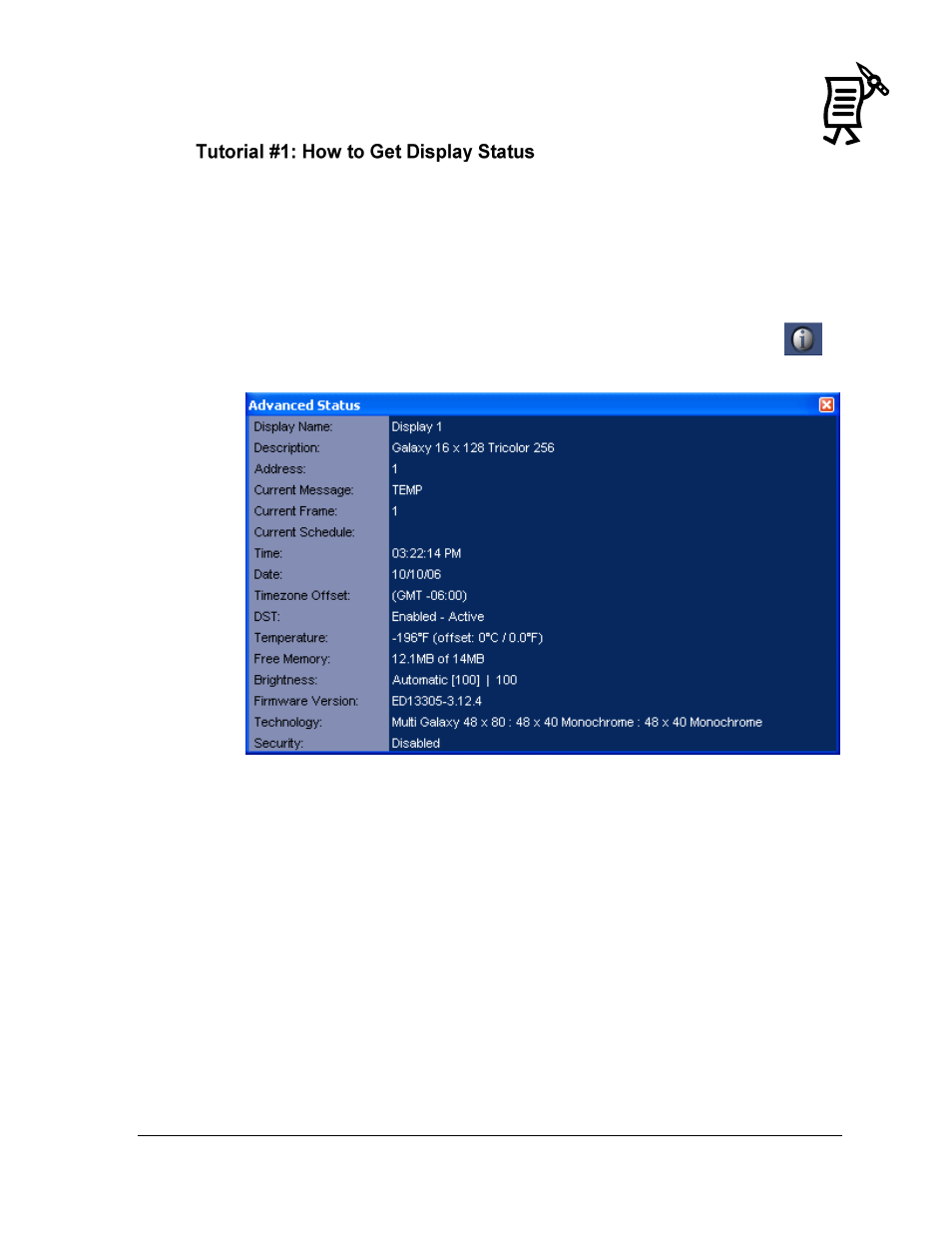
The Venus 1500 Display Manager
125
Tutorial
Before running messages, schedules, or scripts on the display, get display status to ensure
that the computer is communicating properly with the display.
To check the status of a display, follow the instructions below:
1.
Select the display’s name from the Display List.
2.
Click Get Status or double-click on the display’s name.
3.
Once the display status is retrieved from the display, it is possible to view advanced
status results (see Figure 155) by clicking on the Advanced Status View button
.
Figure 155: Advanced Status
Advertising
This manual is related to the following products: