Daktronics Venus 1500 Ver 3.x User Manual
Page 6
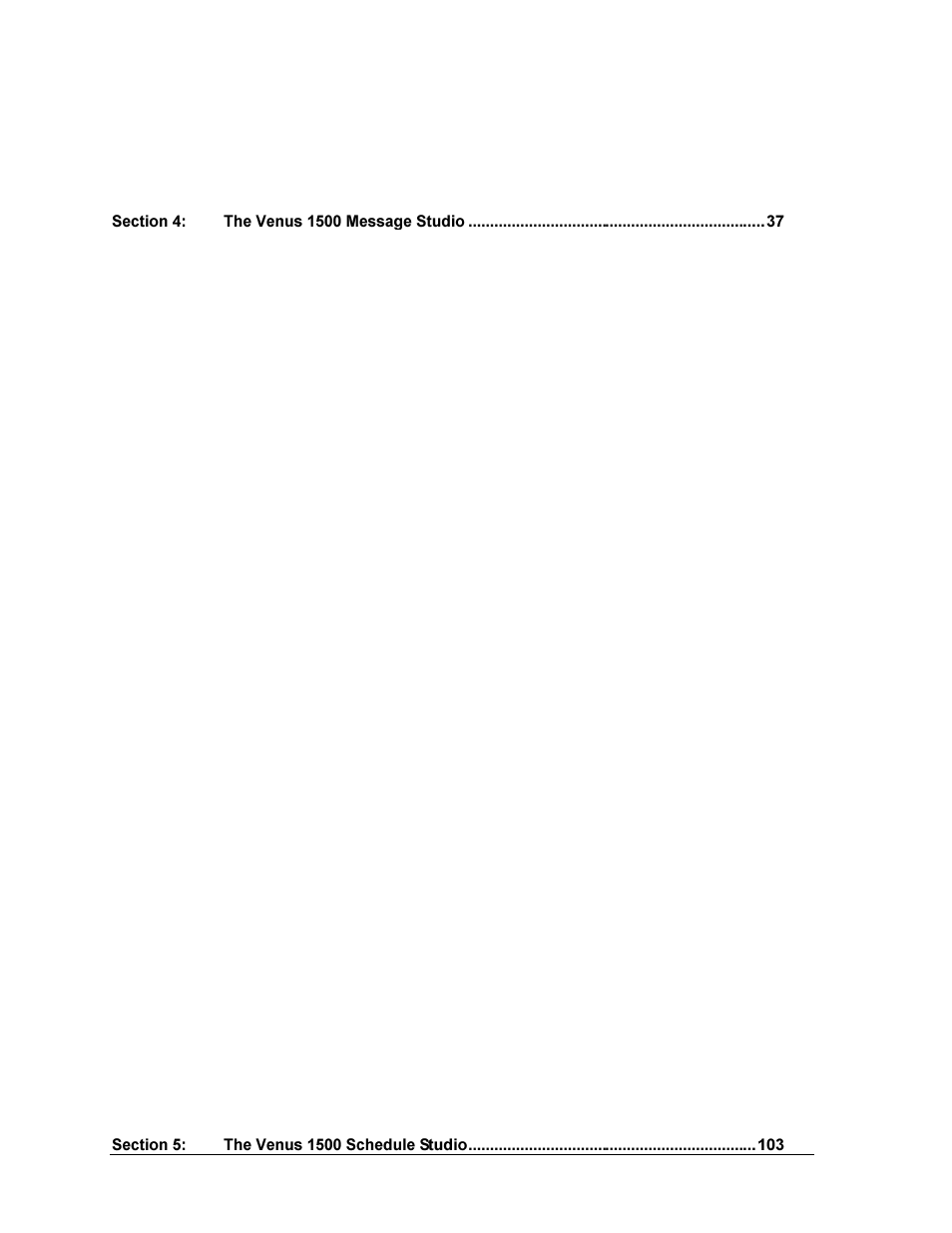
Tutorial #13: How to Custom Configure — Zoning Configuration ................33
Tutorial #14: How to Custom Configure — Database ......................................35
Tutorial #1: How to Create a Basic Text Message ..............................................52
Tutorial #2: How to Open an Existing Message .................................................57
Tutorial #4: How to Add Text and Use the Character Map ..............................59
Tutorial #5: How to Align Text (Line Justification) ............................................60
Tutorial #8: How to Import an Existing Message ...............................................63
Tutorial #10: How to Import and Scroll an Image ..............................................68
Tutorial #11: How to Resize Graphics Before Importing ..................................69
Tutorial #12: How to Import Video (AVI Files) ..................................................71
Tutorial #13: How to Scroll Text in a Graphic Frame ........................................73
Tutorial #14: How to Create Text in a Graphic Frame .......................................74
Tutorial #15: How to Add Text over Animated Background ...........................76
Tutorial #16: How to Add Real-time Data to a Message ...................................79
Tutorial #17: How to Use the Masking Tool .......................................................81
Tutorial #18: How to Draw in a Graphic Frame .................................................82
Tutorial #19: How to Create Basic Animation ....................................................85
Tutorial #21: How to Use the Frame Properties Window .................................92
Tutorial #22: How to Change Frame Duration and Clear Frames ...................95
Tutorial #23: How to Set the Frame Range to Change Properties ....................96
Tutorial #24: How to Create a Real-time Data Frame to Show a Game Score 97
Tutorial #25: How to Save, Rename, and Delete a Message .............................98
Tutorial #27: How to Change the Editor Defaults ............................................101