Message control functions, Schedule control, Schedule control functions – Daktronics Venus 1500 Ver 3.x User Manual
Page 135: Figure 148: message control buttons, Figure 149: display manager - message scheduler, Figure 150: schedule control buttons
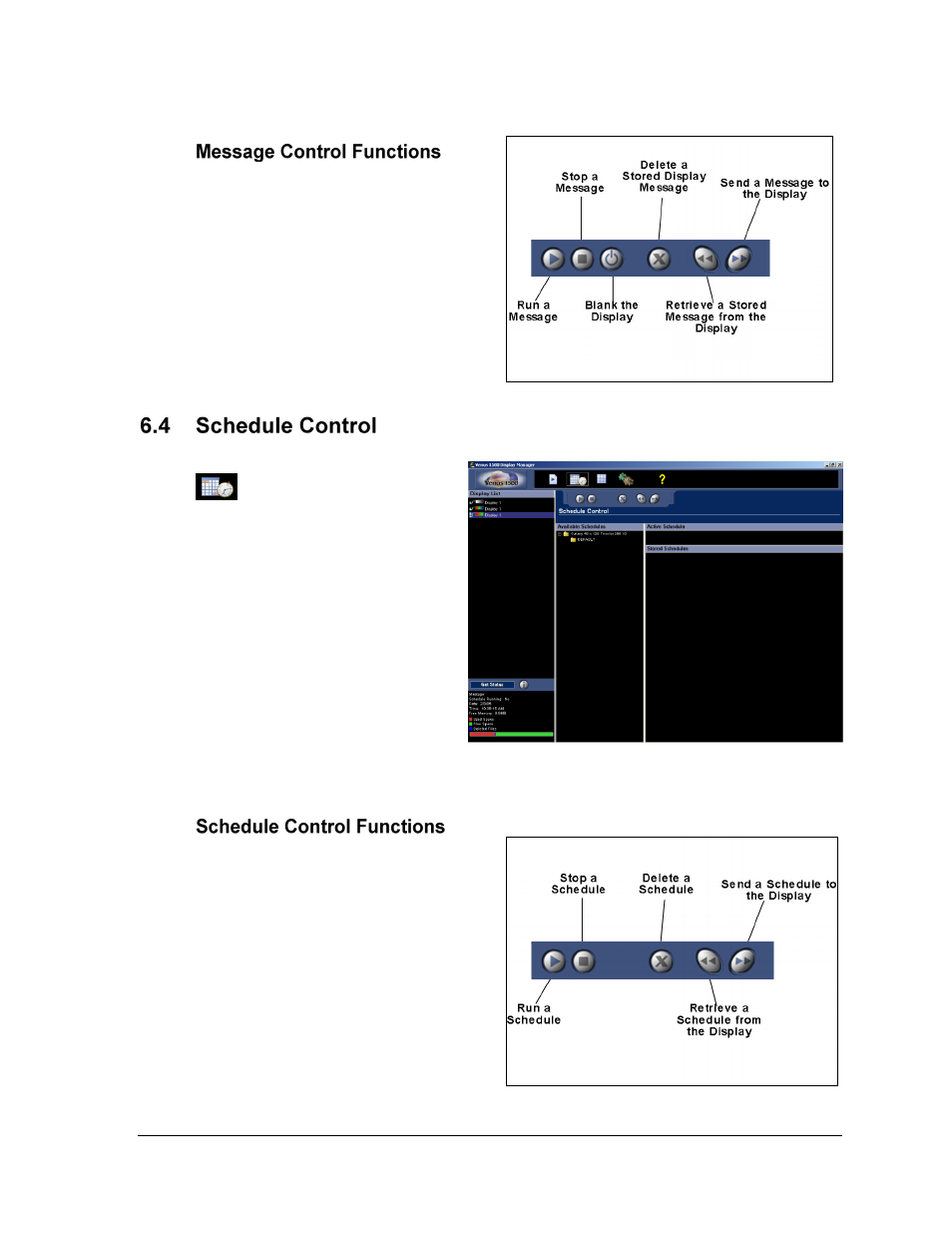
The Venus 1500 Display Manager
121
A number of actions may be taken from
the Message Control area of the Display
Manager. The buttons shown (Figure 148)
are used to activate these functions. Each
button is explained in the following sub-
sections.
Click on Schedule Control View
. The Venus 1500 Display
Manager screen adjusts for Schedule
Control.
As with Message Control, the control
area of the screen is divided into two
basic halves. The left side shows
schedules that are currently stored
within the Venus 1500 computer and
the right side lists the current
schedules stored at the display site, if
any. Above the Available Schedules
area are the Schedule Control buttons.
These buttons are used to send, stop
or run a schedule on the display.
Schedules may be changed on the displays
by using the control buttons provided in
the toolbar. These buttons, as shown in
Figure 150, are described in this sub-
section.
Figure 148: Message Control Buttons
Figure 149: Display Manager - Message Scheduler
Figure 150: Schedule Control Buttons