Inserting a graphic from another program, Figure 113: sample drawing 3 – Daktronics Venus 1500 Ver 3.x User Manual
Page 98
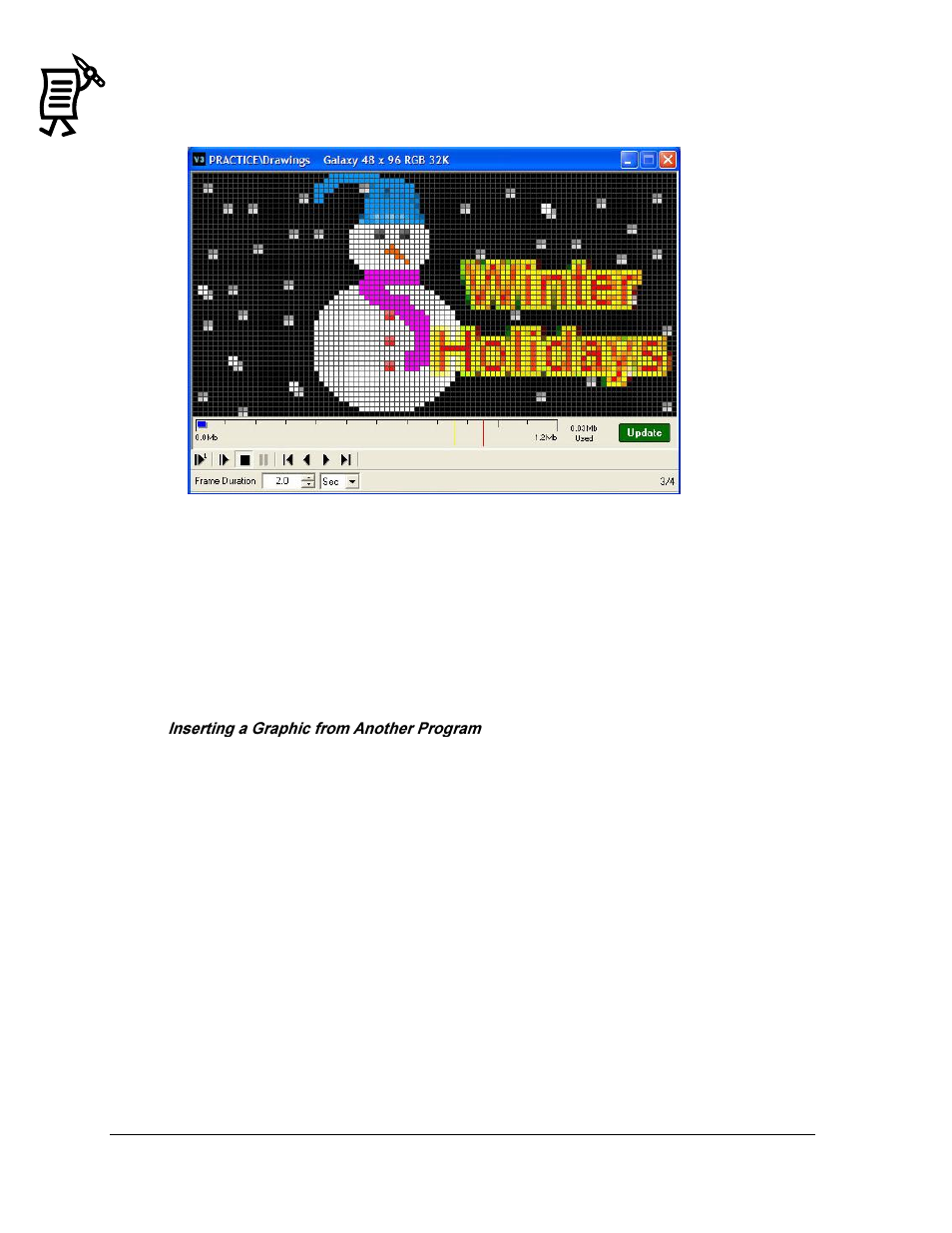
The Venus 1500 Message Studio
Tutorial
84
To save the message,
1.
Open the File menu and select Save. Refer to Tutorial #25 ―How to Save, Rename, and
Delete Messages‖ for more details on saving messages.
2.
Double-click the folder in which the message is to be saved.
3.
Name the file in the File Name box.
4.
Click Save.
The Venus 1500 Message Studio allows a logo or graphic to be added from another software
source (such as MS-Paint
TM
or the Internet). Refer to the following steps for instructions on
how to do this:
1.
Select the graphic and click Copy in the host program (i.e. MS-Paint
TM
).
2.
Return to the Venus 1500 Message Studio. Be sure the current frame is a graphic frame.
3.
Select Paste from the Edit pull-down menu. The Message Studio graphic import dialog
will appear with the image that is being pasted into the frame. Import this image
normally like a graphic import from a graphic file.
Figure 113: Sample Drawing 3