Setting the days of the week – Daktronics Venus 1500 Ver 3.x User Manual
Page 126
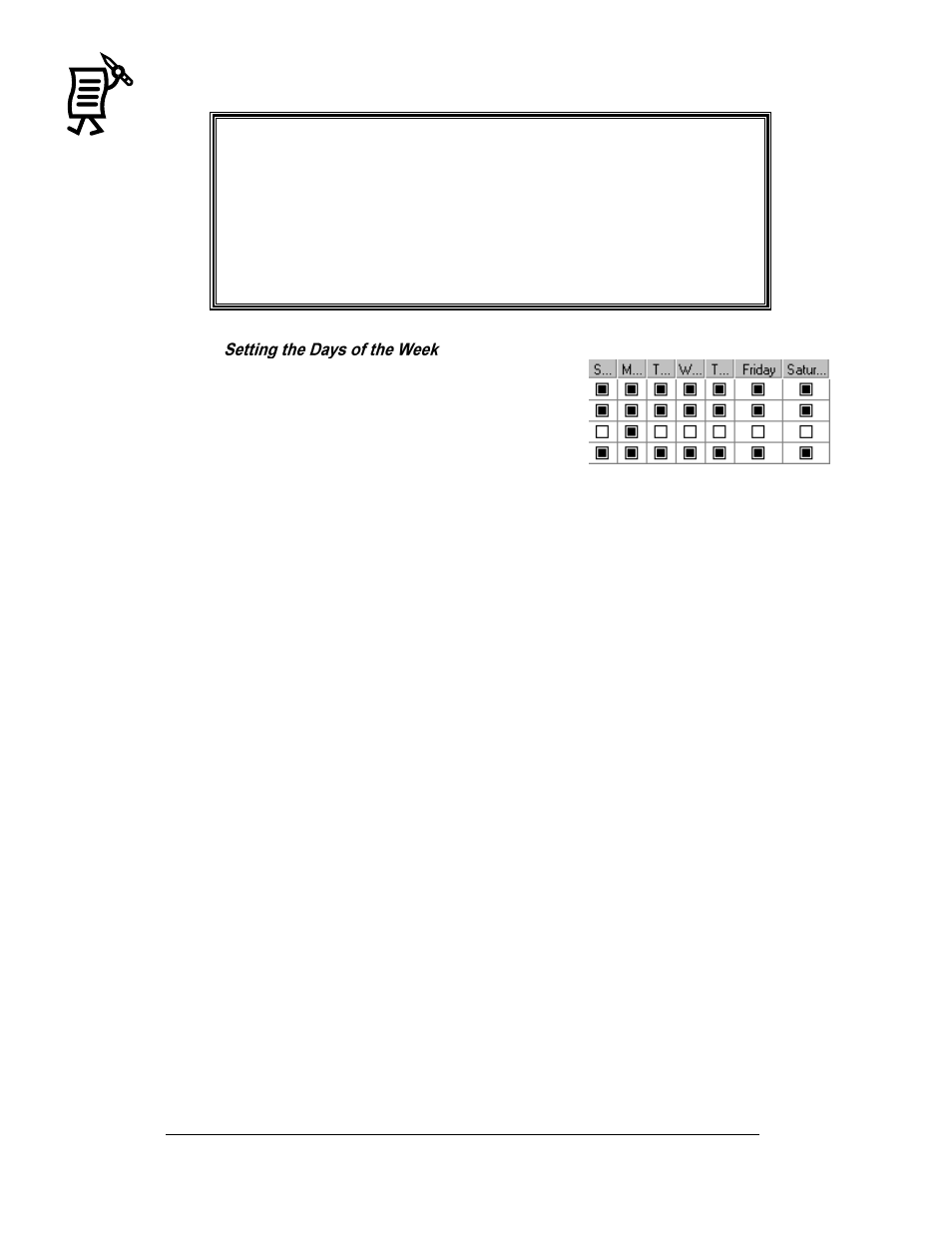
The Venus 1500 Schedule Studio
Tutorial
112
Special Note for Version 2 Displays: The year is not adjustable. The
software will automatically change to the next year at the appropriate time.
For example, if a message is to be displayed for the New Year right after
midnight of December 31, set the First Date as January 1. The computer will
automatically change to the next year and display the message.
For example, to run a message on both December 31 and January 1, Event 1
would have a first and last date of 1/1 and Event 2 will have a first and last
start date of 12/31.
A blackened box under a day of the week indicates
that the event will run on that day. This option
allows individual days of the week to be selected
without creating multiple entries with Start/Stop
times and dates in the schedule.
By default, all days are selected. To deselect a particular day, click on the box
underneath the day of the week. (This box is a toggle. Click on it again to
select the day.) In the third line of the example, the event will run only on
Mondays during the specified first and last dates. All other entries shown
will run every day of the week.