Dial-up connection, Figure 22: dialup network configuration box – Daktronics Venus 1500 Ver 3.x User Manual
Page 33
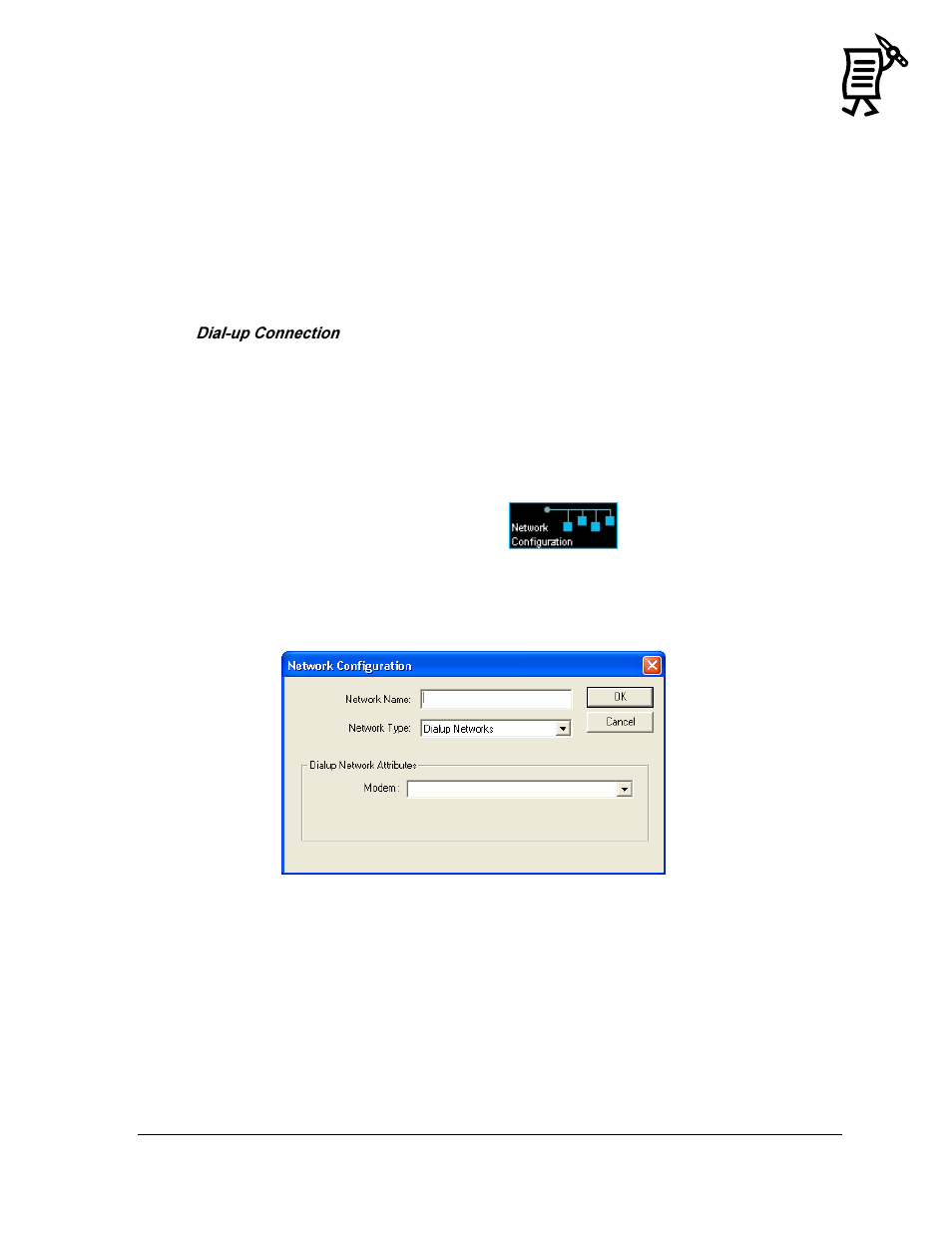
The Venus 1500 Administrator
19
Tutorial
5.
In the Network Type field, choose Direct Networks from the down arrow.
6.
Click the down arrow next to COM ports.
7.
Select the port to which the serial cable is connected from the listing of installed ports.
(The default port is COM1.)
8.
Click OK to save the settings and close the Network Configuration dialog box.
9.
The new configured network will appear under the network type that was selected on the
left side of the Network Configuration screen. If the configured network cannot be seen,
click on the plus sign to open the configured networks.
10.
The network configuration information will appear on the right side of the screen.
A dial-up connection uses a modem to communicate with the display or network. A modem
must already be installed and operating properly prior to selecting a dial-up connection type.
If more information is needed regarding modem installation, consult the manual
accompanying the modem or contact the modem’s manufacturer.
If modem communication problems exist, ensure that the most recent modem drivers for the
operating system are installed and are properly configured.
1.
Click the Network Configuration button
located near the top of the
screen in the Venus 1500 Administrator.
2.
Right-click Dialup Networks on the left side of the Network Configuration screen.
3.
Click New…
4.
In the Network Name field, enter a name for the new network. Refer to Figure 22.
5.
Click the down arrow next to Modem for a list of currently installed modems.
6.
Select the modem to use. If the modem list is empty, check under Modems in the Windows
Control Panel to ensure a modem has been installed for use by the operating system.
7.
Click OK to save the changes and close the Network Configuration dialog box.
8.
To use this type of connection, select Dialup Networks in the Network Type field, if it is
not already selected.
9.
Click the down arrow next to Modem. A list of currently installed modems will appear.
10.
Click OK to save the new network and close the Network Configuration dialog box.
Figure 22: Dialup Network Configuration Box