Tutorial #2: how to run a message on the display, Sending messages to a display, Running a message – Daktronics Venus 1500 Ver 3.x User Manual
Page 140: Previewing a message, Stopping a message from running on a display
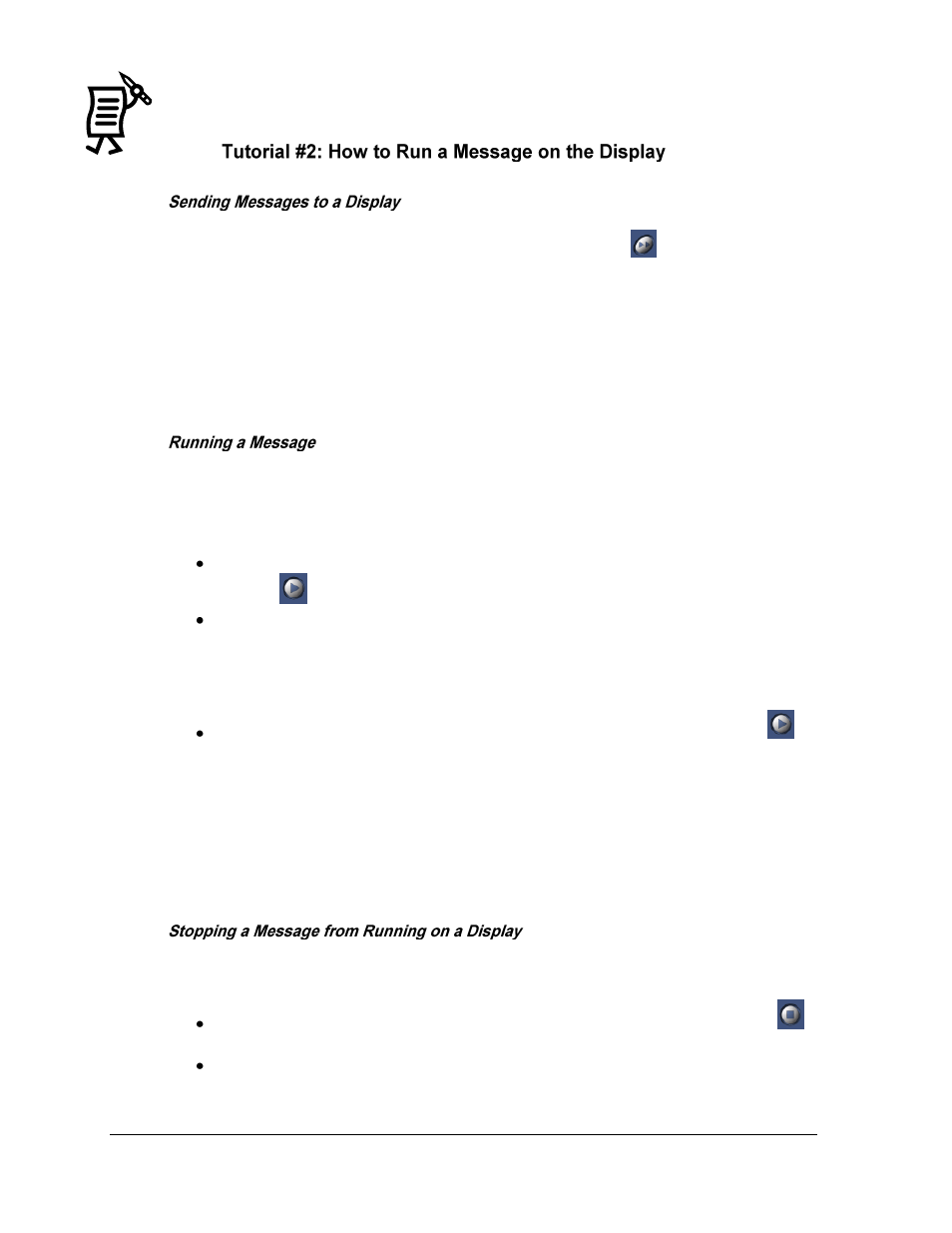
The Venus 1500 Display Manager
Tutorial
126
To send a message from the Venus 1500 Control System computer to a display, highlight the
name of the message under the Available Messages column. Click on
. The message will be
added to the Stored Messages list. A message or a schedule may also be sent to a display by
double-clicking on the message in the Available Message list.
Multiple messages may be sent at one time by holding down the shift key and selecting a
range to be sent. Note: All messages within the range will be selected and sent to the display
with this method. It is also possible to select multiple non-consecutive messages by holding
the [Ctrl]
key.
Messages may be selected to run on a display from two locations: a stored message on the
display or an available message from the file.
To run a message already stored on the display controller:
Highlight the name of the message under the Stored Messages column and then click
on Run
.
Or, under the Stored Messages column, double-click on the message’s name, and it will
move to the Running Messages area.
To run a message not yet sent to the display:
Highlight the name of the message in the Available Messages column. Click Run
.
The message is automatically sent to the display site and begins to play.
When a message is selected to run, it is added to the end of the Running Messages list.
Previewing a Message
It is possible to preview a message in Display Manager. In the Available Messages list, right-click
on a message and click preview.
When a message is stopped, it will immediately stop running on the display. To stop a
message, either:
Highlight the message name under the Running Messages column and then click
.
The message will be moved to the Stored Messages list.
Or, under the Running Messages column, double-click on the message’s name and the
message will be sent to the Stored Messages list.