Daktronics Venus 1500 Ver 3.x User Manual
Page 36
Advertising
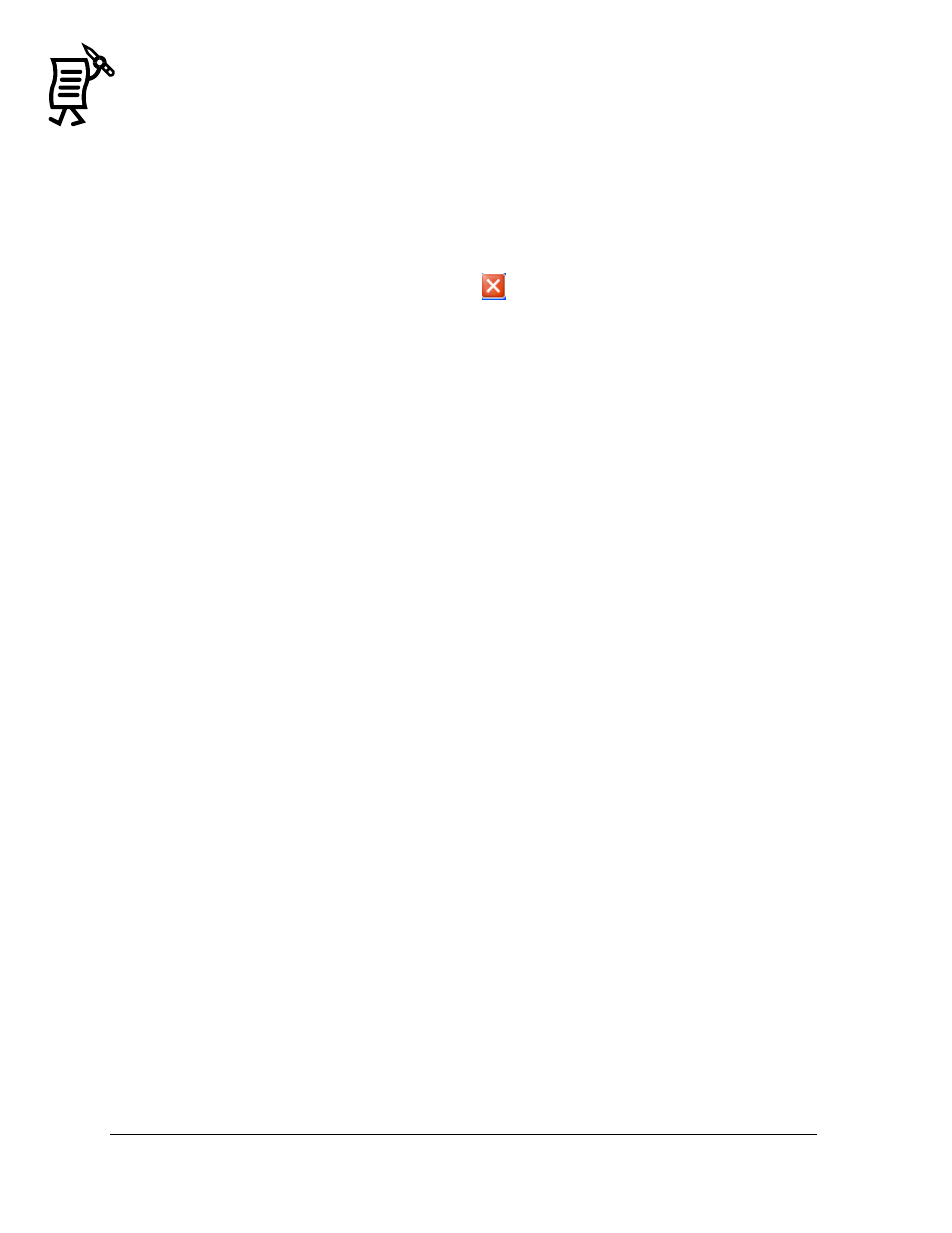
The Venus 1500 Administrator
Tutorial
22
11.
Click Security Options to set up a security password. After a password is entered,
click OK in the Security Options dialog box.
12.
Click OK in the Display Configuration dialog box to save the new display
configuration.
13.
To import animations now, insert the Venus 1500 Installation CD and click Yes. Click
No to void the import.
14.
Close the Venus 1500 Administrator configuration window by selecting Exit from the
File menu or clicking the close button
on the top right corner of that screen.
Advertising
This manual is related to the following products: